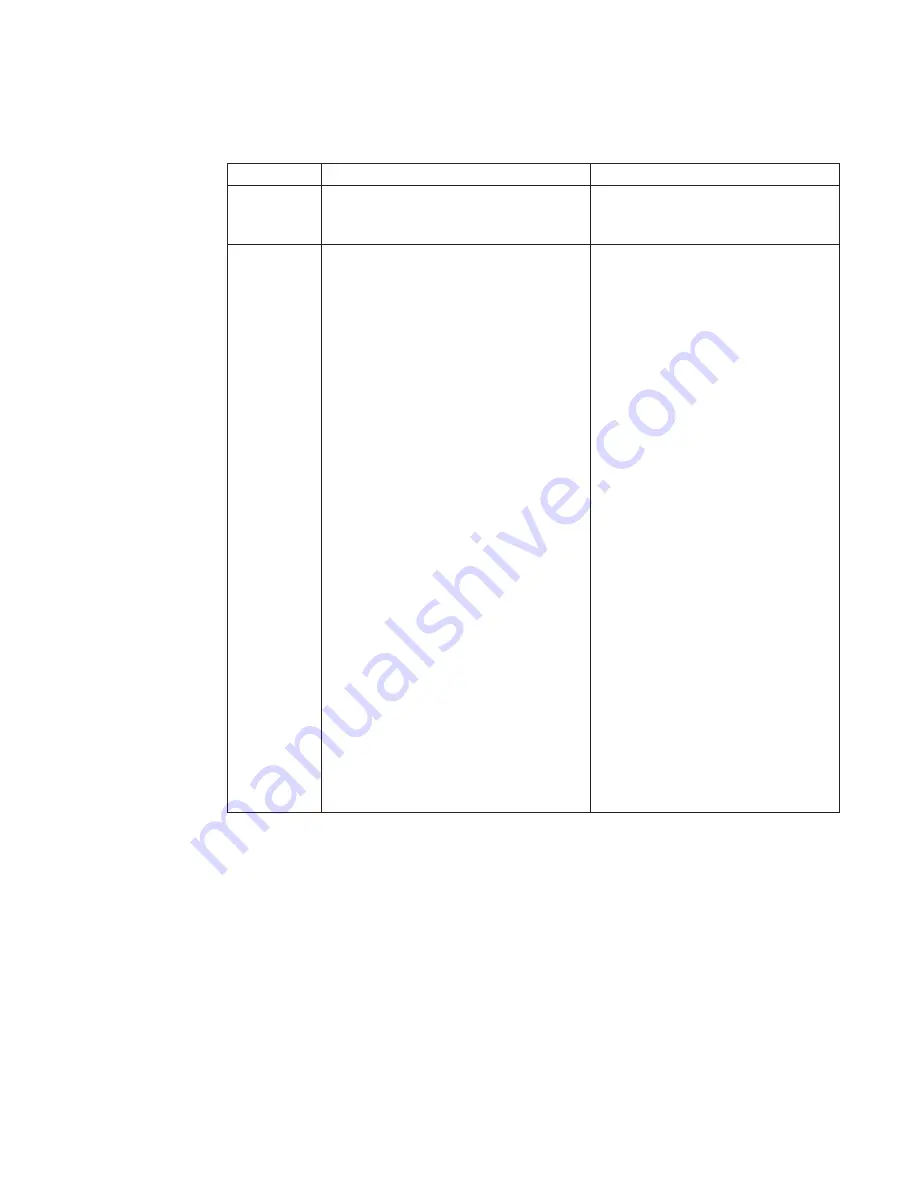
Table 3. Firmware Error Codes. (continued)
Error Code Description
Action / Possible Failing FRU
4B276851 Processor BIST failed
Replace the processor card.
Location: P1-C1
Location: P1-C2
4B2xxx00 Checkstop
1. Press Enter on an attached ASCII
terminal keyboard to go into the
service processor menus.
2. Select System Information Menu.
3. Select Read Progress Indicators
from Last System Boot and use
the posted code indicated by the
arrow. Refer to “Service Processor
Menus” on page 179 for
assistance. If the code is
E105,
E14D, E15B, E174, E175
or
0xxx
,
where xxx is any three digits,
continue to step 4 instead of the
listed action. Otherwise, find the
code in the “Service Processor
Checkpoints” on page 82 or
“Firmware Checkpoints” on
page 88 and perform the action
indicated.
4. Attempt to reboot the system into
online diagnostics to preserve the
AIX error log. If the reboot fails,
attempt to boot from the CD-ROM.
If the reboot is successful, run
diagnostics in problem
determination mode to determine
the cause of the failure.
Otherwise, continue.
5. Go to MAP 1540: Minimum
Configuration, “Step 1540-24” on
page 77.
Chapter 5. Error Code to FRU Index
161
Summary of Contents for 265
Page 1: ...IntelliStation POWER 9112 Model 265 Service Guide SA38 0609 00 IBM...
Page 2: ......
Page 3: ...IntelliStation POWER 9112 Model 265 Service Guide SA38 0609 00 IBM...
Page 14: ...xii Service Guide...
Page 20: ...Fan Locations 1 2 3 4 1 Fan 1 2 Fan 2 3 Fan 3 4 Fan 4 4 Service Guide...
Page 46: ...30 Service Guide...
Page 96: ...80 Service Guide...
Page 190: ...174 Service Guide...
Page 287: ...Replacement Replace in reverse order Chapter 9 Removal and Replacement Procedures 271...
Page 308: ...292 Service Guide...
Page 324: ...308 Service Guide...
Page 328: ...312 Service Guide...
Page 354: ...338 Service Guide...
Page 363: ......
Page 364: ...IBM Printed in U S A February 2002 SA38 0609 00...
Page 365: ...Spine information IBM IntelliStation POWER 9112 Model 265 Service Guide SA38 0609 00...
















































