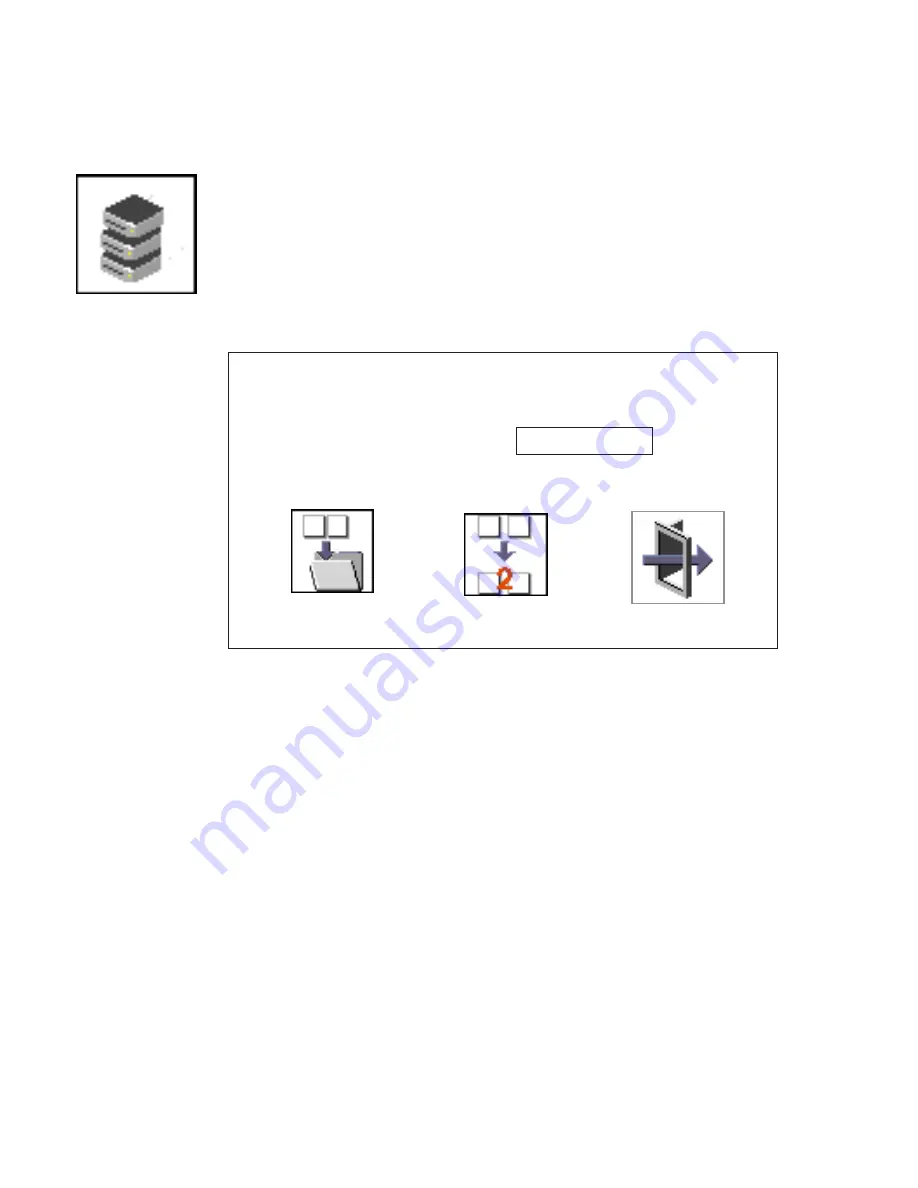
Spin Delay
Select this icon to change the spin-up delay for SCSI hard disk drives attached to your system.
Spin-up delay values can be entered manually or you can use a default setting. All values are
measured in seconds. The default is two seconds. After you have entered the new spin-up delay
values, use the arrow keys to highlight the Save icon and press Enter.
Save
Exit
Default
<Hard Disk Spinup Delay>
Enter New Value (>1)
Current Spin Up Value - 2
(SEC)
224
Service Guide
Summary of Contents for 265
Page 1: ...IntelliStation POWER 9112 Model 265 Service Guide SA38 0609 00 IBM...
Page 2: ......
Page 3: ...IntelliStation POWER 9112 Model 265 Service Guide SA38 0609 00 IBM...
Page 14: ...xii Service Guide...
Page 20: ...Fan Locations 1 2 3 4 1 Fan 1 2 Fan 2 3 Fan 3 4 Fan 4 4 Service Guide...
Page 46: ...30 Service Guide...
Page 96: ...80 Service Guide...
Page 190: ...174 Service Guide...
Page 287: ...Replacement Replace in reverse order Chapter 9 Removal and Replacement Procedures 271...
Page 308: ...292 Service Guide...
Page 324: ...308 Service Guide...
Page 328: ...312 Service Guide...
Page 354: ...338 Service Guide...
Page 363: ......
Page 364: ...IBM Printed in U S A February 2002 SA38 0609 00...
Page 365: ...Spine information IBM IntelliStation POWER 9112 Model 265 Service Guide SA38 0609 00...
















































