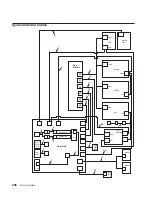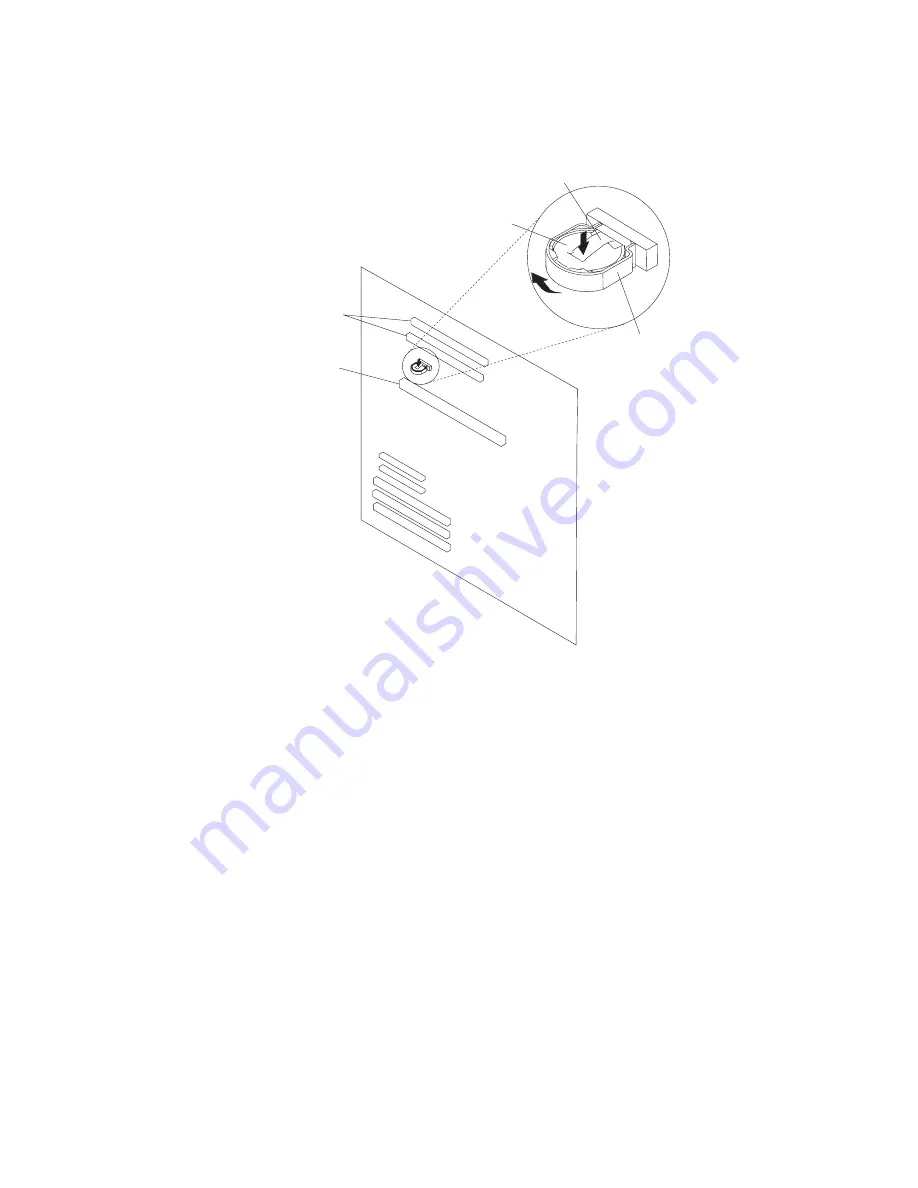
7. Locate the battery on the system board.
Rear Battery Clip
Battery P/N
15F8409
Plastic Battery Mount
Battery
Memory Card
Connector
Processor Card
Connectors
8. Pry the battery out of its mount using your fingernail. After the top of the battery has
cleared the plastic mount, pull it up and out of the system board.
Replacement
1. Ensure that the battery polarity is correct. (Plus (+) side away from plastic battery
mount.)
2. Using your thumb, gently press the battery into the battery mount. Use your index
finger to support the back of the battery mount during this operation.
3. Replace any removed processors or memory cards.
4. Replace the processor and memory card cover as described in “Processor and
Memory Card Cover” on page 254.
5. Replace the covers as described in “Service Access Cover” on page 251.
Chapter 9. Removal and Replacement Procedures
285
Summary of Contents for 265
Page 1: ...IntelliStation POWER 9112 Model 265 Service Guide SA38 0609 00 IBM...
Page 2: ......
Page 3: ...IntelliStation POWER 9112 Model 265 Service Guide SA38 0609 00 IBM...
Page 14: ...xii Service Guide...
Page 20: ...Fan Locations 1 2 3 4 1 Fan 1 2 Fan 2 3 Fan 3 4 Fan 4 4 Service Guide...
Page 46: ...30 Service Guide...
Page 96: ...80 Service Guide...
Page 190: ...174 Service Guide...
Page 287: ...Replacement Replace in reverse order Chapter 9 Removal and Replacement Procedures 271...
Page 308: ...292 Service Guide...
Page 324: ...308 Service Guide...
Page 328: ...312 Service Guide...
Page 354: ...338 Service Guide...
Page 363: ......
Page 364: ...IBM Printed in U S A February 2002 SA38 0609 00...
Page 365: ...Spine information IBM IntelliStation POWER 9112 Model 265 Service Guide SA38 0609 00...