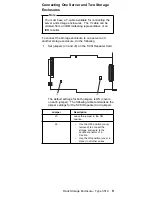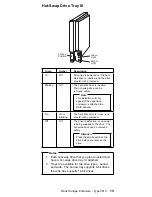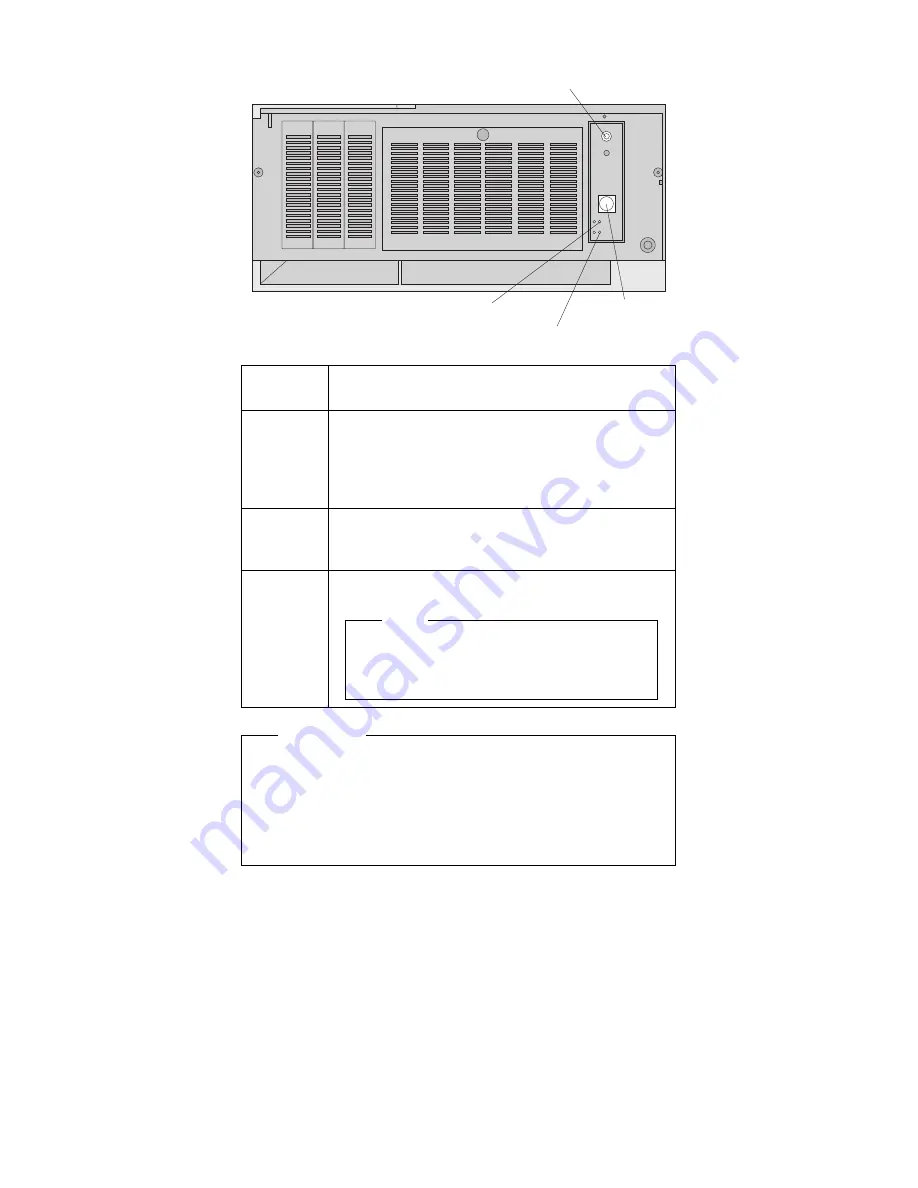
Controls and Indicators
Reset Switch
Power Switch
Power-On Light
Fan Failure Light
Attention
The storage enclosure produces heat. Fans in the
storage enclosure pull in fresh air and force out hot
air. Operating the storage enclosure with an idle fan
can cause overheating, which might result in a
malfunction or damage.
Reset
Switch:
Use to cancel the fan failure warning buzzer.
Power
Switch:
Use to power the storage enclosure on and off.
To power-on the storage enclosure, press the
Power switch momentarily, and the Power On
indicator will illuminate in approximately one
second.
Power-On
Light:
This green LED lights when the storage
enclosure is powered on by pressing the Power
switch.
Fan
Failure
Light:
This amber LED lights if one or more of the
internal fans fail.
Note
If one or more fans remain idle, a warning
buzzer sounds. Press the Reset switch to
silence the warning buzzer.
14
PC Server HMM