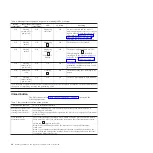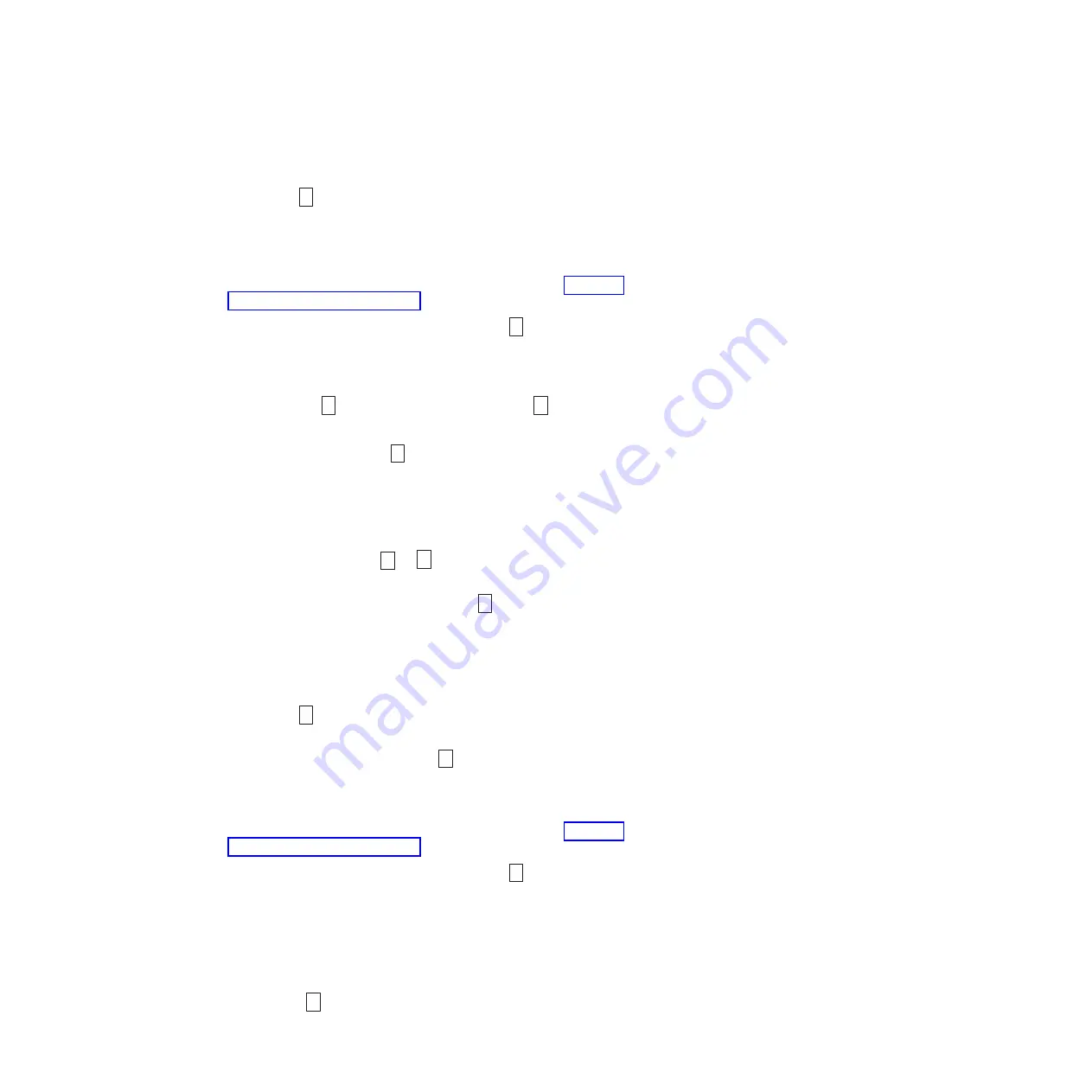
Function code 8: Unmake FMR tape
Function code
8
erases the field microcode replacement (FMR) data and rewrites
the cartridge memory on the tape. This converts the cartridge into a valid scratch
(blank) data cartridge.
To execute Function code 8: Unmake FMR tape, complete the following steps:
1.
Put the drive in Maintenance mode. For instructions, see “Entering
Maintenance mode” on page 25.
2.
Press the Unload button once per second until
8
appears in the SCD. (If you
cycle past the desired code, press the Unload button once per second until the
code reappears.)
3.
Press and hold the Unload button for 3 or more seconds, then release it to
select function
8
. The SCD changes to a flashing
C
.
4.
Insert the FMR data cartridge (or the tape drive exits Maintenance mode). The
SCD changes to a flashing
8
. The tape drive erases the firmware on the tape
and rewrites the header in the cartridge memory to change the cartridge to a
valid scratch (blank) data cartridge. The drive then ejects the cartridge and exits
Maintenance mode.
Note:
If you inserted an invalid tape cartridge (for example, Gen 2 or WORM
media), error code
J
or
7
appears in the SCD. If you inserted a
write-protected cartridge, or the media has read-only compatibility (for
example, Gen 3 media), error code
P
appears in the SCD. In either
case, the tape drive unloads the cartridge and exits Maintenance mode
after the cartridge is removed.
Function code 9: Display error code log
Function code
9
displays the last 10 error codes, one at a time. The codes are
ordered; the most recent is presented first and the oldest is presented last. If there
are no errors in the log, function code
0
displays in the SCD and exits
Maintenance mode.
To execute Function code 9: Display error code log, complete the following steps:
1.
Put the drive in Maintenance mode. For instructions, see “Entering
Maintenance mode” on page 25.
2.
Press the Unload button once per second until
9
appears in the SCD. (If you
cycle past the desired code, press the Unload button once per second until the
code reappears.)
3.
Press the Unload button, then release it to view the most recent error code.
4.
Press and release the Unload button again to view successive error codes. Let 2
to 3 seconds pass between each depression. The green Ready light and amber
Fault light will flash on and off once for each successive error code. The SCD
will display
0
when all the error codes have been displayed.
32
Half-High LTO Gen 5 SAS Tape Drive Installation and User's Guide
Summary of Contents for 3628
Page 2: ......
Page 10: ...viii Half High LTO Gen 5 SAS Tape Drive Installation and User s Guide ...
Page 14: ...xii Half High LTO Gen 5 SAS Tape Drive Installation and User s Guide ...
Page 16: ...xiv Half High LTO Gen 5 SAS Tape Drive Installation and User s Guide ...
Page 58: ...40 Half High LTO Gen 5 SAS Tape Drive Installation and User s Guide ...
Page 71: ...Figure 14 RID tag on rear panel Chapter 5 Resolving problems 53 ...
Page 72: ...54 Half High LTO Gen 5 SAS Tape Drive Installation and User s Guide ...
Page 76: ...58 Half High LTO Gen 5 SAS Tape Drive Installation and User s Guide ...
Page 90: ...72 Half High LTO Gen 5 SAS Tape Drive Installation and User s Guide ...
Page 102: ...84 Half High LTO Gen 5 SAS Tape Drive Installation and User s Guide ...
Page 119: ......
Page 120: ... Part Number 60Y1487 Printed in USA 1P P N 60Y1487 ...