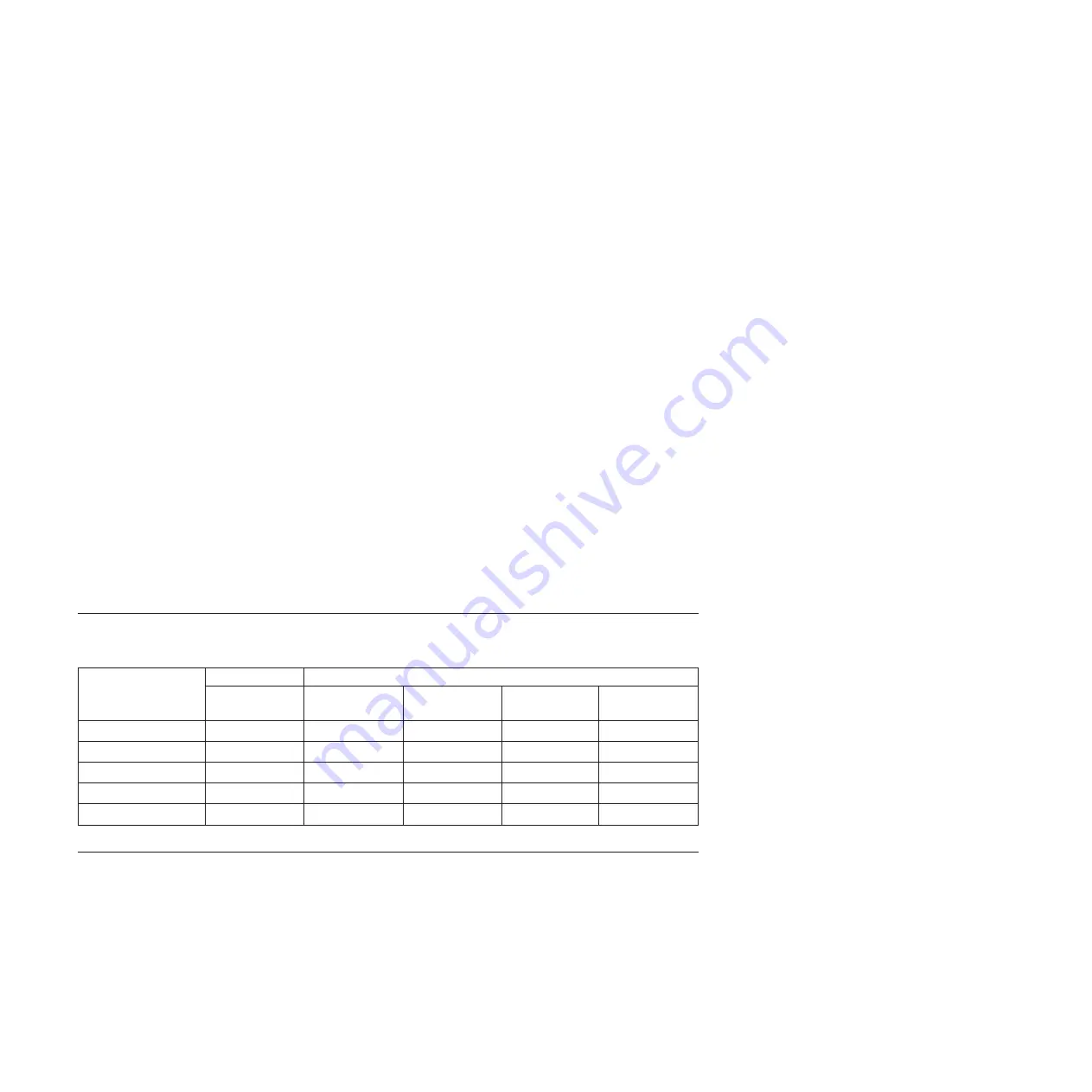
WORM media errors
The following conditions cause WORM media errors to occur:
v
Information in the servo manufacturer's word (SMW) on the tape must match
information from the cartridge memory module in the cartridge. If it does not
match, a full-high tape drive will post a media error code
7
on the SCD.
v
Inserting a WORM tape cartridge into a drive that is not WORM-capable causes
the cartridge to be treated as an unsupported medium. The drive will report a
media error code
J
. Upgrading the drive firmware to the correct code level will
resolve the problem.
Requirements for WORM capability
To add WORM capability to your LTO Ultrium generation 4 or generation 5 drive,
firmware must be at the correct code level, and you must use either Ultrium 4,800
GB WORM tape cartridges or Ultrium 5 1,500 GB WORM tape cartridges.
Cleaning cartridge
With each library, a specially labeled IBM LTO Ultrium Cleaning Cartridge is
supplied to clean the drive head. The drive itself determines when a head needs to
be cleaned. To clean the head, insert the cleaning cartridge into the tape load
compartment of the drive. The cleaning is performed automatically. When the
cleaning is finished, the cartridge is ejected.
Note:
The drive will automatically eject an expired cleaning cartridge.
IBM cleaning cartridges are valid for 50 uses. The cartridge LTO-CM chip tracks
the number of times that the cartridge is used.
Cartridge compatibility
Table 9. Ultrium cartridge compatibility with Ultrium tape drives
IBM Ultrium tape
drive
IBM LTO Ultrium data cartridges
1500 GB
(Ultrium 5)
800 GB
(Ultrium 4)
400 GB
(Ultrium 3)
200 GB
(Ultrium 2)
100 GB
(Ultrium 1)
Ultrium 5
Read and write
Read and write
Read only
Ultrium 4
Read and write
Read and write
Read only
Ultrium 3
Read and write
Read and write
Read only
Ultrium 2
Read and write
Read and write
Ultrium 1
Read and write
Handling cartridges
Attention:
Do not insert a damaged tape cartridge into the drive. A damaged
cartridge can interfere with the reliability of a drive and might void the warranties
of the drive and the cartridge. Before inserting a tape cartridge, inspect the
cartridge case, cartridge door, and write-protect switch for breaks.
44
Half-High LTO Gen 5 SAS Tape Drive Installation and User's Guide
Summary of Contents for 3628
Page 2: ......
Page 10: ...viii Half High LTO Gen 5 SAS Tape Drive Installation and User s Guide ...
Page 14: ...xii Half High LTO Gen 5 SAS Tape Drive Installation and User s Guide ...
Page 16: ...xiv Half High LTO Gen 5 SAS Tape Drive Installation and User s Guide ...
Page 58: ...40 Half High LTO Gen 5 SAS Tape Drive Installation and User s Guide ...
Page 71: ...Figure 14 RID tag on rear panel Chapter 5 Resolving problems 53 ...
Page 72: ...54 Half High LTO Gen 5 SAS Tape Drive Installation and User s Guide ...
Page 76: ...58 Half High LTO Gen 5 SAS Tape Drive Installation and User s Guide ...
Page 90: ...72 Half High LTO Gen 5 SAS Tape Drive Installation and User s Guide ...
Page 102: ...84 Half High LTO Gen 5 SAS Tape Drive Installation and User s Guide ...
Page 119: ......
Page 120: ... Part Number 60Y1487 Printed in USA 1P P N 60Y1487 ...
















































