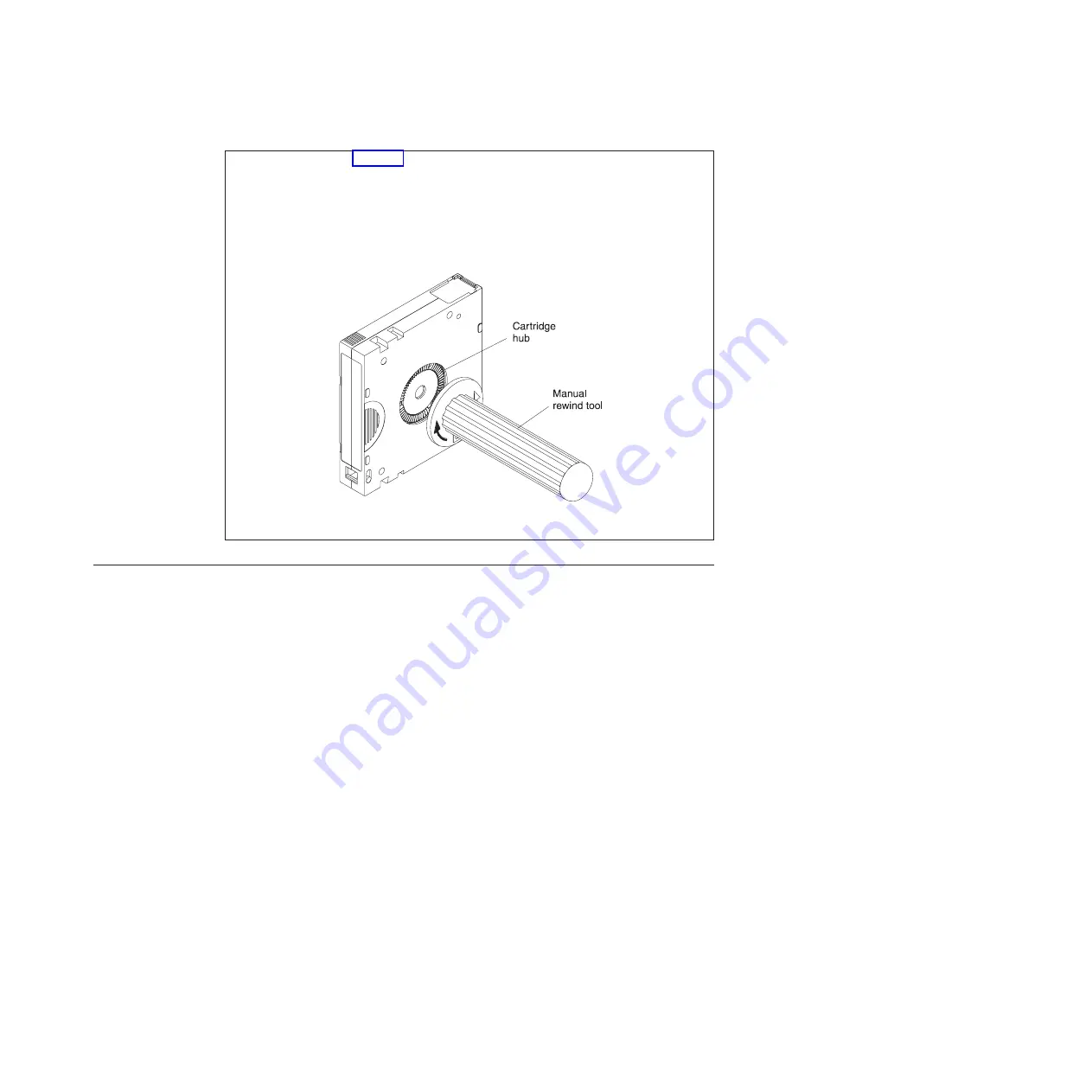
To rewind the tape, see Figure 17 and perform the steps below.
1.
Insert the cartridge manual rewind tool into the cartridge hub and turn it clockwise
until the tape becomes taut.
2.
Remove the rewind tool by pulling it away from the cartridge.
3.
If you suspect that the cartridge has been mishandled but it appears usable, copy any
data onto a good cartridge immediately for possible data recovery. Discard the
mishandled cartridge.
Figure 17. Rewinding the tape into the cartridge
Reattaching a leader pin
The first meter of tape in a cartridge is leader tape. Once the leader tape is
removed, the likelihood of tape breakage is increased. After reattaching the leader
pin, transfer data from the defective tape cartridge.
Important:
Do not reattach the pin if you must remove more than 7 m (23 ft) of
leader tape.
Note:
Do not reuse the defective tape cartridge.
The Leader Pin Reattachment Kit contains three parts:
Appendix D. Repairing a cartridge
67
Summary of Contents for 3628
Page 2: ......
Page 10: ...viii Half High LTO Gen 5 SAS Tape Drive Installation and User s Guide ...
Page 14: ...xii Half High LTO Gen 5 SAS Tape Drive Installation and User s Guide ...
Page 16: ...xiv Half High LTO Gen 5 SAS Tape Drive Installation and User s Guide ...
Page 58: ...40 Half High LTO Gen 5 SAS Tape Drive Installation and User s Guide ...
Page 71: ...Figure 14 RID tag on rear panel Chapter 5 Resolving problems 53 ...
Page 72: ...54 Half High LTO Gen 5 SAS Tape Drive Installation and User s Guide ...
Page 76: ...58 Half High LTO Gen 5 SAS Tape Drive Installation and User s Guide ...
Page 90: ...72 Half High LTO Gen 5 SAS Tape Drive Installation and User s Guide ...
Page 102: ...84 Half High LTO Gen 5 SAS Tape Drive Installation and User s Guide ...
Page 119: ......
Page 120: ... Part Number 60Y1487 Printed in USA 1P P N 60Y1487 ...
















































