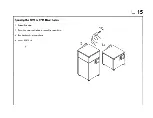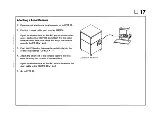Reviews:
No comments
Related manuals for 3720

E Series
Brand: Gantner Pages: 56

YR-H71
Brand: Haier Pages: 58

110PV
Brand: Campbell Pages: 34

BTCR9
Brand: Fanimation Pages: 2

C600
Brand: M2M Pages: 24

coviva Smartbox TKP100A
Brand: hager Pages: 4

ZETA
Brand: Vag Pages: 12

M16/RMO NA/NC
Brand: Madas Pages: 6

EVP/NC
Brand: Madas Pages: 11

Cricket
Brand: R82 Pages: 89

SureFire
Brand: Ultratec Pages: 33

18055
Brand: TCi Pages: 9

PV 100
Brand: WAGNER Pages: 60

BCM94319SDB
Brand: OEM Pages: 8

ACH580-04
Brand: ABB Pages: 102

52 442
Brand: ZPA Pecky, a.s. Pages: 36

BE24G
Brand: GBD Pages: 60

Compact-GSM
Brand: tell Pages: 11