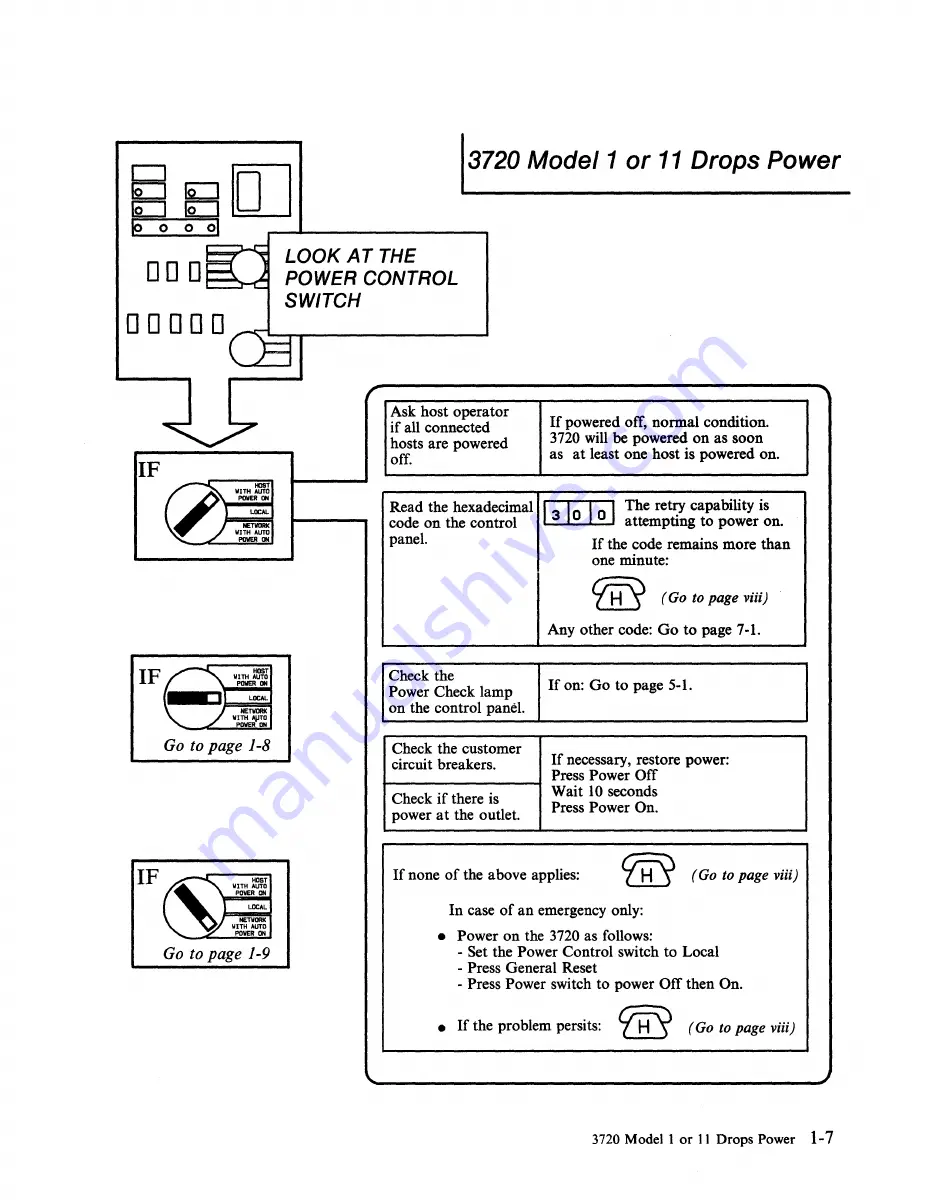Summary of Contents for 3720
Page 1: ...I ...
Page 5: ...iv 3720 3721 Communication Controller Problem Determination Guide ...
Page 9: ......
Page 13: ...1 4 3720 3721 Communication Controller Problem Determination Guide ...
Page 19: ...1 10 3720 3721 Communication Controller Problem Determination Guide ...
Page 21: ...1 12 3720 3721 Communication Controller Problem Determination Guide ...
Page 23: ...1 14 3720 3721 Communication Controller Problem Determination Guide ...
Page 25: ...1 16 3720 3721 Communication Controller Problem Determination Guide ...
Page 35: ......
Page 41: ......
Page 55: ... 4 14 3720 3721 Communication Controller Problem Determination Guide ...
Page 65: ...4 24 3720 3721 Communication Controller Problem Determination Guide ...
Page 67: ... 5 2 3720 3721 Communication Controller Problem Determination Guide ...
Page 69: ...5 4 3720 3721 Communication Controller Problem Determination Guide ...
Page 71: ...5 6 3720 3721 Communication Controller Problem Determination Guide ...
Page 73: ...5 8 3720 3721 Communi ation Controller Problem Determination Guide ...
Page 75: ...5 10 3720 3721 Communication Controller Problem Determination Guide ...
Page 77: ...5 12 3720 3721 Communication Controller Problem Determination Guide ...
Page 113: ...6 36 3720 3721 Communication Controller Problem Determination Guide ...
Page 151: ...A 6 3720 3721 Communication Controller Problem Determination Guide ...
Page 153: ...A 8 3720 3721 Communication Controller Problem Determination Guide ...
Page 155: ...A tO 3720 3721 Communication Controller Problem Determination Guide ...