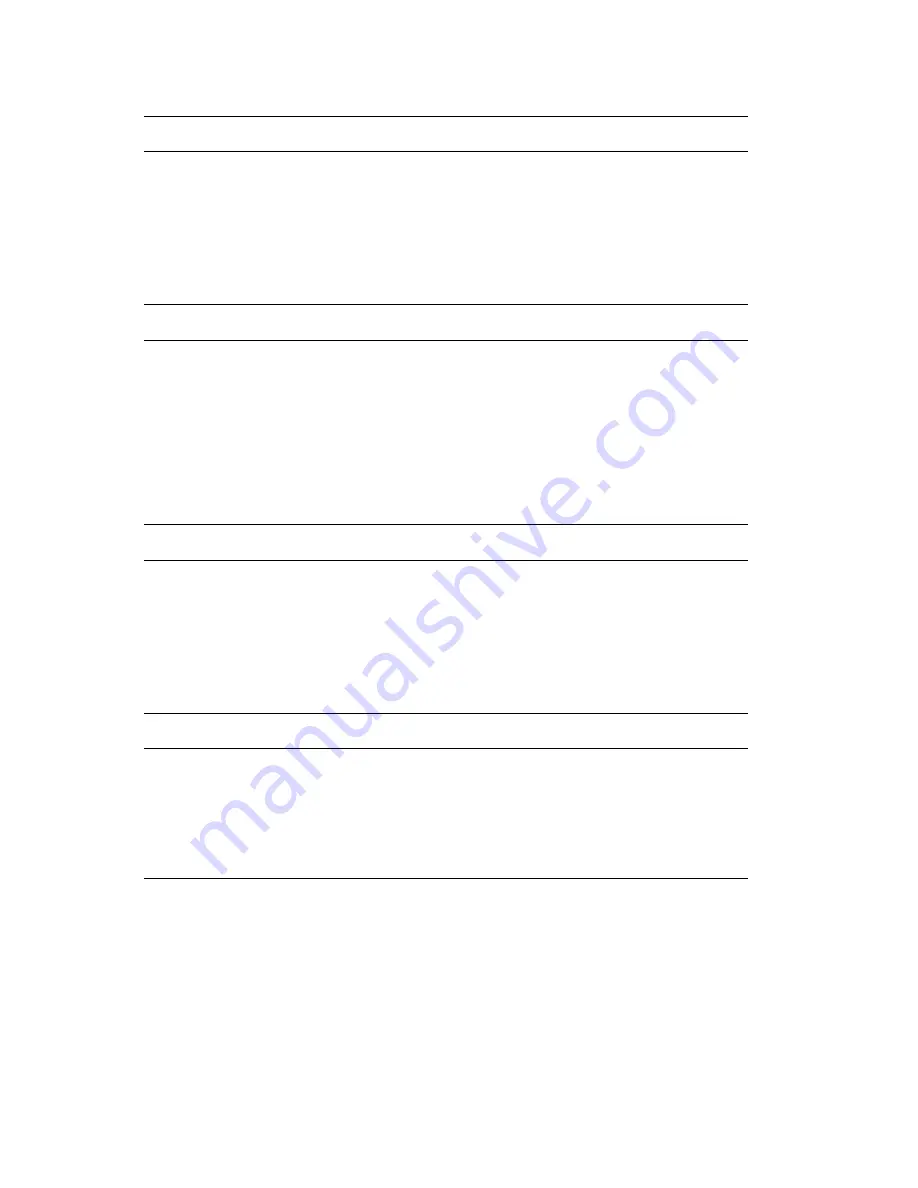
Problem: Ribbon not moving
1: The ribbon cartridge is not properly installed.
Solution: Remove and then reinstall the same ribbon. See
Chapter 3, “Replacing Your Ribbon.” If the ribbon still does not
move, replace the ribbon.
Problem: Ribbon moves continuously
1: The ribbon drive circuit is failing.
Solution: Call for service.
Miscellaneous Problems
Problem: Wrong language set
1: Wrong language set selected.
Solution: See “Using Printer Setup Parameters” in
IBM 4232
Printer Model 302 Operator Panel Instructions for information on
selecting language sets.
Problem: First print character in wrong place
1: Left margin or top of form is not properly aligned.
Solution: Check the left margin and top of form position
adjustments. See the appropriate forms device in Chapter 1,
“Setting Up the 4232 Printer Model 302.”
B-36
User’s Guide Model 302
Summary of Contents for 4232 Model 302
Page 1: ...4232 Printer Model 302 User s Guide SA24 4386 01 ...
Page 2: ......
Page 3: ...4232 Printer Model 302 User s Guide SA24 4386 01 IBM ...
Page 9: ...Index X 7 Contents vii ...
Page 10: ...viii User s Guide Model 302 ...
Page 54: ...1 32 User s Guide Model 302 ...
Page 86: ...1 64 User s Guide Model 302 ...
Page 130: ...The printer displays Bidirectional Adjustment 1 108 User s Guide Model 302 ...
Page 166: ...2 24 User s Guide Model 302 ...
Page 185: ... Figure 4 2 Sample Printer Configuration Printout Serial Attached Chapter 4 Tests 4 11 ...
Page 187: ...The printout should look similar to Chapter 4 Tests 4 13 ...
Page 190: ...The sample printout appears as follows 4 16 User s Guide Model 302 ...
Page 192: ...4 18 User s Guide Model 302 ...
Page 200: ...A 8 User s Guide Model 302 ...
Page 248: ...C 12 User s Guide Model 302 ...
Page 250: ...D 2 User s Guide Model 302 ...
Page 270: ......
Page 273: ......
Page 274: ...IBM Part Number 56G9390 Printed in U S A 56G939ð SA24 4386 ð1 ...
















































