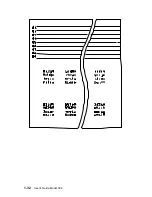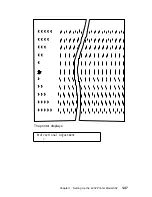Adjusting the Forms Tension
The forms tension lever controls the tension on the forms. The blue
forms tension knob lets you adjust the setting of the forms tension
lever. The forms tensioner is a metal plate with a row of metal
fingers that applies tension to the form according to the setting of the
forms tension lever.
Settings range from
*
to 6. The
*
setting puts no tension on the
form and allows forms to pass freely while loading. The 1 setting
puts the least amount of tension on the form. Settings 2 through 6
vary the amount of tension on the form and approximately relate to
the number of sheets in the form you use. Set the tension lever to
the number of sheets in the form being used.
Note: Higher numbers are toward the top and lower numbers are
toward the bottom of the printer.
When you adjust the forms tension, be sure that the forms are not
held too tightly or too loosely. If too much tension is on the forms,
the forms can tear, the paper holes of the form can stretch, and
forms can jam. If too little tension is on the forms, the forms can
wrinkle or buckle, causing the forms to jam.
B l u e F o r m s
Te n s i o n K n o b
1-40
User’s Guide Model 302
Summary of Contents for 4232 Model 302
Page 1: ...4232 Printer Model 302 User s Guide SA24 4386 01 ...
Page 2: ......
Page 3: ...4232 Printer Model 302 User s Guide SA24 4386 01 IBM ...
Page 9: ...Index X 7 Contents vii ...
Page 10: ...viii User s Guide Model 302 ...
Page 54: ...1 32 User s Guide Model 302 ...
Page 86: ...1 64 User s Guide Model 302 ...
Page 130: ...The printer displays Bidirectional Adjustment 1 108 User s Guide Model 302 ...
Page 166: ...2 24 User s Guide Model 302 ...
Page 185: ... Figure 4 2 Sample Printer Configuration Printout Serial Attached Chapter 4 Tests 4 11 ...
Page 187: ...The printout should look similar to Chapter 4 Tests 4 13 ...
Page 190: ...The sample printout appears as follows 4 16 User s Guide Model 302 ...
Page 192: ...4 18 User s Guide Model 302 ...
Page 200: ...A 8 User s Guide Model 302 ...
Page 248: ...C 12 User s Guide Model 302 ...
Page 250: ...D 2 User s Guide Model 302 ...
Page 270: ......
Page 273: ......
Page 274: ...IBM Part Number 56G9390 Printed in U S A 56G939ð SA24 4386 ð1 ...