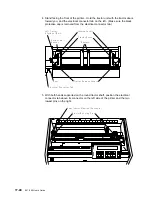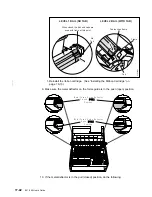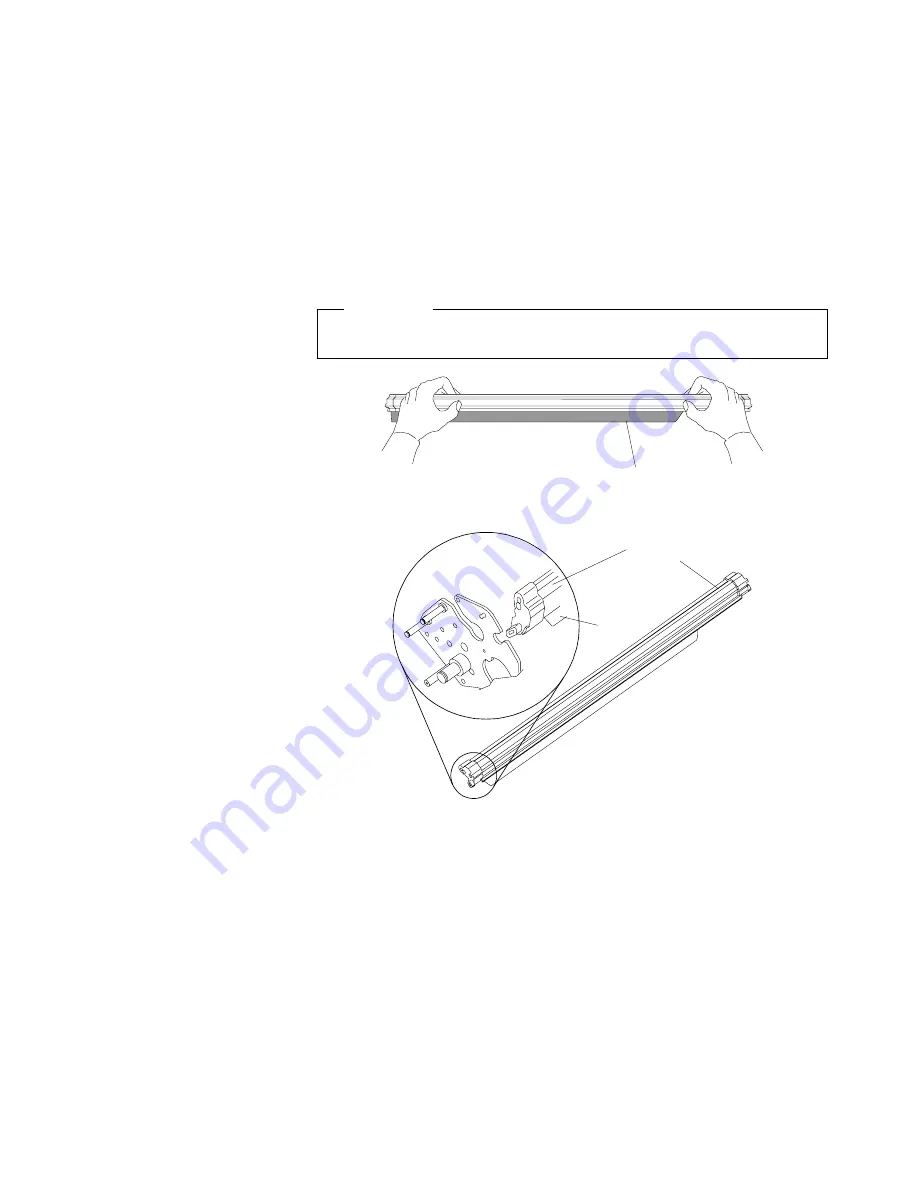
6. Gently press on the tractor unit until it clicks on both sides and the electrical
connector tab is fully seated in the connector.
|
7. If there is a paper bail in the printer, ensure that it is closed (see 8e below).
|
8. If there is not a paper bail in the printer, install one as follows:
|
a. Remove the ribbon cartridge. (See “Removing the Ribbon Cartridge” on
|
page 19-11.)
|
b. Move the printhead to the far right.
|
c. Grip the bail assembly as shown in the following illustration.
|
Important!
|
To avoid damaging the mylar, make sure the mylar points down.
Mylar
|
d. Insert the left and right paper bail end cap pivots into the side frames.
P l a s t i c
S t r i p
P a p e r B a i l
A s s e m b l y
|
e. Rotate the paper bail assembly toward the back of the printer, closing it as
|
far as it will go.
|
Paper bail assemblies without tabs on the end caps must be installed in the
|
“closed” position.
Chapter 17. Paper Loading
17-41
Summary of Contents for 4247 - Model 001 B/W Dot-matrix Printer
Page 1: ...4247 Printer Models 001 002 IBM User s Guide SA24 4408 01 ...
Page 2: ......
Page 3: ...4247 Printer Models 001 002 IBM User s Guide SA24 4408 01 ...
Page 12: ...x 001 002 User s Guide ...
Page 16: ...xiv 001 002 User s Guide ...
Page 20: ...xviii 001 002 User s Guide ...
Page 22: ... 1 2 001 002 User s Guide ...
Page 26: ...1 6 001 002 User s Guide ...
Page 48: ...1 28 001 002 User s Guide ...
Page 66: ...2 2 001 002 User s Guide ...
Page 106: ...5 2 001 002 User s Guide ...
Page 108: ...6 2 001 002 User s Guide ...
Page 124: ...7 16 001 002 User s Guide ...
Page 200: ...10 20 001 002 User s Guide ...
Page 226: ...12 2 001 002 User s Guide ...
Page 228: ...13 2 001 002 User s Guide ...
Page 230: ...14 2 001 002 User s Guide ...
Page 234: ...15 4 001 002 User s Guide ...
Page 236: ...16 2 001 002 User s Guide ...
Page 344: ...18 6 001 002 User s Guide ...
Page 350: ...18 12 001 002 User s Guide ...
Page 398: ...20 32 001 002 User s Guide ...
Page 402: ...A 4 001 002 User s Guide ...
Page 432: ...B 12 001 002 User s Guide ...
Page 440: ...C 8 001 002 User s Guide ...
Page 450: ......
Page 453: ......