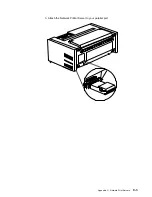configuration storage
(continued)
power-on custom set
4-6
power-on paper source
4-7
recall custom set values
4-5
recall factory defaults
4-8
save current values
4-4
configuration values, changing
3-3
configuring
dual push paper path
17-44
front push paper path
17-11
push-pull paper path
17-89
rear pull paper path
17-68
rear push paper path
17-25
connector, V
1-32
Continuous Forms Eject Mode, printer setup
parameter 10-12
Continuous Forms Linking, printer setup
parameter 10-8
continuous forms, parking
17-56
Courier, parallel attachment
9-10
Courier, parallel NLQ Typeface
9-11
CPI, coax parameter
8-2
CPI, parallel parameter
9-2
CPI, twinax parameter
7-2
Custom Set in Use Indicator
2-6
Custom Sets, configuration storage value
4-2
D
Data Stream, twinax parameter
7-10
deactivating Form Feed key
10-9
defaults (factory), restoring
4-8
delayed ejection
10-12
demo pages, print
18-1
Device Specific Information, changing
15-3
direction (text), coax
8-12
Display Address/Return
←
(Twinaxial), function key
2-9
display language
13-1
Double Space, coax parameter
8-4
DP (Data Processing) Quality, coax
8-8
DP (Data Processing) Quality, parallel
attachment 9-10
DP (Data Processing) Quality, twinax
7-6
DP Text Quality, coax
8-8
DP Text Quality, parallel attachment
9-10
DP Text Quality, twinax
7-6
Dual Case, coax parameter
8-11
dual push
configuring printer for
17-44
forms specifications
19-2
installing tractor unit
17-33
loading paper for
17-46
stack locations
19-7
stacking recommendations
19-4
E
Early Print Complete, coax parameter
8-24
ejection, automatic
10-10
ejection, delayed
10-12
ejection, immediate
10-12
electrical requirements
branch circuits and grounding
A-19
plugs and receptacles
A-20
power cord
A-19
safety A-19
Emulation Mode, coax parameter
8-7
Emulation Mode, parallel parameter
9-6
Emulation Mode, twinax parameter
7-11
Enter (Twinaxial), function key
2-9
envelopes, specifying for ASF
10-4
environmental requirements
nonoperating A-18
operating A-17
shipping A-18
storage A-18
Epson-FX emulation, parallel attachment
9-6
exiting the Configuration Menu
3-4
F
factory defaults, restoring
4-8
Form Feed Command Position, coax parameter
8-20
Form Feed Followed by Data, coax parameter
8-17
Form Feed is Last Character in Print Order, coax
parameter 8-18
Form Feed Mode, printer setup parameter
10-9
Form Feed Suppression, parallel parameter
9-15
Form Feed, function key
2-16
Format/Online (Coaxial), status indicator
2-5
forms (continuous), linking
10-8
forms (continuous), parking
17-56
forms (front), backing up
10-6
forms (rear), backing up
10-7
forms jam sensor
17-13
forms thickness (ASF Bin 1), adjusting
11-10
forms thickness (ASF Bin 2), adjusting
11-13
forms thickness (ASF Bin 3), adjusting
11-16
forms thickness (front), adjusting
11-2
forms thickness (manual), adjusting
11-19
forms thickness (rear), adjusting
11-6
forms tractor
17-9
installing 17-9
dual push
17-35
front push
17-9
push-pull 17-79
rear pull
17-63
rear push
17-20
locations 1-18
forms, adjusting
2-8
Index
X-3
Summary of Contents for 4247 - Model 001 B/W Dot-matrix Printer
Page 1: ...4247 Printer Models 001 002 IBM User s Guide SA24 4408 01 ...
Page 2: ......
Page 3: ...4247 Printer Models 001 002 IBM User s Guide SA24 4408 01 ...
Page 12: ...x 001 002 User s Guide ...
Page 16: ...xiv 001 002 User s Guide ...
Page 20: ...xviii 001 002 User s Guide ...
Page 22: ... 1 2 001 002 User s Guide ...
Page 26: ...1 6 001 002 User s Guide ...
Page 48: ...1 28 001 002 User s Guide ...
Page 66: ...2 2 001 002 User s Guide ...
Page 106: ...5 2 001 002 User s Guide ...
Page 108: ...6 2 001 002 User s Guide ...
Page 124: ...7 16 001 002 User s Guide ...
Page 200: ...10 20 001 002 User s Guide ...
Page 226: ...12 2 001 002 User s Guide ...
Page 228: ...13 2 001 002 User s Guide ...
Page 230: ...14 2 001 002 User s Guide ...
Page 234: ...15 4 001 002 User s Guide ...
Page 236: ...16 2 001 002 User s Guide ...
Page 344: ...18 6 001 002 User s Guide ...
Page 350: ...18 12 001 002 User s Guide ...
Page 398: ...20 32 001 002 User s Guide ...
Page 402: ...A 4 001 002 User s Guide ...
Page 432: ...B 12 001 002 User s Guide ...
Page 440: ...C 8 001 002 User s Guide ...
Page 450: ......
Page 453: ......