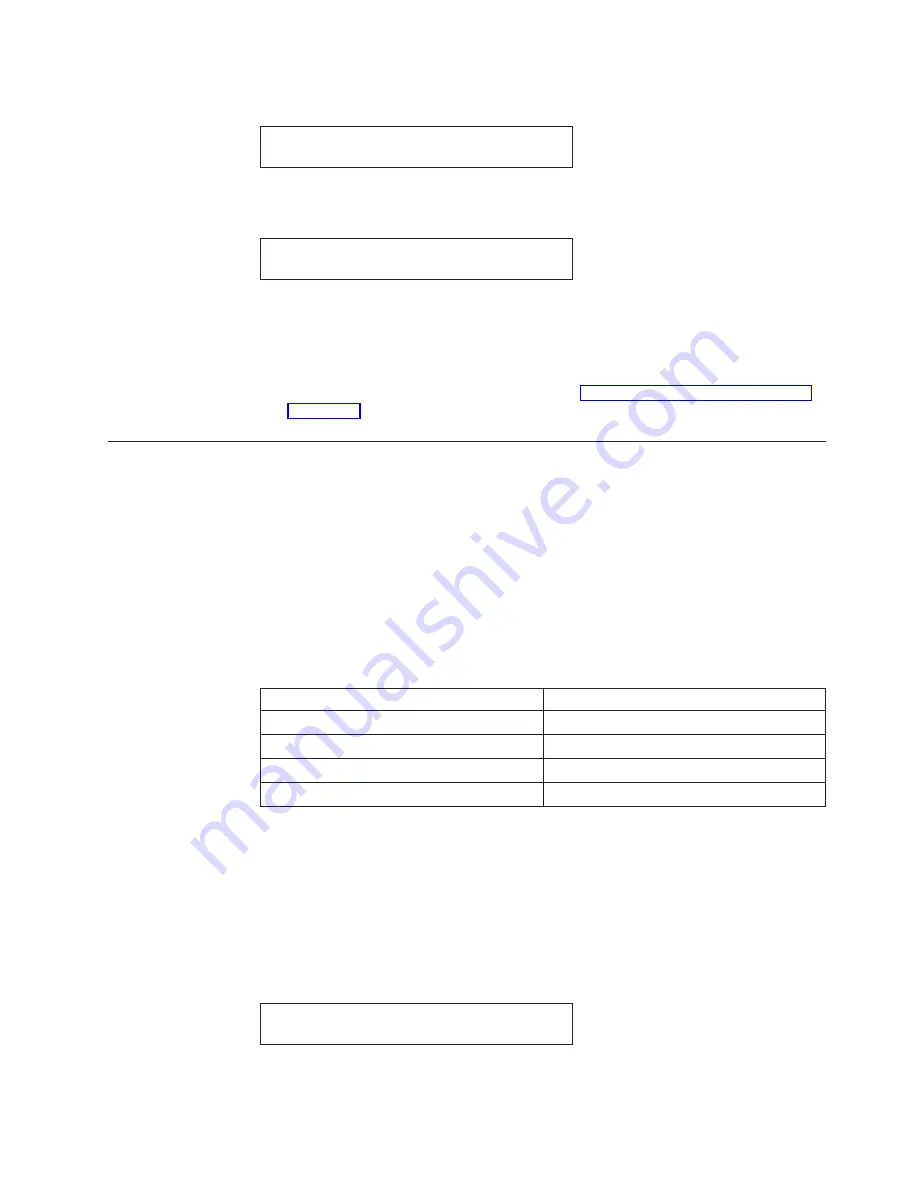
2.
Press Scroll
↑
or Scroll
↓
until the printer displays
CONFIGURATION MENU
Coax Configuration
3.
Press Enter.
4.
Press Scroll
↑
or Scroll
↓
until the printer displays
Coax Configuration
Single/Double Space
5.
Press Enter to display the current value.
6.
Press Scroll
↑
or Scroll
↓
until the desired value for spacing is displayed.
7.
Press Enter.
An asterisk (*) will be displayed in front of the selected value.
8.
Press Start or Return to exit the Menu. See “Exiting the Configuration Menu”
Maximum Print Position (MPP)
The maximum print position (MPP) equals the number of characters the printer
prints on a line. The default value is 132.
The CPI setting you choose directly influences the MPP value you select. The MPP
and CPI settings determine the length of the print line. The maximum line length
for the printer is 345.44 mm (13.6 in.).
The CPI setting and the line length determine the MPP. Multiply the CPI by the
line length to determine the appropriate MPP:
MPP = CPI x line length (in inches)
If your CPI is:
MPP cannot be greater than:
10
136
12
163
15
204
16.7
227
Notes:
1.
Setting the MPP larger than the paper width can result in lost data because of
printing on the platen and may damage the platen and the printhead.
2.
This parameter can be overridden by the computer.
To change or check the MPP value, follow these steps:
1.
Press Menu.
2.
Press Scroll
↑
or Scroll
↓
until the printer displays
CONFIGURATION MENU
Coax Configuration
3.
Press Enter.
Chapter 8. Coax Configuration
91
Summary of Contents for 4247 Model 003
Page 1: ...4247 Printer Model 003 User s Guide S544 5780 01 IBM ...
Page 2: ......
Page 3: ...4247 Printer Model 003 User s Guide S544 5780 01 IBM ...
Page 46: ...36 4247 Model 003 User s Guide ...
Page 62: ...52 4247 Model 003 User s Guide ...
Page 84: ...74 4247 Model 003 User s Guide ...
Page 86: ...76 4247 Model 003 User s Guide ...
Page 126: ...116 4247 Model 003 User s Guide ...
Page 152: ...142 4247 Model 003 User s Guide ...
Page 168: ...158 4247 Model 003 User s Guide ...
Page 184: ...174 4247 Model 003 User s Guide ...
Page 186: ...176 4247 Model 003 User s Guide ...
Page 188: ...178 4247 Model 003 User s Guide ...
Page 190: ...180 4247 Model 003 User s Guide ...
Page 194: ...184 4247 Model 003 User s Guide ...
Page 331: ...9 Reload the forms Chapter 20 Problems 321 ...
Page 332: ...322 4247 Model 003 User s Guide ...
Page 351: ...that of the power cord or plug whichever is less Appendix A Printer Specifications 341 ...
Page 352: ...342 4247 Model 003 User s Guide ...
Page 391: ......
















































