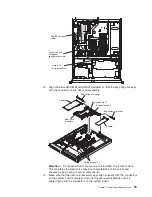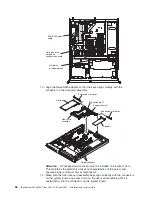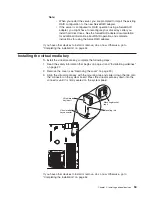v
The optional ServeRAID-MR10i adapter can be purchased and supports RAID
levels 0, 1, 5, 6, and 10. The optional ServeRAID-MR10is VAULT adapter with an
encryption 1078 DE chip set can be purchased and supports RAID levels 0, 1, 5,
6, and 10. For configuration information, see the ServeRAID documentation at
http://www.ibm.com/systems/support/.
Attention:
To ensure proper cooling and airflow, install a ServeRAID adapter
that has a battery attached in slot 2 on the riser-card assembly.
v
To ensure that any of your ServeRAID adapters function properly on UEFI-based
servers, make sure that the adapter firmware level and supporting device drivers
are updated to at least 11.x.x-XXX.
v
The server scans the PCI slots to assign system resources. The scan sequence
is related to the startup sequence. If you have not changed the default startup
sequence, the server scans the PCI slots in the following order: the integrated
Ethernet controllers 1 and 2; then, the drives that are connected to the
SAS/SATA controller; then, PCI Express slots 1 and 2.
v
A PCI Express riser-card assembly has a black connector and supports PCI
Express adapters, and a PCI-X riser-card assembly has a white (light in color)
connector and supports PCI-X adapters.
Guide channels
Riser-card
assembly
Expansion slot 1
Expansion slot 2
Adapter
Adapter
Expansion-slot cover
Expansion-slot cover
To install an adapter, complete the following steps:
1. Read the safety information that begins on page vii and the “Installation
guidelines” on page 27.
2. Turn off the server and peripheral devices and disconnect the power cords and
all external cables; then, remove the server cover (see “Removing the cover”
on page 29).
3. Grasp the riser-card assembly at the front grip point and rear edges; then, lift
to remove the riser-card assembly. Place the riser-card assembly on a flat,
static-protective surface.
Chapter 2. Installing optional devices
43
Summary of Contents for 4251
Page 1: ...IBM System x3250 M3 Types 4251 4252 and 4261 Installation and User s Guide ...
Page 2: ......
Page 3: ...IBM System x3250 M3 Types 4251 4252 and 4261 Installation and User s Guide ...
Page 7: ...Index 85 Contents v ...
Page 8: ...vi IBM System x3250 M3 Types 4251 4252 and 4261 Installation and User s Guide ...
Page 34: ...18 IBM System x3250 M3 Types 4251 4252 and 4261 Installation and User s Guide ...
Page 100: ...84 IBM System x3250 M3 Types 4251 4252 and 4261 Installation and User s Guide ...
Page 105: ......
Page 106: ... Part Number 81Y6118 Printed in USA 1P P N 81Y6118 ...