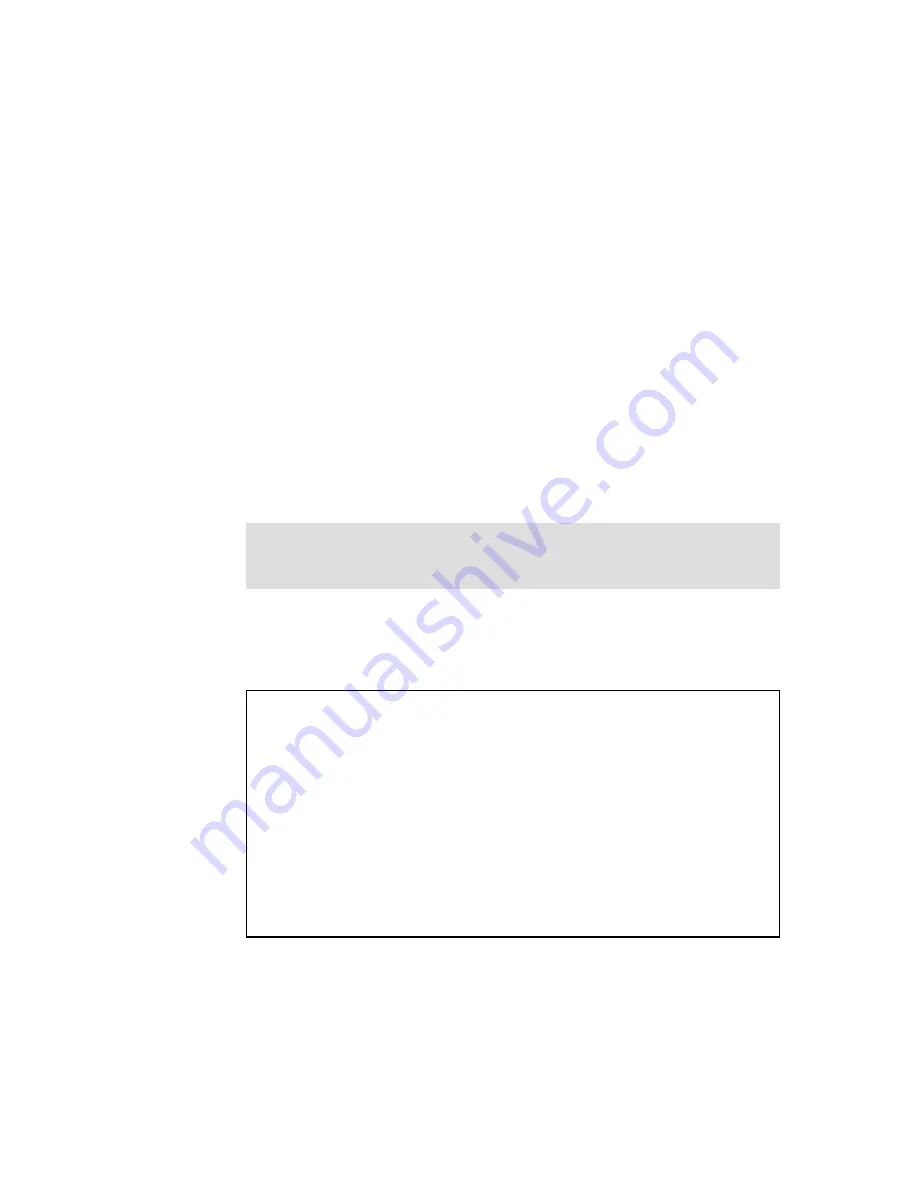
Chapter 4. Installation
91
Booting the installation CD manually
Starting the installation process manually proceeds as follows:
1. Insert the installation CD-ROM into the drive.
2. Enter the EFI shell from the Boot Manager menu. Access the CD-ROM drive
as described in “File operations in the EFI shell” on page 71.
3. Run the SETUPLDR.EFI program. If the CD-ROM drive is mapped as fs2:,
the command line looks similar to:
fs2:\> setupldr
For three seconds, there will be a message on the screen
Press any key to
boot from CD-ROM
. If you do not press any key, the installation will not start and
you will return to EFI.
4.2.6 Text-mode setup
The installation process has now begun.
If you install the operating system on a GPT disk without the EFI System Partition
(that is, a first-time installation), you will be asked to create one as shown in
Figure 4-12.
Figure 4-12 ESP creation during Windows installation
Tip:
When you see the
Setup is starting Windows
message on the video
display, the auxiliary console (a terminal session via the serial port) will stop
functioning. This is normal.
Windows .NET Server 2003, Enterprise Edition Setup
==================================================
Setup could not locate an existing system partition.
System partitions contain diagnostic or hardware configuration
programs, programs to start operating systems (such as Windows), or
other manufacturer-supplied programs.
Setup will try to create a system partition for you automatically.
To allow Setup to create system partition, press ENTER.
If you want to create a system partition on your own, press ESC.
Summary of Contents for 450 xSeries
Page 2: ......
Page 8: ...vi IBM xSeries 450 Planning and Installation Guide ...
Page 80: ...66 IBM xSeries 450 Planning and Installation Guide ...
Page 130: ...116 IBM xSeries 450 Planning and Installation Guide ...
Page 148: ...134 IBM xSeries 450 Planning and Installation Guide ...
Page 156: ...142 IBM xSeries 450 Planning and Installation Guide ...
Page 157: ... 0 2 spine 0 17 0 473 90 249 pages IBM xSeries 450 Planning and Installation Guide ...
Page 158: ......
Page 159: ......
















































