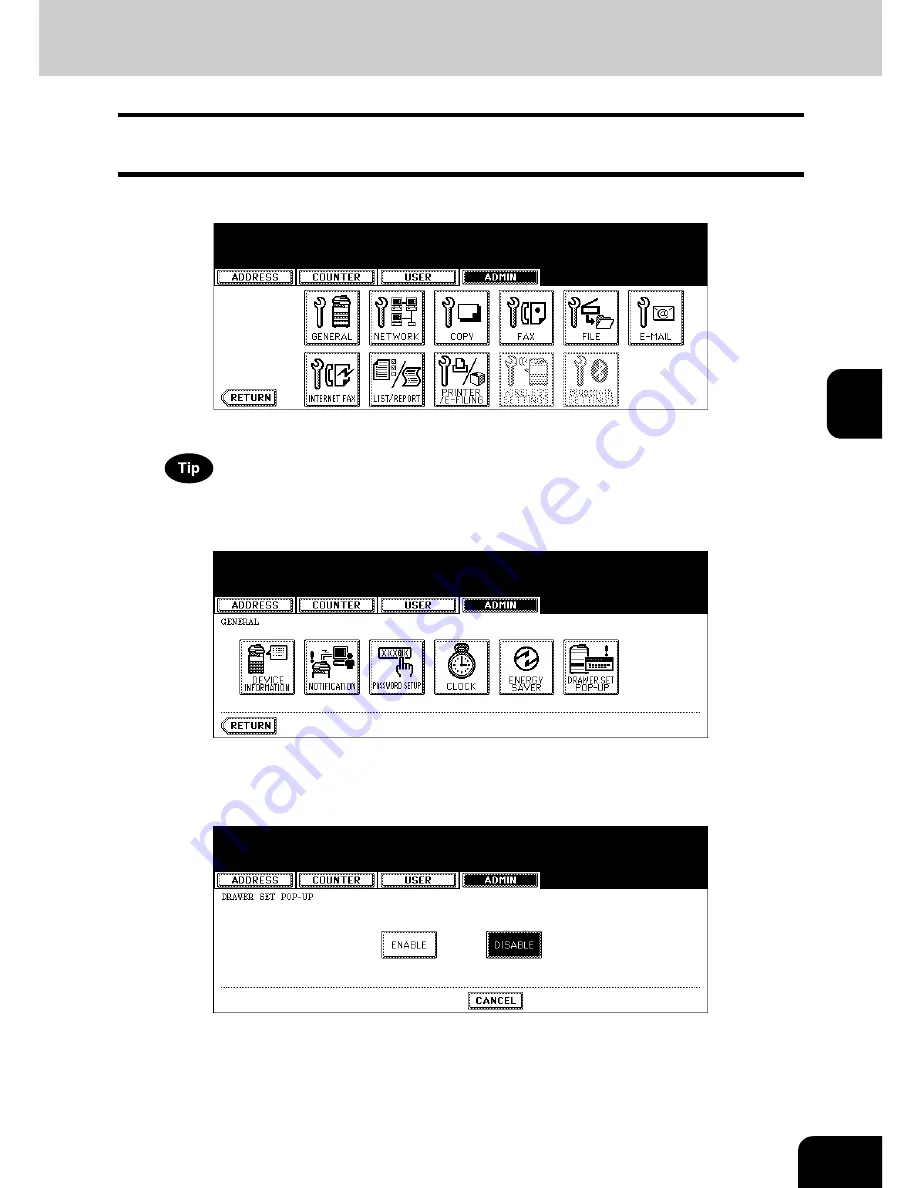
99
4
Setting the Drawer Setup Pop-Up
When this functions is enabled, the message to ask users to change the paper size setting every time you
open the drawer.
1
Press the [GENERAL] button.
• The GENERAL menu is displayed.
To display the ADMIN menu, see “1.ENTERING TO ADMIN MENU”.
P.82
2
Press the [DRAWER SET POP-UP] button.
• The DRAWER SET POP-UP screen is displayed.
3
Press the [ENALBE] button to enable the Drawer Set Pop-Up, or press
the [DISABLE] button to disable the Drawer Set Pop-Up.
Summary of Contents for 4530-N01
Page 1: ...User Functions Guide Océ im4530 im3530 User s Guide ...
Page 23: ...21 1 8 New Group is created and appears on the touch panel ...
Page 82: ...3 80 3 SETTING ITEMS USER ...
Page 154: ...4 152 4 SETTING ITEMS ADMIN ...
Page 177: ...175 5 PS3 Font List An output example of the PS3 Font List im4530 Series ...
Page 182: ...180 INDEX Cont ...
Page 183: ...Printed in China im4530 3530 ...
















































