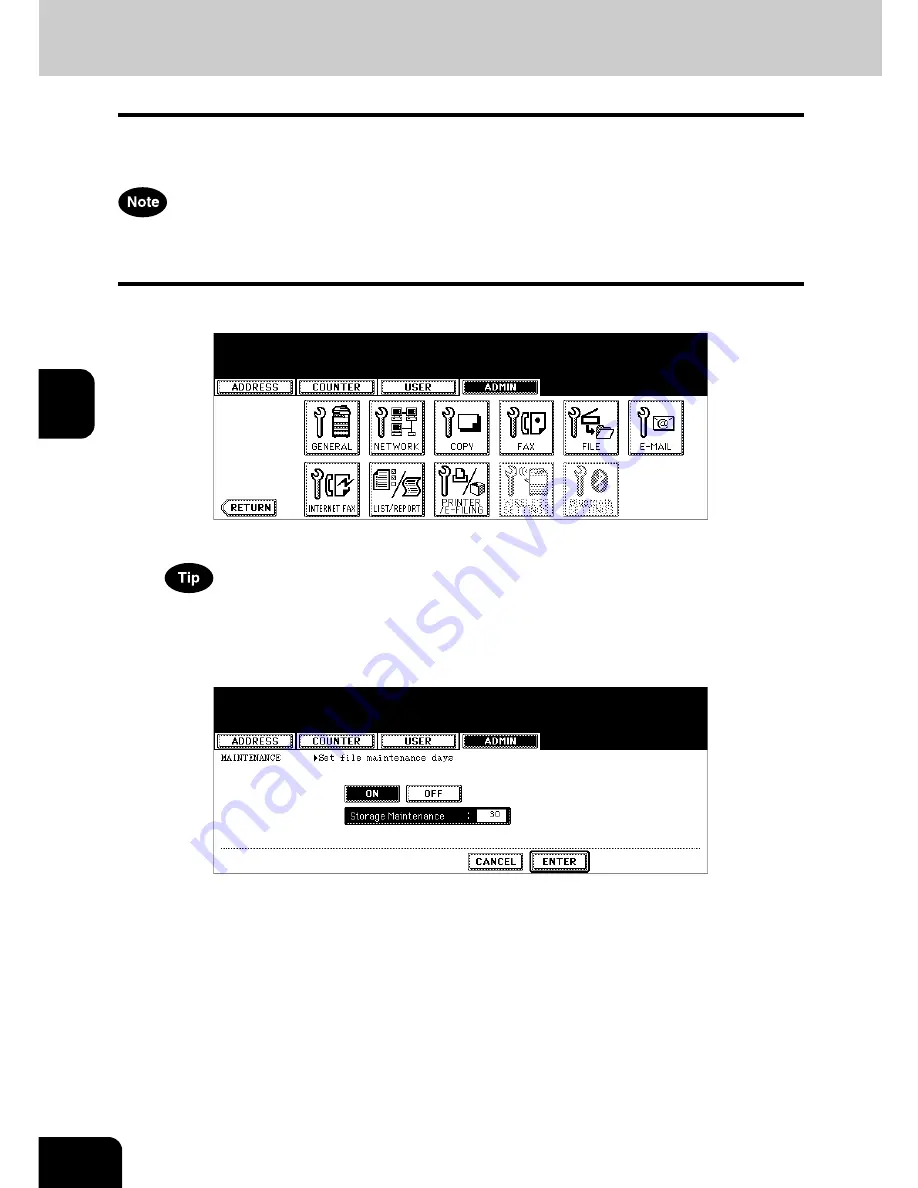
136
4.SETTING ITEMS (ADMIN)
4
6. SETTING FILE FUNCTIONS
This function allows you to automatically delete the files stored by the Save as file operations. This func-
tion is used to periodically delete stored files in the local storage to maintain the available hard disk space.
The [FILE] button in the [ADMIN] menu will be available only when the Scanner Kit is installed, or when the
Printer/Scanner Kit is installed.
1
Press the [FILE] button in the ADMIN menu.
• The FILE menu is displayed.
To display the ADMIN menu, see “1.ENTERING TO ADMIN MENU”.
P.82
2
Press the [ON] button to enable the storage maintenance, or [OFF]
button to disable the storage maintenance.
• When you press the [ON] button, the “Storage Maintenance” field will be highlighted. Continue to next step to
enter the number of days.
• When you press the [OFF] button, skip to step 4.
3
Press the [Storage Maintenance] button to activate the input field, and
enter the number of days the system preserve the files before delet-
ing them automatically using the digital keys.
• You can enter 1 to 99 days.
4
Press the [ENTER] button.
Summary of Contents for 4530-N01
Page 1: ...User Functions Guide Océ im4530 im3530 User s Guide ...
Page 23: ...21 1 8 New Group is created and appears on the touch panel ...
Page 82: ...3 80 3 SETTING ITEMS USER ...
Page 154: ...4 152 4 SETTING ITEMS ADMIN ...
Page 177: ...175 5 PS3 Font List An output example of the PS3 Font List im4530 Series ...
Page 182: ...180 INDEX Cont ...
Page 183: ...Printed in China im4530 3530 ...
















































