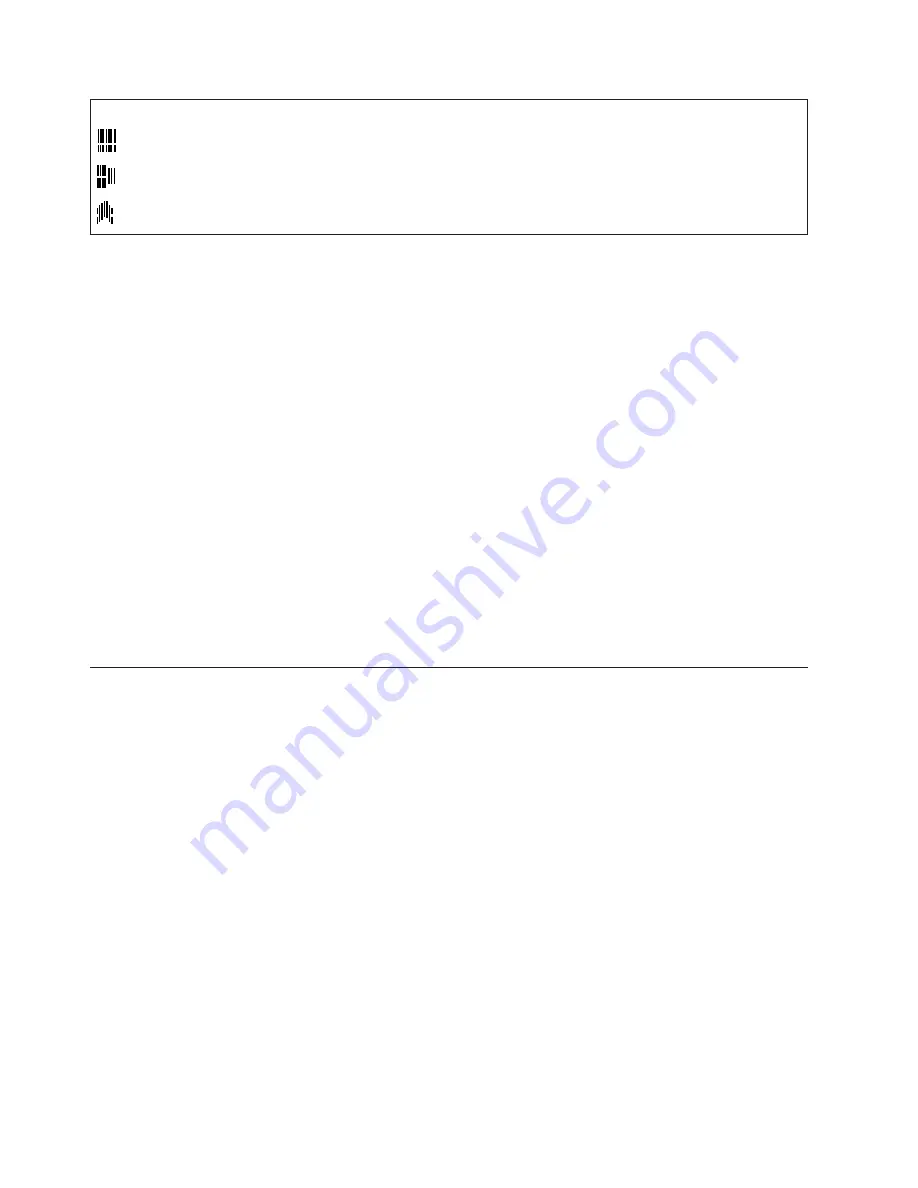
Character
Description
ASCII Representation
hex value returned
Special character 3
c
63
Special character 4
d
64
Special character 5
e
65
Error Conditions:
Document feed error (status byte 7). This bit is set if the inserted check is
too long. The maximum check length is 10 inches. The error is also set if
the check does not clear the document sensor when expected.
Flip check
EIA-232 Syntax:
ESC 5 or X'1B35'
Purpose:
To flip the check after a MICR read. This will allow the face of the check to
be printed.
Remarks:
v
Set print station to document landscape mode to print the face of the
check as it comes out of the flipper mechanism.
v
This command increments the line count (status byte 6).
Error Conditions:
Document feed error (status byte 7). This bit is set if the inserted check is
too long. The maximum check length is 10 inches. The error is also set if
the check does not clear the document sensor when expected.
Document scanner commands
Scanner commands are supported on SureMark printer Models TI8, TI9, TG8, and
TG9 only.
Start scan
EIA-232 syntax:
X'1B;3E;n'
where:
n
= 00
optical scan only, document is ejected
n
= 01
scan and MICR/OCR read
n
= 02
optical scan and re-read document (Models TI9/TG9 only)
n
= 03
scan, MICR/OCR read, and prepare for flip (start the check into the
flipper)
n
= 04
partial scan, MICR/OCR, and prepare for flip (start the check into
the flipper)
Remarks:
v
Pulls in document present at scanner input.
Updated April 2, 2009
166
SureMark Printers User’s Guide
Summary of Contents for 4610-TM6 - SureMark Printer TM6 Two-color Thermal Transfer
Page 2: ......
Page 12: ...Updated April 2 2009 x SureMark Printers User s Guide ...
Page 14: ...52 Scanned image organization 170 Updated April 2 2009 xii SureMark Printers User s Guide ...
Page 16: ...Updated April 2 2009 xiv SureMark Printers User s Guide ...
Page 24: ...Updated April 2 2009 2 SureMark Printers User s Guide ...
Page 38: ...Updated April 2 2009 16 SureMark Printers User s Guide ...
Page 54: ...Updated April 2 2009 32 SureMark Printers User s Guide ...
Page 68: ...Updated April 2 2009 46 SureMark Printers User s Guide ...
Page 90: ...Updated April 2 2009 68 SureMark Printers User s Guide ...
Page 92: ...Updated April 2 2009 70 SureMark Printers User s Guide ...
Page 96: ...Updated April 2 2009 74 SureMark Printers User s Guide ...
Page 101: ...Part 4 Appendixes Updated April 2 2009 Copyright IBM Corp 1997 2006 79 ...
Page 102: ...Updated April 2 2009 80 SureMark Printers User s Guide ...
Page 106: ...Updated April 2 2009 84 SureMark Printers User s Guide ...
Page 108: ...Updated April 2 2009 86 SureMark Printers User s Guide ...
Page 116: ...Code page 437 Figure 45 Code Page 437 Updated April 2 2009 94 SureMark Printers User s Guide ...
Page 118: ...Code page 860 Figure 47 Code Page 860 Updated April 2 2009 96 SureMark Printers User s Guide ...
Page 214: ...Updated April 2 2009 192 SureMark Printers User s Guide ...
Page 222: ...IBM IBM GA27 4004 GA27 4004 Updated April 2 2009 200 SureMark Printers User s Guide ...
Page 224: ...Updated April 2 2009 202 SureMark Printers User s Guide ...
Page 243: ......
















































