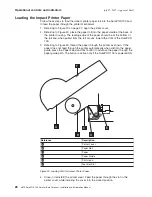7.
Push
the
top
of
the
post
(that
is
the
end
with
no
tabs)
into
the
tabs
of
the
display
yoke.
Press
the
yoke
and
the
post
together
to
join
the
two
parts.
The
display
head
and
the
yoke
now
pivot
approximately
340
degrees
around
the
post.
8.
Insert
the
unattached
end
of
the
cable.
Extend
the
cable
out
of
the
post
through
the
opening
in
the
SurePOS
100
that
contains
the
Customer
Display
Filler
Cap.
9.
Push
the
bottom
of
the
post
(the
eight-tabbed
end)
onto
the
customer
display
opening
in
the
SurePOS
100.
Press
the
post
downward
to
join
the
post
to
the
SurePOS
100.
Insert
the
rib
into
the
slot
in
the
top
cover
of
the
system
unit.
Installation
Instructions
July
27,
2007
-
Approval
Draft
Chapter
2.
Installation
Instructions
15
Summary of Contents for 4613 SurePOS
Page 2: ......
Page 65: ...IBM IBM GA27 4004 GA27 4004 July 27 2007 Approval Draft Appendix D Safety information 53 ...
Page 81: ......