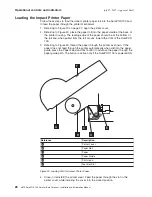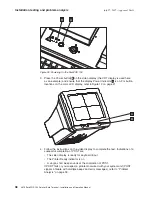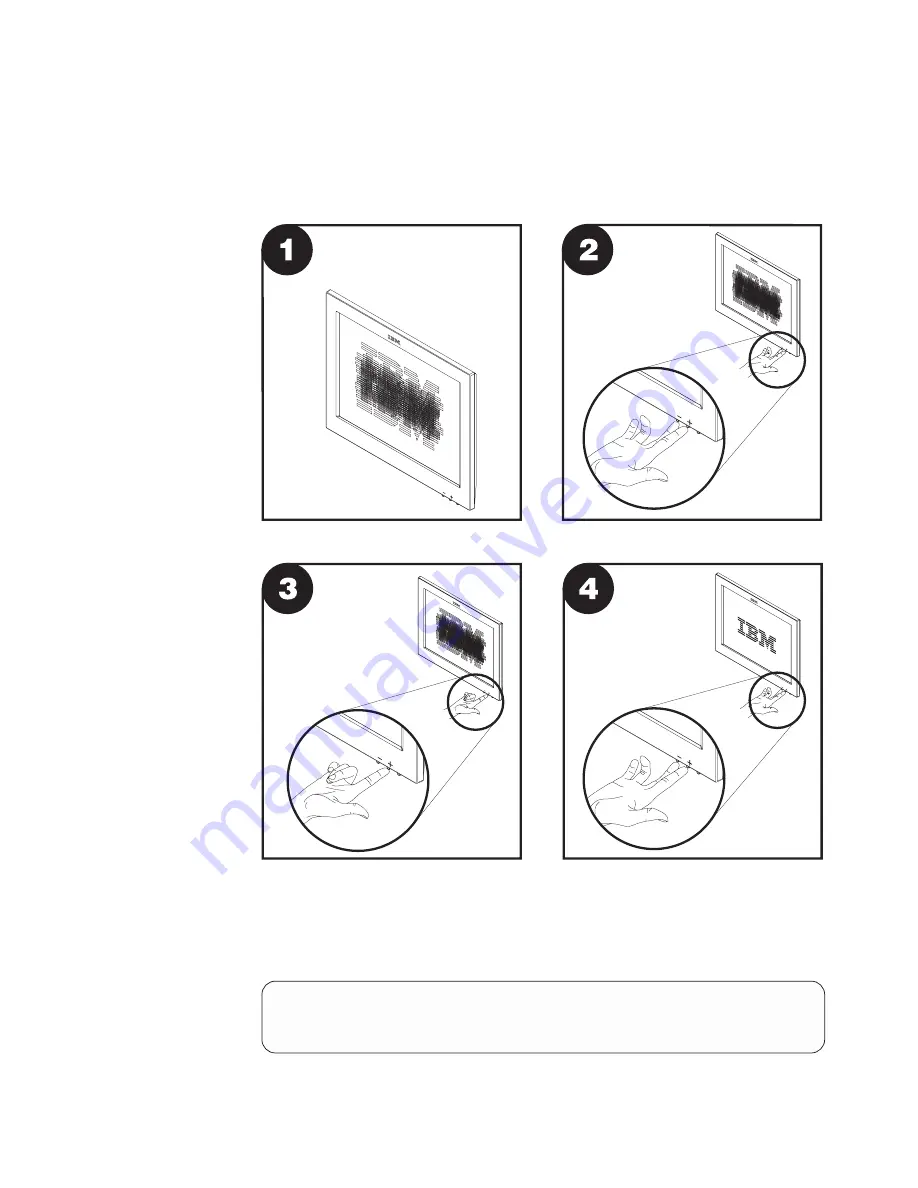
Adjusting
the
image
Figure
14
shows
how
to
automatically
adjust
your
display.
If
you
do
not
obtain
the
results
that
you
want
with
these
procedures,
use
the
on-screen
display
(OSD)
menu
and
brightness
controls
that
are
explained
in
“Using
the
OSD
menu”
on
page
24.
Press
the
plus
(+)
or
the
minus
(−)
button
to
adjust
the
brightness.
The
following
figure
shows
the
information
that
you
see
on
your
display
when
you
modify
the
brightness.
Figure
14.
Adjusting
the
display,
pictorial
view
Brightness
Adjust
_______________________________________
−
|_______________________________________|
+
Figure
15.
Brightness
Menu
Operational
controls
and
indicators
July
27,
2007
-
Approval
Draft
Chapter
3.
SurePOS
100
Operations
23
Summary of Contents for 4613 SurePOS
Page 2: ......
Page 65: ...IBM IBM GA27 4004 GA27 4004 July 27 2007 Approval Draft Appendix D Safety information 53 ...
Page 81: ......