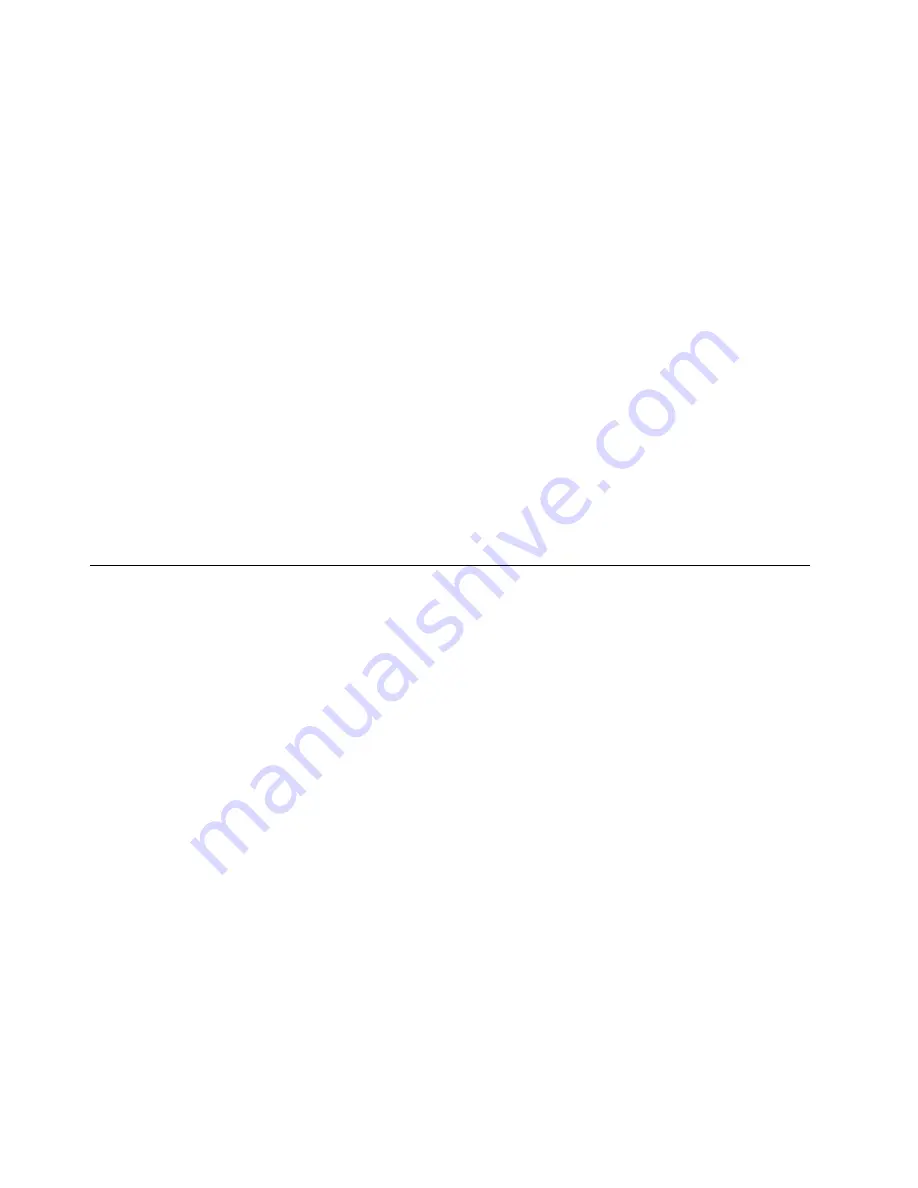
If the scanner doesn't read the bar code after a few tries, go through the following
list of possible reasons why:
Make sure that no part of the package or your finger is between the bar code
and the scanner.
Make sure the scanner laser is on. If the POS terminal encounters an error, or
is timed out, the scanner is disabled.
Check the condition of the bar code on the product.
– Blots, imperfect printing, or other defects may interfere with scanning.
– A bar code on polyfilm wrapping may have gotten folded, wrinkled, or oth-
erwise deformed. Pull the wrapping to straighten out the bar code.
– Frozen or refrigerated products may be coated with frost or dew. Wipe off
any moisture with your finger or a towel.
Make sure that the scan window is clean. See “User maintenance.”
Make sure you are waiting long enough between tries. The scanner pauses
briefly after each reading, to avoid reading the same label twice if you hold it
over the window too long.
See whether the scanner has gone into sleep mode. If it is not used for the
length of time specified in the configuration, the motor and the laser are turned
off automatically, and the green indicator lamp flashes. To return the scanner
to operating mode, wave your hand over the scan window.
User maintenance
Daily maintenance: The operator can perform the following work only.
Cleaning the scan windows
Using a lint-free towel or tissue with nonabrasive ammonia-based glass cleaner.
5-8
IBM 4685-L0D Scanner:
Setup, Operation, and Service Guide
Summary of Contents for 4685-L0D
Page 1: ...IBM IBM 4685 L0D Scanner Setup Operation and Service Guide GA18 7746 00 ...
Page 2: ......
Page 3: ...IBM IBM 4685 L0D Scanner Setup Operation and Service Guide GA18 7746 00 ...
Page 8: ...vi IBM 4685 L0D Scanner Setup Operation and Service Guide ...
Page 9: ...Safety instructions vii ...
Page 10: ...viii IBM 4685 L0D Scanner Setup Operation and Service Guide ...
Page 11: ...Safety instructions ix ...
Page 12: ...x IBM 4685 L0D Scanner Setup Operation and Service Guide ...
Page 13: ...Safety instructions xi ...
Page 14: ...xii IBM 4685 L0D Scanner Setup Operation and Service Guide ...
Page 15: ...IEC 60825 1 S Safety instructions xiii ...
Page 16: ...xiv IBM 4685 L0D Scanner Setup Operation and Service Guide ...
Page 17: ...Safety instructions xv ...
Page 18: ...xvi IBM 4685 L0D Scanner Setup Operation and Service Guide ...
Page 19: ...IEC 60825 1 S Safety instructions xvii ...
Page 20: ...xviii IBM 4685 L0D Scanner Setup Operation and Service Guide ...
Page 22: ...xx IBM 4685 L0D Scanner Setup Operation and Service Guide ...
Page 76: ...6 8 IBM 4685 L0D Scanner Setup Operation and Service Guide ...
Page 80: ...IBM Part Number 07K9119 Printed in Japan 27K9119 GA18 7746 22 ...












































