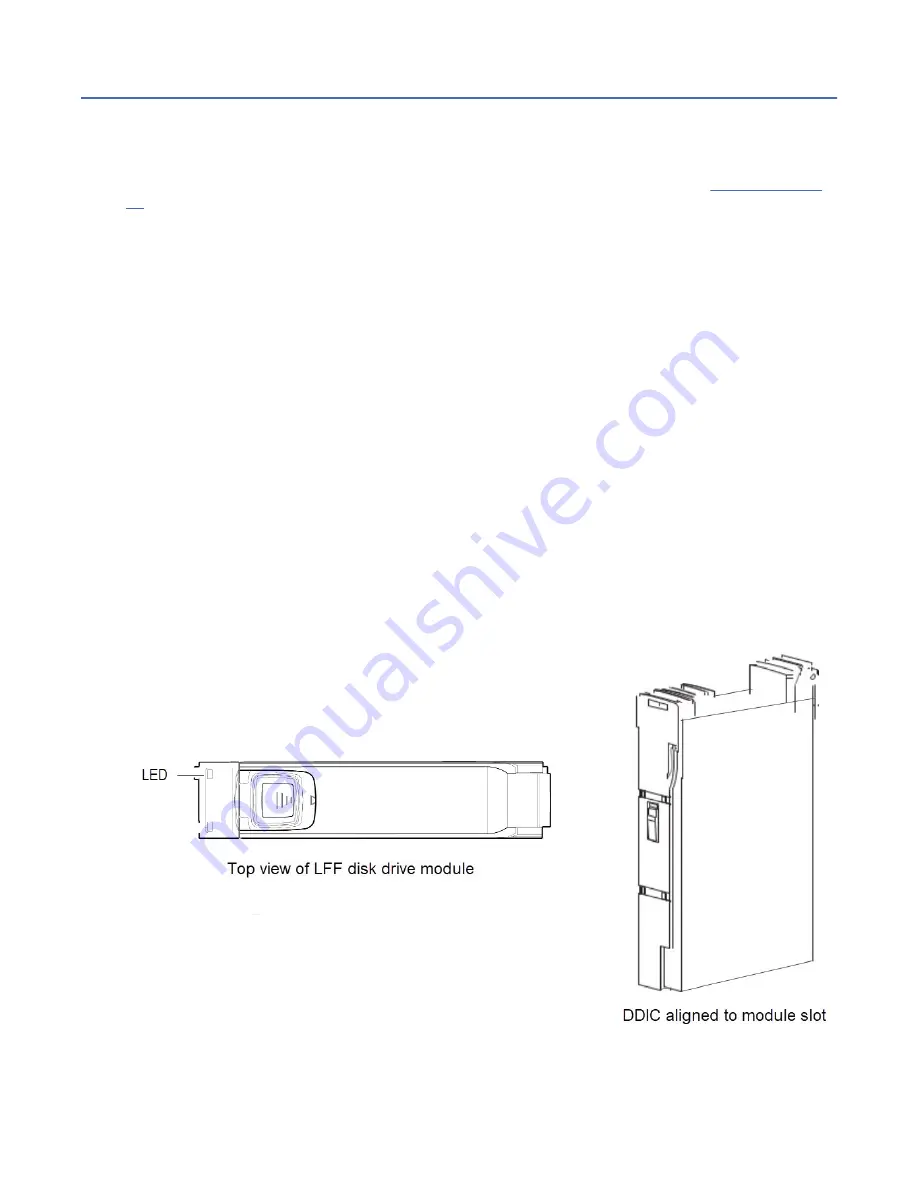
Top panel LEDs
Overview
To view LEDs of components that are accessible from the top panel, you must first remove the lid for the
Drive carrier module
The drive carrier module comprises a hard disk held by a carrier.
• Each drive slot can hold a single low profile (1.0-inch) 3.5-inch form factor disk drive in its carrier.
• The disk drive modules are inserted into vertically aligned slots that are accessible from the top of the
enclosure. While facing the front of the enclosure, properly orient the disk drive module for insertion
into the slot:
– Hold the module so that the front is facing you (latch tab on left, and disk PCB facing up).
– Revolve the module -90º about the horizontal axis (latch is facing up, module is standing on end)
– Revolve the module 90º about the vertical axis (latch is facing up, disk PCB is facing left).
A plastic casing holds and provides protection for each disk. The disk with protective casing is known as a
drive module. The front cap also has an ergonomic handle which gives the following functions:
• Secure location of the carrier into and out of drive slots.
• Positive spring-loading of the drive/mid-plane connector.
The carrier can use this interface:
• Dual path direct dock Serial Attached SCSI.
Note: Pictorial views of the supported DDIC with LFF disk drive are provided below. Modules are shown
oriented for insertion into disk drive slots located on the enclosure top panel.
Figure 19. LED: Dual path LFF 3.5" disk drive carrier modules - top panel
Chapter 3. System overview 21
Summary of Contents for 4957-J11
Page 15: ...European Community and Morocco Notice Germany Notice Safety and environmental notices xv...
Page 103: ......
Page 104: ...IBM...
















































