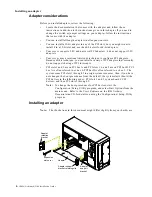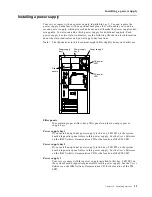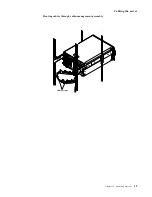12
IBM® Netfinity® 5100 Installation Guide
Installing a power supply
AC power LED
This green light provides status information about the power supply. During
normal operation, both the AC power LED and the DC power LED are on.
See the "Solving problems" section of the User’s Reference on the IBM Netfinity
Documentation CD for more information.
DC power LED
This green light provides status information about the power supply. During
normal operation, both the AC power LED and the DC power LED are on.
See the "Solving problems" section of the User’s Reference on the IBM Netfinity
Documentation CD for more information.
Statement 8
CAUTION:
Never remove the cover on a power supply or any part that has the following
label attached.
Hazardous voltage, current, and energy levels are present inside any component
that has this label attached. There are no serviceable parts inside these
components. If you suspect a problem with one of these parts, contact a service
technician.
Summary of Contents for 5100
Page 1: ...IBM IBM Netfinity 5100 Installation Guide...
Page 2: ......
Page 3: ...IBM IBM Netfinity 5100 Installation Guide...
Page 6: ...IBM Netfinity 5100 Installation Guide...
Page 12: ...x IBM Netfinity 5100 Installation Guide Safety...
Page 28: ...16 IBM Netfinity 5100 Installation Guide Cabling the server...
Page 34: ...22 IBM Netfinity 5100 Installation Guide Starting the server...
Page 44: ...32 IBM Netfinity 5100 Installation Guide Solving problems...
Page 60: ...48 IBM Netfinity 5100 Installation Guide...
Page 62: ...50 IBM Netfinity 5100 Installation Guide...
Page 63: ......