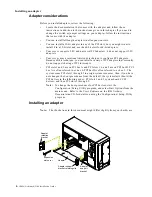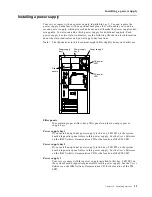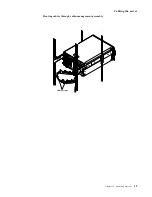Chapter 2. Installing Options
13
Installing a power supply
Adding a power supply
Your server comes with one power supply. You can replace the power supply
backplane with an optional backplane that will enable you to add a second power
supply, which gives redundancy and will make the power supplies hot-swappable.
You can also add a third power supply for additional capacity. After you install a
power supply, verify that the power-supply status indicators (AC Power light and DC
Power light) are lit, indicating that the power supply is operating properly.
Notes:
1. You do not need to turn off the power to the server to install hot-swap power
supplies.
2. The illustrations in this document might differ slightly from your hardware.
To install a hot-swap power supply:
1. Make sure the server has the power supply backplane option installed.
2. Remove the filler panel.
Note:
During normal operation, each power-supply bay must have either a
power supply or a filler panel installed for proper cooling.
3. Install the power supply in the bay.
4. Plug the power cord for the new power supply into the power cord connector.
5. Route the power cord through the cable-restraint bracket.
6. Plug the power cord into a properly grounded electrical outlet.
7. Verify that the DC Power light and AC Power light on the power supply are lit,
indicating that the power supply is operating correctly.
Filler panel
Power supply
Power supply handle
(in open position)
Cable-restraint
bracket
Power supply
backplane option
Summary of Contents for 5100
Page 1: ...IBM IBM Netfinity 5100 Installation Guide...
Page 2: ......
Page 3: ...IBM IBM Netfinity 5100 Installation Guide...
Page 6: ...IBM Netfinity 5100 Installation Guide...
Page 12: ...x IBM Netfinity 5100 Installation Guide Safety...
Page 28: ...16 IBM Netfinity 5100 Installation Guide Cabling the server...
Page 34: ...22 IBM Netfinity 5100 Installation Guide Starting the server...
Page 44: ...32 IBM Netfinity 5100 Installation Guide Solving problems...
Page 60: ...48 IBM Netfinity 5100 Installation Guide...
Page 62: ...50 IBM Netfinity 5100 Installation Guide...
Page 63: ......