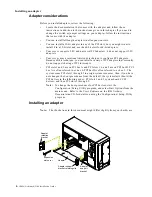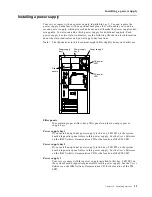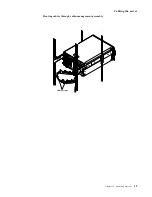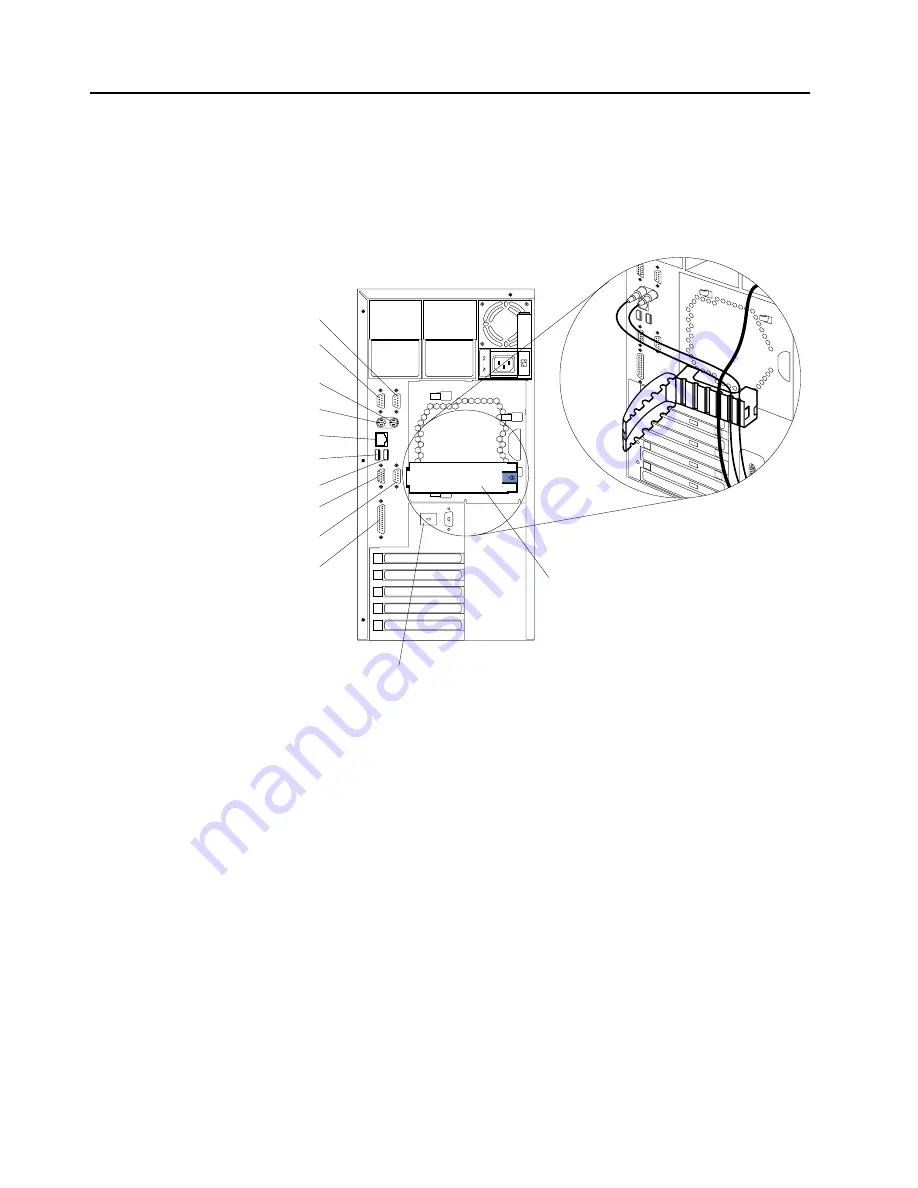
14
IBM® Netfinity® 5100 Installation Guide
Cabling the server
Cabling the server
Cabling
the serv
er
When you cable the server, be sure to route the power, mouse, and keyboard cables
through the cable-restraint bracket on the rear of the server.
Note:
The illustrations in this document might differ slightly from your hardware.
Cabling the rear of the server
Note:
The Management connector is dedicated for use by the Advanced System
Management processor.
Additionally, for rack models, be sure to route all the cables through the cable-
management assembly on the rack (see the following illustration).
Serial A
Serial B
Mouse
Keyboard
Ethernet
USB 1
USB 2
Video
Management
Parallel
Advanced System
Management
Interconnect knockout
Cable-restraint
bracket
Summary of Contents for 5100
Page 1: ...IBM IBM Netfinity 5100 Installation Guide...
Page 2: ......
Page 3: ...IBM IBM Netfinity 5100 Installation Guide...
Page 6: ...IBM Netfinity 5100 Installation Guide...
Page 12: ...x IBM Netfinity 5100 Installation Guide Safety...
Page 28: ...16 IBM Netfinity 5100 Installation Guide Cabling the server...
Page 34: ...22 IBM Netfinity 5100 Installation Guide Starting the server...
Page 44: ...32 IBM Netfinity 5100 Installation Guide Solving problems...
Page 60: ...48 IBM Netfinity 5100 Installation Guide...
Page 62: ...50 IBM Netfinity 5100 Installation Guide...
Page 63: ......