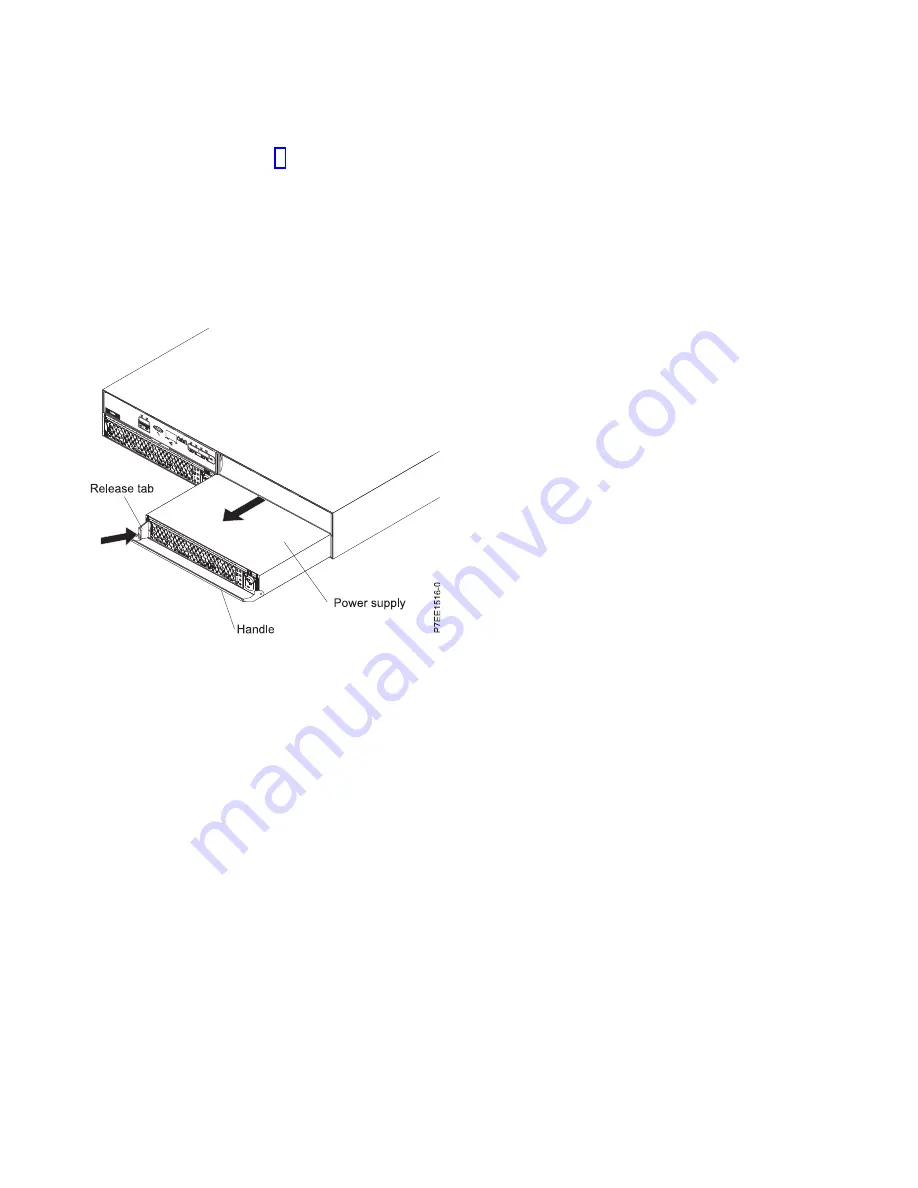
v
The power supply will be serviced nonconcurrently
.
Power off the system or partition that is using the disk drive enclosure. Remove the power-cable
retention brackets. Label and remove the power cables from the power supplies of the disk drive
enclosure. Go to step 3.
3.
Remove the power supply:
Note:
If you are removing the power supply with the power on, this operation must be performed
within 15 minutes to prevent overheating.
a.
On the left side of the power supply, press the orange release tab to the right, just enough to
release the handle as you rotate the handle downward.
b.
Using the handle, gently slide the power supply out of the enclosure, supporting the bottom.
4.
Install the power supply:
a.
Hold the replacement power supply so that the handle is fully extended downward.
b.
Gently slide the power supply into the enclosure until it stops.
c.
Rotate the handle upward into the closed position until it clicks.
d.
Reconnect the power cable to the power supply. Install the power-cable retention bracket.
Note:
After the power cord is reconnected, ensure that the ac and dc power (green) LEDs are lit
and that the fault (amber) LED is off.
e.
If this service action was a nonconcurrent repair, reconnect the power cable to the other power
supply, install the power-cable retention bracket, and power on the system or partition.
Figure 9. Removing the power supply
10
Summary of Contents for 5887
Page 1: ...Power Systems 5887 removal and replacement procedures IBM...
Page 2: ......
Page 3: ...Power Systems 5887 removal and replacement procedures IBM...
Page 6: ...iv...
Page 32: ...20...
Page 33: ......
Page 34: ...IBM Printed in USA...













































