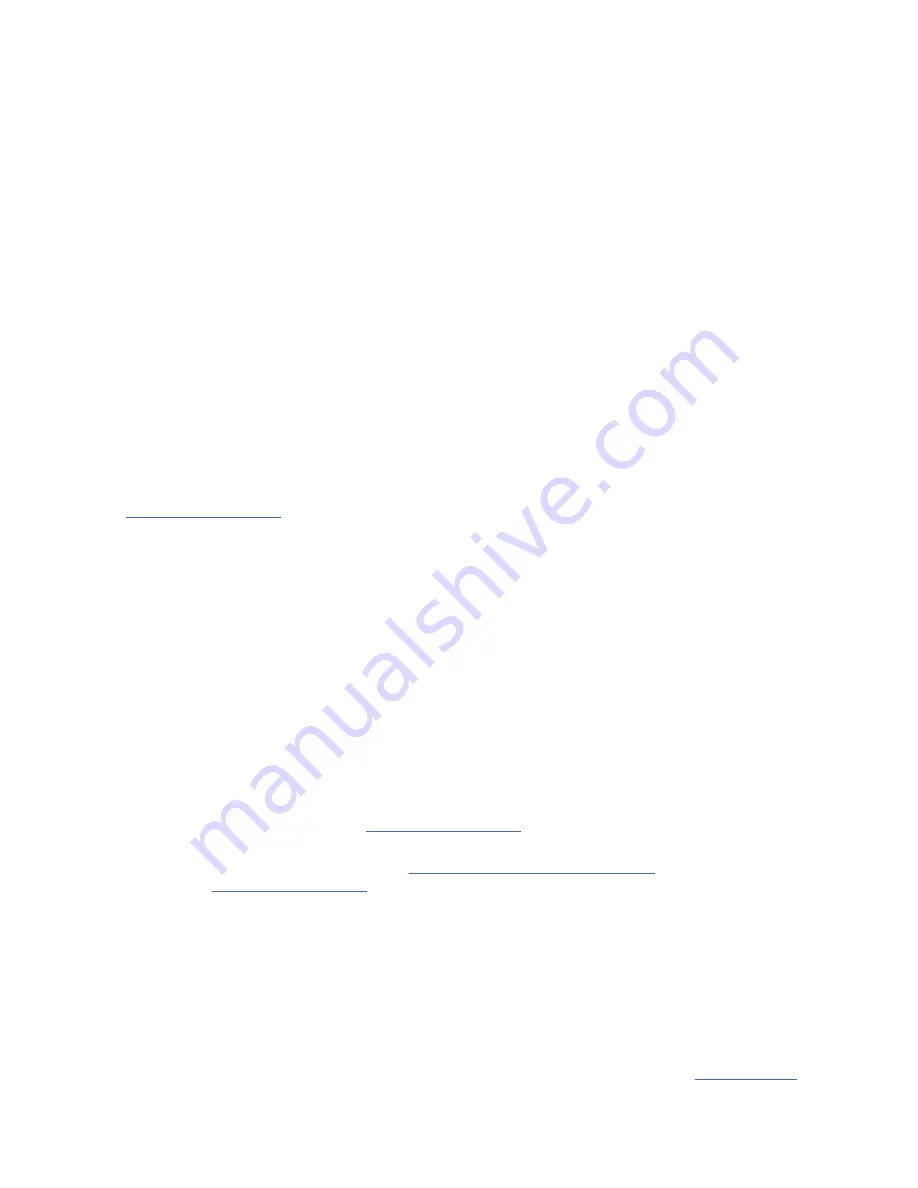
involves the software or hardware. Choose the hardware option only if you are certain the problem solely
involves the IBM Cloud Object Storage System
™
hardware. When you call IBM to service the product,
follow these guidelines for the software and hardware option:
Software option
Identify the IBM Cloud Object Storage System
™
product as your product and supply your customer
number as proof of purchase. The customer number is a 7-digit number (0000000 - 9999999)
assigned by IBM when the product is purchased. Your customer number might be on the customer
information worksheet or on the invoice from your storage purchase. If asked for an operating system,
use Storage.
Hardware option
Provide the serial number and appropriate 4-digit machine type.
In the US and Canada, hardware service and support can be extended to 24 x 7 on the same day. The
base warranty is 9x5 on the next business day.
Warranty coverage is 24 x 7 on the same day.
In the US and Canada, service and support can be extended to 24 x 7 on the same day. The base warranty
is 9x5 on the next business day.
Getting help online
You can find information about products, solutions, partners, and support on the IBM website.
To find up-to-date information about products, services, and partners, visit the IBM website at
Before you call
Make sure that you take steps to try to solve the problem yourself before you call. Some suggestions for
resolving the problem before you call IBM Support include:
• Check all cables to make sure that they are connected.
• Check all power switches to make sure that the system and optional devices are turned on.
• Use the troubleshooting information in your system documentation. The troubleshooting section of IBM
Knowledge Center contains procedures to help you diagnose problems.
• Write down the machine type and model (MTM) and the serial number of the machine with the problem.
IBM uses this information to engage the appropriate support team.
• Check for any obvious hardware errors, and check IBM's support website for any known issues. If any
hardware problems exist, resolve the hardware problems first before you contact IBM Support.
• Check for obvious software errors and check for known issues. Resolve any software issues.
• Go to the IBM Support website at www.ibm.com/support to check for technical information, hints, tips,
and new device drivers or to submit a request for information.
• Go to the IBM Cloud Support website at https://www.ibm.com/cloud/support, or the IBM Support
website at www.ibm.com/support to check for technical information, hints, tips, or to submit a request
for information.
Using the documentation
Information about your IBM storage system is available in the documentation that is available on this
Knowledge Center and on the IBM support website.
That documentation includes online documents, readme files, and help files in addition to the Knowledge
Center. See the troubleshooting information for diagnostic instructions. The troubleshooting procedure
might require you to download updated software. IBM maintains pages on the web where you can get the
latest technical information and download updates. To access this information, go to www.ibm.com/
About this guide xxvii
Summary of Contents for 5U92
Page 1: ...IBM Cloud Object Storage System Version 3 15 6 J15 Appliance Manual IBM...
Page 10: ...x...
Page 12: ...xii...
Page 24: ...xxiv IBM Cloud Object Storage System Version 3 15 6 J15 Appliance Manual...
Page 32: ...4 IBM Cloud Object Storage System Version 3 15 6 J15 Appliance Manual...
Page 140: ...112 IBM Cloud Object Storage System Version 3 15 6 J15 Appliance Manual...
Page 141: ......
















































