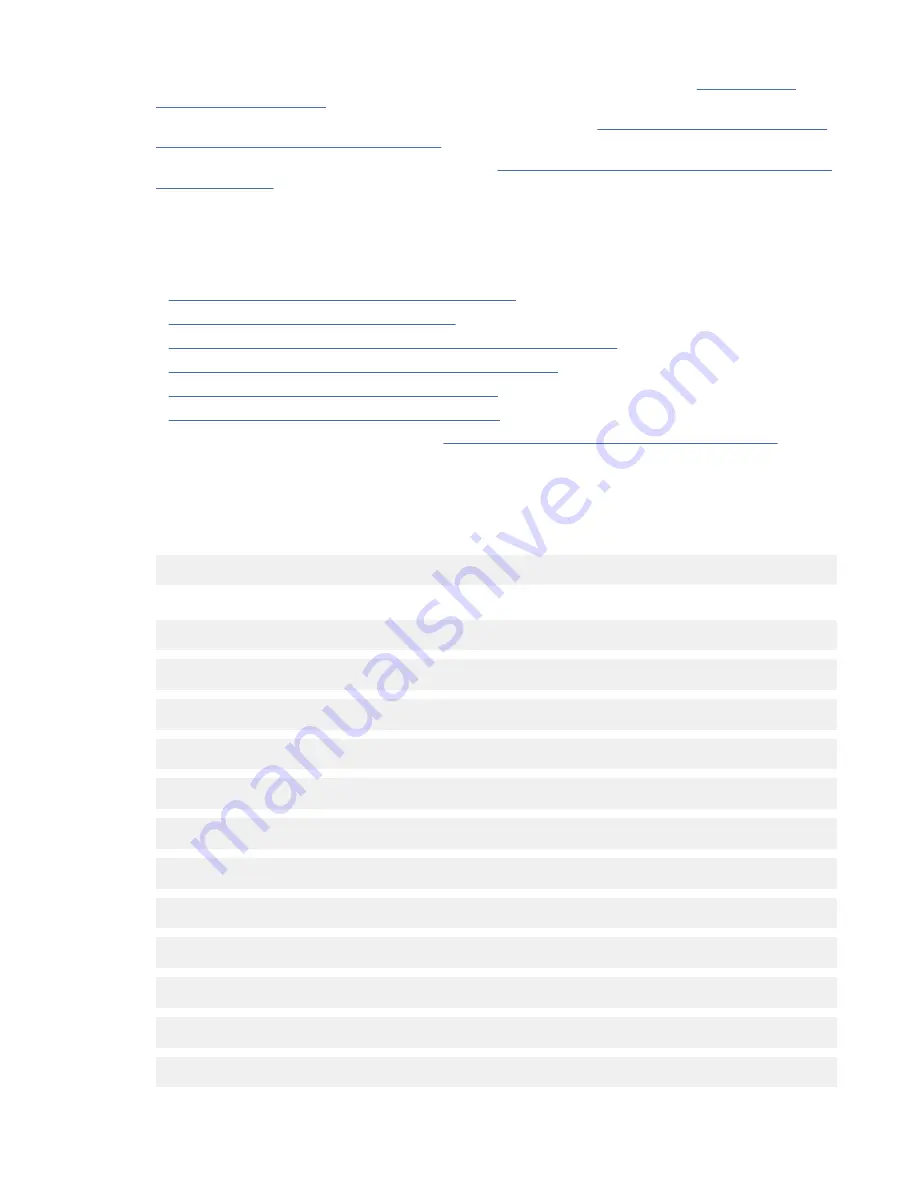
4. Remove the inner section of the slide rail from the old enclosure, as described in “Removing the
5. Attach the inner rail section to the new enclosure, as described in “ Installing the support rails for an
optional 5U92 disk enclosure ” on page 22.
6. Replace the new enclosure in rack, as described in “Installing or replacing a 5U92 disk enclosure in a
7. Reinstall the remaining parts into the enclosure, as described in the following topics. You can install
the parts in any order.
Important: Ensure that a mechanical lift is available and in place to support the additional weight as
the FRUs are reinstalled in the enclosure.
• “Installing or replacing a power supply ” on page 57
• “Installing or replacing a drive” on page 25
• “Installing or replacing a secondary expander module ” on page 54
• “Installing or replacing an expansion canister” on page 62
• “Installing or replacing a fan module” on page 63
• “Installing or replacing the top cover” on page 28
8. Reconnect the SAS cables, as described in “Removing and installing a SAS cable” on page 40.
9. Reconnect the power cables.
10. Firmware (FW) on an enclosure must be updated, and to do this attach a single SAS cable between
the rightmost SAS port on the rear of the controller and port 1 on the right-hand ESM of the Disk
Enclosure.
11. Log in to the nut shell on the controller Node and run the FW update command:
#enclosure firmware upgrade
After firmware update is complete check FW version by running the command:
#enclosure firmware versions
Expected output:
Element Type: enclosure
Element Identifier: primary
Description FW Revision
-------------------------------------------
SAS Expander Left 0EA4.official
SAS Expander Left(Bootloader) 000E
SAS Expander Right 0EA4.official
SAS Expander Right(Bootloader) 000E
SEM1 Expander 1 0EA4.official
SEM1 Expander 2 0EA4.official
Chapter 3. Maintaining the system hardware 53
Summary of Contents for 5U92
Page 1: ...IBM Cloud Object Storage System Version 3 15 6 J15 Appliance Manual IBM...
Page 10: ...x...
Page 12: ...xii...
Page 24: ...xxiv IBM Cloud Object Storage System Version 3 15 6 J15 Appliance Manual...
Page 32: ...4 IBM Cloud Object Storage System Version 3 15 6 J15 Appliance Manual...
Page 140: ...112 IBM Cloud Object Storage System Version 3 15 6 J15 Appliance Manual...
Page 141: ......
















































