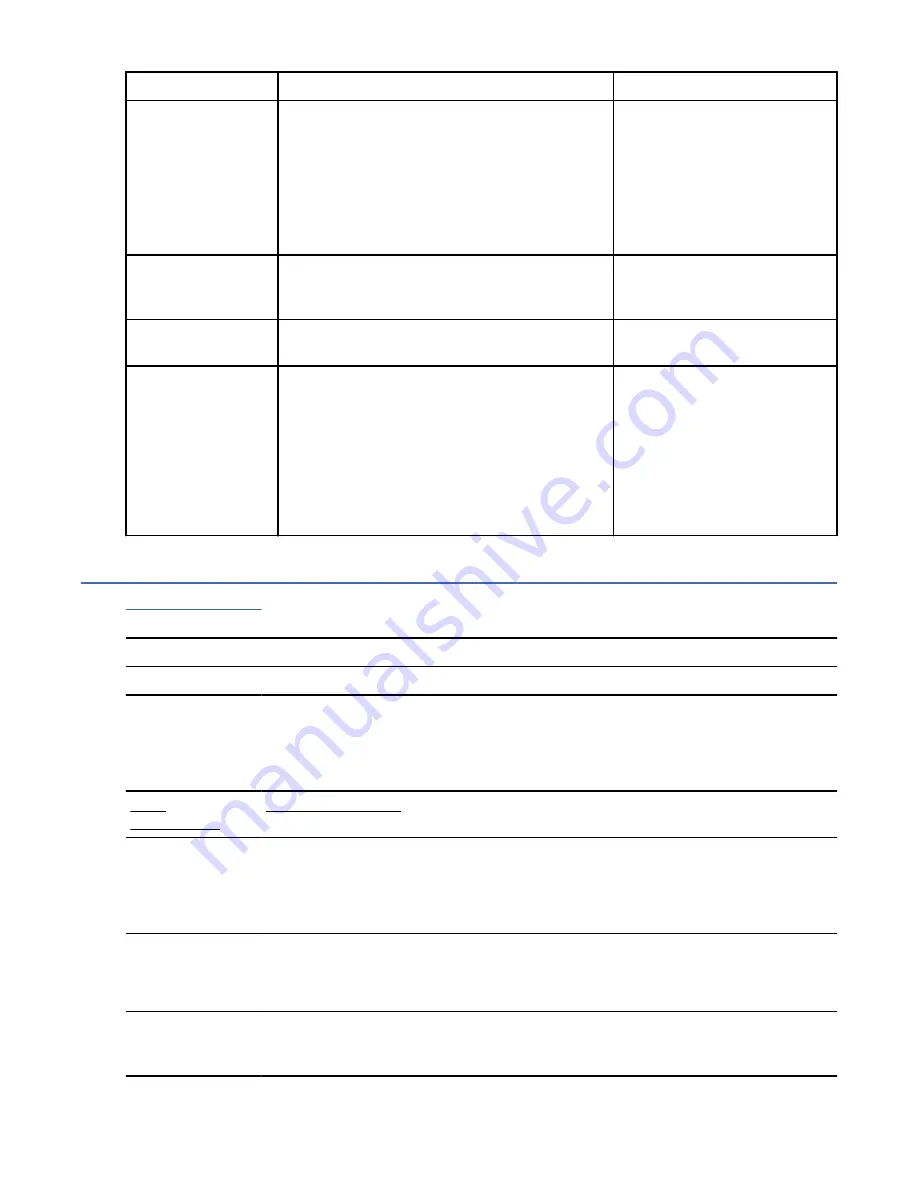
Information unit
Type of information
Intended users
Quick Deployment
Guide
This unit provides ESS information including the
software stack, deploying, upgrading, and best
practices.
System administrators,
analysts, installers, planners,
and programmers of IBM
Storage Scale clusters who
are very experienced with the
operating systems on which
each IBM Storage Scale cluster
is based
Problem
Determination Guide
This unit provides information including setting
up call home, replacing servers, issues,
maintenance procedures, and troubleshooting.
System administrators and IBM
support team
Command Reference This unit provides information about ESS
commands and scripts.
System administrators and IBM
support team
IBM Storage
Scale RAID:
Administration
This unit provides IBM Storage Scale RAID
information including administering, monitoring,
commands, and scripts.
• System administrators of IBM
Storage Scale systems
• Application programmers
who are experienced with
IBM Storage Scale systems
and familiar with the
terminology and concepts in
the XDSM standard
Conventions used in this information
Table 1 on page xviii describes the typographic conventions used in this information. UNIX file name
conventions are used throughout this information.
Table 1. Conventions
Convention
Usage
bold
Bold
words or characters represent system elements that you must use literally,
such as commands, flags, values, and selected menu options.
Depending on the context, bold typeface sometimes represents path names,
directories, or file names.
bold
underlined
bold underlined
keywords are defaults. These take effect if you do not specify a
different keyword.
constant width
Examples and information that the system displays appear in
constant-width
typeface.
Depending on the context,
constant-width
typeface sometimes represents path
names, directories, or file names.
italic
Italic words or characters represent variable values that you must supply.
Italics are also used for information unit titles, for the first use of a glossary term,
and for general emphasis in text.
<key>
Angle brackets (less-than and greater-than) enclose the name of a key on the
keyboard. For example,
<Enter>
refers to the key on your terminal or workstation
that is labeled with the word Enter.
xviii About this information
Summary of Contents for 6.1.8.2
Page 8: ...viii...
Page 20: ...xx IBM Storage Scale System Utility Node Hardware Planning and Installation Guide...
Page 90: ...70 IBM Storage Scale System Utility Node Hardware Planning and Installation Guide...
Page 96: ...76 IBM Storage Scale System Utility Node Hardware Planning and Installation Guide...
Page 100: ...80 IBM Storage Scale System Utility Node Hardware Planning and Installation Guide...
Page 102: ...82 IBM Storage Scale System Utility Node Hardware Planning and Installation Guide...
Page 110: ...90 IBM Storage Scale System Utility Node Hardware Planning and Installation Guide...
Page 112: ...92 IBM Storage Scale System Utility Node Hardware Planning and Installation Guide...
Page 113: ......
Page 114: ...IBM Product Number 5765 DME 5765 DAE SC28 3469 00...
















































