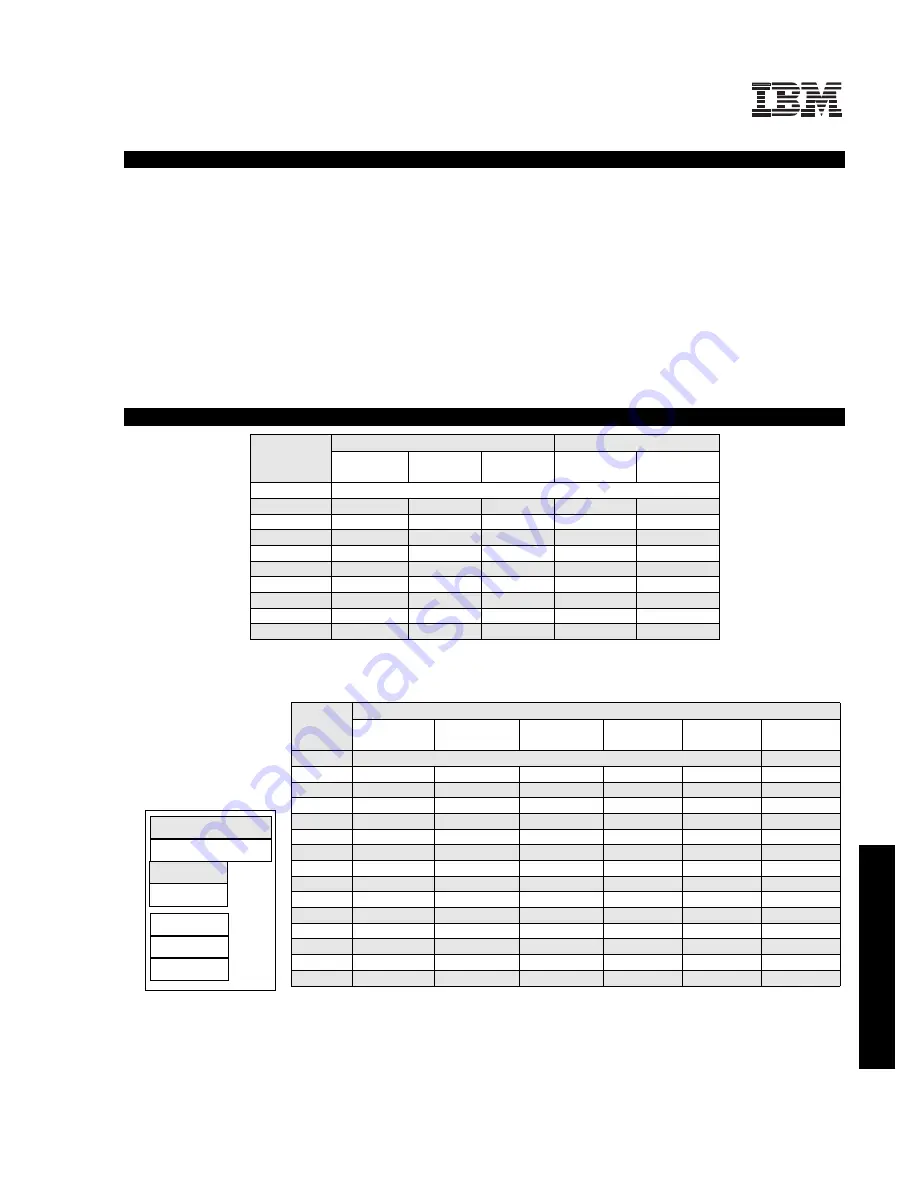
47
For the latest product & technical information, refer to the Information Sources on pages 2 and 3.
Updated 12/03/02
IB
M
xS
er
ie
s
2
0
0
EIDE Models
In xSeries 200 models using the EIDE interface for storage device attachment, a two-drop cable is used to attach the standard EIDE HDD to one of the EIDE
connectors. A second EIDE controller provides the interface for the IDE CD-ROM drive. A two-drop cable connects the IDE controller to the IDE CD-ROM. Up to two
additional IDE devices can be installed (one off of each controller).
SCSI Models
xSeries 200 models with a SCSI adapter are cabled internally with a five-drop, 16-bit wide LVD SCSI cable with a built-in multi-mode active terminator at one end of
the cable. The other end of the cable is attached to the internal 68-pin connector of the standard Ultra160 SCSI adapter. SCSI devices can be connected to any of
the five cable connectors. If 8-bit (narrow) devices are to be installed, a 68- to 50-pin converter (32G3925) is required for each narrow device.
Other Configuration Alternatives
In the case where a RAID controller is used to support internal drives in an xSeries 200, the standard cable is moved from the standard PCI storage controller to the
RAID adapter. To connect a tape drive to the standard SCSI controller, use the 16-bit multi-mode terminated, two-drop SCSI cable included with optional Media Bay
Tray and LVD Cable Kit (P/N 10K2340) unless the tape option includes a terminated SCSI cable.
External SCSI support can be obtained by installing an optional SCSI adapter or RAID controller and using appropriate external SCSI cabling.
For additional information regarding internal cabling, refer to Appendix F: Internal Cabling Overview.
xSeries 200 Internal SCSI Cabling
xSeries 200 Hard Disk Drive (HDD)
Total
Internal
Storage
1
10,000rpm SCSI HDDs
15,000rpm SCSI HDDs
18.2GB
(06P5750)
36.4GB
(06P5751)
73.4GB
(06P5752)
18.2GB
(06P5765)
36.4GB
(06P5766)
0GB
Standard on some base models
18.2GB
1
-
-
1
36.4GB
2
1
-
2
1
54.6GB
3
-
-
3
-
72.8GB
4
2
-
4
2
109.2GB
-
3
-
-
3
145.6GB
-
4
-
-
4
146.8GB
-
-
2
-
-
220.2GB
-
-
3
-
-
293.6GB (Max)
-
-
4
-
-
This table does not represent all possible HDD configurations.Total internal storage listed is /-0.2GB unless
otherwise noted.
1. Select a total storage row then select the quantity of HDDs from a column corresponding to the HDD of choice.
Total
Internal
Storage
1
7200rpm IDE HDDs
2
20.4GB
(19K4461)
30GB
(00N8203)
40GB
(22P7157)
60GB
(09N4207)
80GB
(09N4226)
120GB
(09N4231)
20.4GB
Std on IDE models
40.8GB
1
-
-
-
-
-
50.4GB
-
1
-
-
-
-
60.4GB
-
-
1
-
-
-
61.2GB
2
-
-
-
-
-
80.4GB
-
2
-
-
-
-
100.4GB
-
-
2
-
-
-
120GB
3
-
-
3
-
-
-
140.4GB
-
-
-
2
-
-
180GB
3
-
-
-
3
-
-
180.4GB
-
-
-
-
2
-
240GB
3
-
-
-
-
3
-
280GB
3
-
-
-
-
2
1
320GB
3
-
-
-
-
1
2
360GB
3
-
-
-
-
-
3
This table does not represent all possible HDD configurations.Total internal storage listed is /-0.2GB unless otherwise noted.
1. Select a total storage row then add the quantity of HDDs from all columns to the standard HDD.
2. The two EIDE controllers support a maximum of four IDE devices per machine including CD-ROM drives, HDDs and IDE tape drives.
3. Requires removal of the standard HDD.
Bay 4
CD-ROM
Bay 2
Diskette
Bay 5
Bay 6
Bay 7
















































