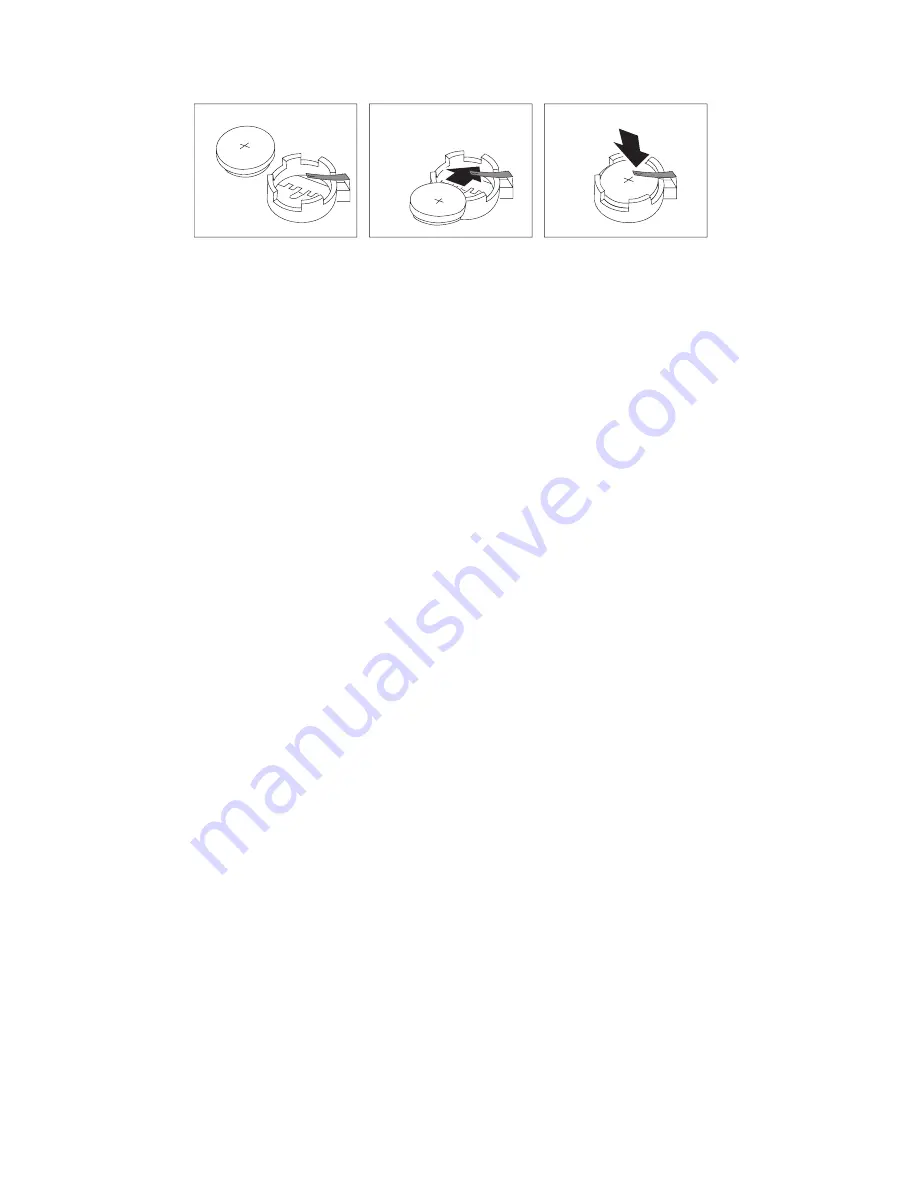
6. Install the new battery.
7. Replace any adapters that were removed to gain access to the battery.
See “Installing adapters — desktop model” on page 68 or “Installing
adapters — tower model” on page 69 for instructions for replacing
adapters.
8. Replace the cover and plug in the power cord.
Note:
When the computer is turned on for the first time after battery
replacement, an error message might be displayed. This is
normal after replacing the battery.
9. Turn on the computer and all attached devices.
10. Use the Configuration/Setup Utility program to set the date and time
and any passwords.
11. Dispose of the old battery as required by local ordinances or
regulations.
114
PC 300GL User Guide
Summary of Contents for 628816U - PC 300 GL
Page 1: ...PC 300GL User Guide Types 6268 6278 and 6288...
Page 2: ......
Page 3: ...PC 300GL User Guide Types 6268 6278 and 6288 IBM...
Page 14: ...xii PC 300GL User Guide...
Page 62: ...48 PC 300GL User Guide...
Page 66: ...52 PC 300GL User Guide...
Page 76: ...4 Rotate the power supply toward you slightly 62 PC 300GL User Guide...
Page 97: ...Desktop Tower Chapter 6 Installing options 83...
Page 142: ...128 PC 300GL User Guide...
Page 166: ...152 PC 300GL User Guide...
Page 174: ...IBM Part Number 37L2165 Printed in U S A July 1999 37L2165...
















































