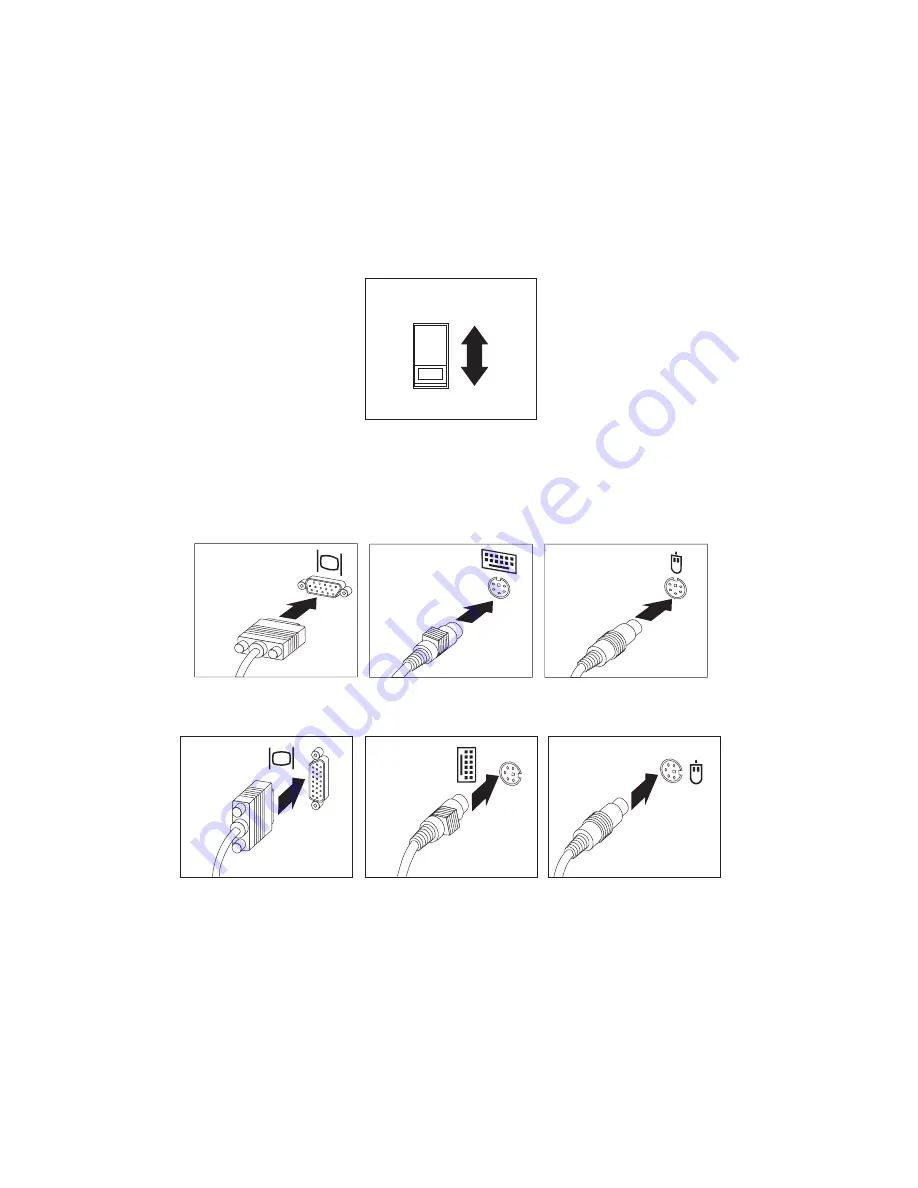
Use the following steps to set up your computer:
1. Check the position of the voltage-selection switch. Use a ballpoint pen
to slide the switch, if necessary.
If the voltage supply range is 90–137 V ac, set the voltage switch to
115 V.
If the voltage supply range is 180–265 V ac, set the voltage switch
to 230 V.
Voltage Switch
115
2. Connect the monitor cable to the monitor (if it is not already attached),
then to the monitor connector and tighten the attachment screws.
Connect the keyboard cable to the gray keyboard connector. Connect
the mouse cable to the green mouse connector.
Keyboard
Mouse
Monitor
Desktop
Mouse
Monitor
Keyboard
Tower
Note:
If your computer comes with Windows NT Workstation and a
ScrollPoint
2 mouse, the first time you start up your computer,
your mouse will function, but your mouse will not have its
ScrollPoint function. You must shut down and restart to enable
the ScrollPoint function.
12
PC 300GL User Guide
Summary of Contents for 628816U - PC 300 GL
Page 1: ...PC 300GL User Guide Types 6268 6278 and 6288...
Page 2: ......
Page 3: ...PC 300GL User Guide Types 6268 6278 and 6288 IBM...
Page 14: ...xii PC 300GL User Guide...
Page 62: ...48 PC 300GL User Guide...
Page 66: ...52 PC 300GL User Guide...
Page 76: ...4 Rotate the power supply toward you slightly 62 PC 300GL User Guide...
Page 97: ...Desktop Tower Chapter 6 Installing options 83...
Page 142: ...128 PC 300GL User Guide...
Page 166: ...152 PC 300GL User Guide...
Page 174: ...IBM Part Number 37L2165 Printed in U S A July 1999 37L2165...















































