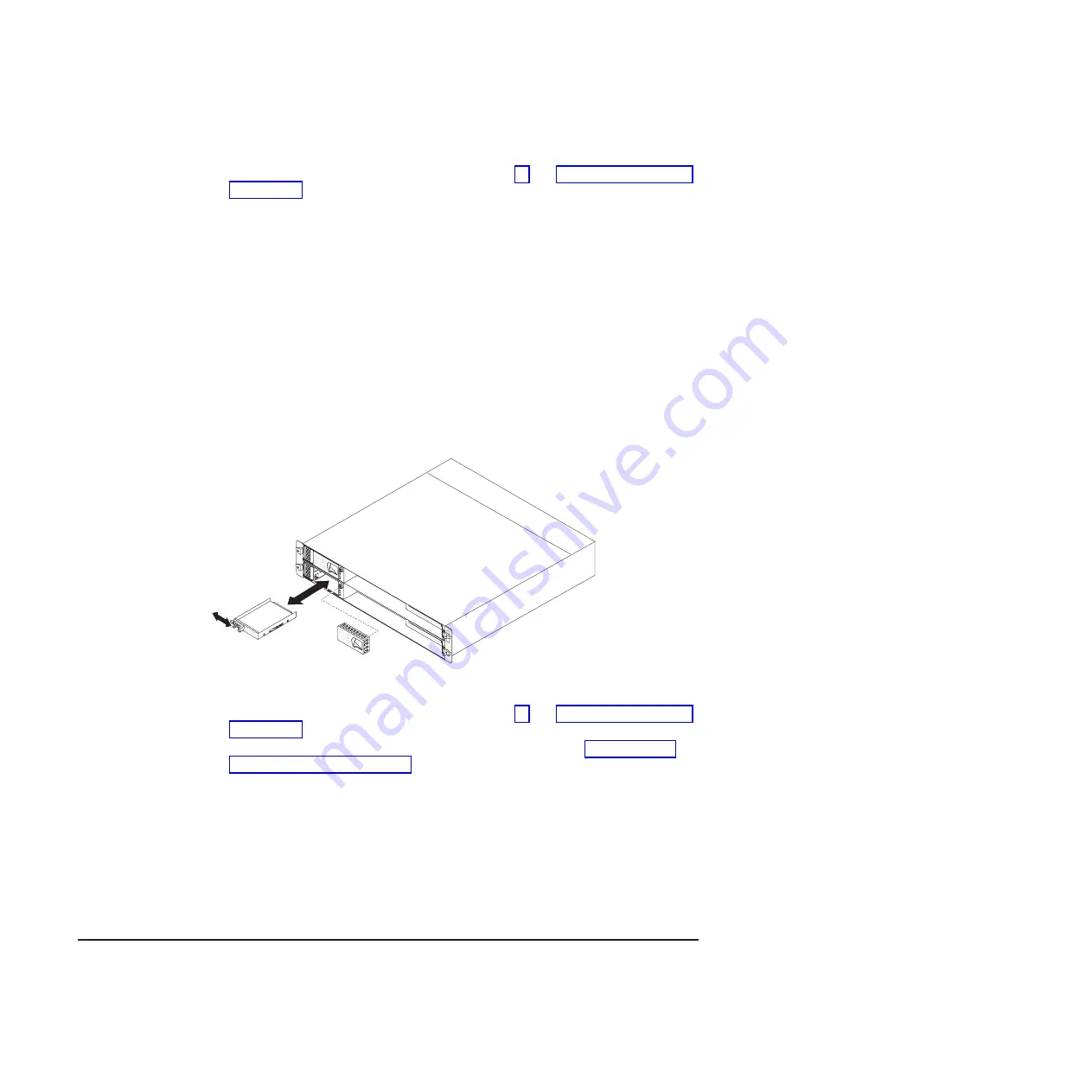
To remove a 2.5-inch hot-swap hard disk drive, complete the following steps:
1. Read the safety information that begins on page vii and “Installation guidelines”
2. Rotate the drive tray handle to the open position.
3. Grasp the handle; then, pull the drive out of the drive bay.
Note:
A hard disk drive or filler panel must always be installed in each drive
bay when the server is turned on.
4. Store the drive for later use.
Note:
If you install or remove a hard disk drive, see the documentation that
comes with your RAID adapter for information about reconfiguring the disk
arrays.
Removing a 2.5-inch simple-swap hard disk drive or solid-state drive
Note:
The following illustration shows how to remove a 2.5-inch simple-swap hard
disk drive or solid-state drive from a 2U chassis.
To remove a 2.5-inch simple-swap hard disk drive or solid-state drive, complete the
following steps:
1. Read the safety information that begins on page vii and “Installation guidelines”
2. Turn off the system-board tray and all attached devices (see “Turning off the
system-board tray” on page 21).
3. Remove the filler panel from the bay that contains the simple-swap hard disk
drive.
4. Slide the retention tab; then, pull the drive out of the drive bay.
Note:
A drive or filler panel must always be installed in each drive bay when
the server is turned on. In each drive bay that contains a simple-swap hard disk
drive or solid-state drive, a filler panel must always be installed in addition to the
drive.
5. Store the drive for later use.
Installing an adapter
The following notes describe the types of adapters that the server supports and
other information that you must consider when you install an adapter:
32
System x iDataPlex dx360 M2: User's Guide
Summary of Contents for 6380
Page 1: ...System x iDataPlex dx360 M2 Types 6313 6380 6385 6386 7321 7323 7831 and 7834 User s Guide...
Page 2: ......
Page 3: ...System x iDataPlex dx360 M2 Types 6313 6380 6385 6386 7321 7323 7831 and 7834 User s Guide...
Page 7: ...Index 77 Contents v...
Page 8: ...vi System x iDataPlex dx360 M2 User s Guide...
Page 14: ...xii System x iDataPlex dx360 M2 User s Guide...
Page 66: ...52 System x iDataPlex dx360 M2 User s Guide...
Page 90: ...76 System x iDataPlex dx360 M2 User s Guide...
Page 94: ...80 System x iDataPlex dx360 M2 User s Guide...
Page 95: ......
Page 96: ...Part Number 90Y5680 Printed in USA 1P P N 90Y5680...
















































