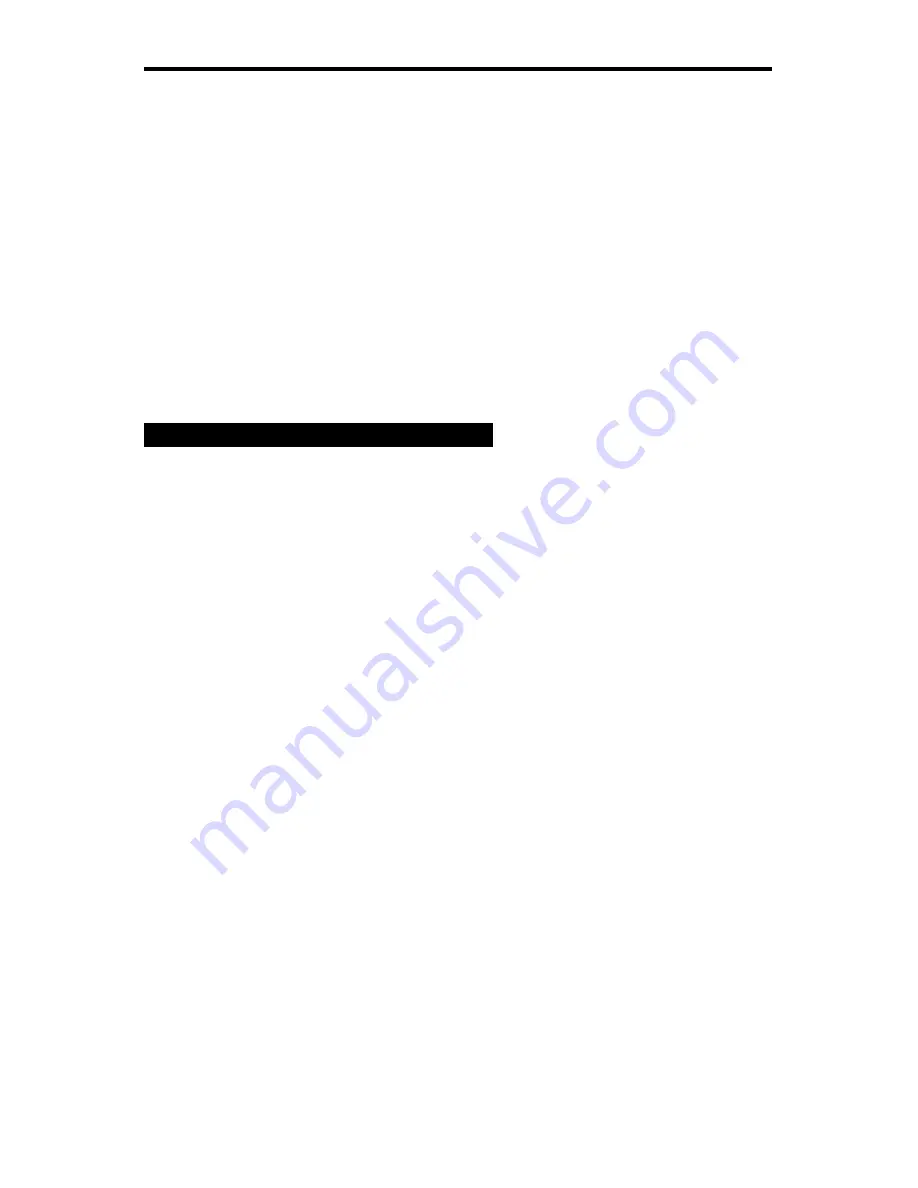
configuring the printer
10
Multi–Platform Interface Feature Operation Guide
PRINTER CONTROL
SHUTTLE TIMEOUT
. . . . . . . .
20 SECONDS
PARALLEL INTERFACE
INTERFACE TYPE
. . . . . . . .
PC PARALLEL
PC PARALLEL
DATA BIT 8
. . . . . . . . .
ENABLE
DATA POLARITY
. . . . . . . .
STANDARD
STROBE POLARITY
. . . . . . .
STANDARD
RESPONSE POLARITY
. . . . . .
STANDARD
BUSY ON STROBE
. . . . . . .
ENABLE
LATCH DATA ON
. . . . . . . .
TRAILING EDGE
PRIME SIGNAL
. . . . . . . .
DISABLE
TOF ACTION AT PRIME SIGNAL
.
NO ACTION
Table 3
Printer Configuration
note
In
Table 3
, only the values for
Shuttle
Timeout
,
Latch Data On
, and
Prime Signal
need to be changed. For all other
configuration items, the default values can
be used. If the values shown in bold in
Table
3
are not set as shown, erratic operation of
the printer might occur.
Summary of Contents for 6400 Series
Page 12: ...x...
Page 89: ...hardware assemblies Multi Platform Interface Feature Operation Guide 75 Hardware Assemblies...
Page 90: ...cable assemblies 76 Multi Platform Interface Feature Operation Guide Cable Assemblies...
Page 91: ...cable assemblies Multi Platform Interface Feature Operation Guide 77...
Page 109: ...coax character sets Multi Platform Interface Feature Operation Guide 95...
Page 110: ...coax character sets 96 Multi Platform Interface Feature Operation Guide...
















































