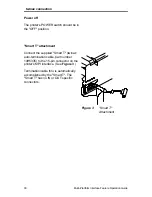twinax connection
Multi–Platform Interface Feature Operation Guide
29
Twinax Connection
Before installing the printer into the twinax
environment, you should run the built-in
diagnostics. See page 48 for instructions
on running the diagnostics.
After the Multi–Platform Interface Feature
is running the built-in diagnostics you are
ready to connect the printer to the AS/400,
System 36 or other twinax host system.
Active jobs/devices
If there are any active devices on the
twinax line that the printer is going to be on:
1
Terminate the device immediately up
cable of the printer, on the twinax line.
2
Place on Hold any devices down cable
of the printer with active jobs.
3
SIGN OFF any active terminals and
terminal type devices down cable of
the printer.
note
"UP CABLE" describes any device that is
physically located closer to the Host System
on the twinax line. "DOWN CABLE"
describes a device physically located more
distant from the Host System on the twinax
line. For example, if this printer is the third
device on the line, the immediate "UP
CABLE" device would be the second device
on this line.
Summary of Contents for 6400 Series
Page 12: ...x...
Page 89: ...hardware assemblies Multi Platform Interface Feature Operation Guide 75 Hardware Assemblies...
Page 90: ...cable assemblies 76 Multi Platform Interface Feature Operation Guide Cable Assemblies...
Page 91: ...cable assemblies Multi Platform Interface Feature Operation Guide 77...
Page 109: ...coax character sets Multi Platform Interface Feature Operation Guide 95...
Page 110: ...coax character sets 96 Multi Platform Interface Feature Operation Guide...