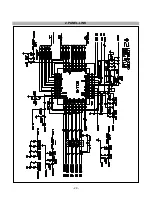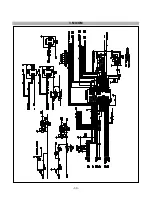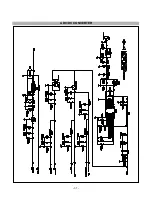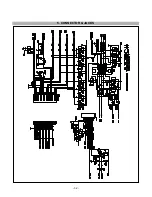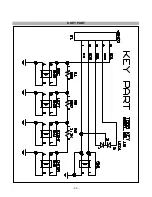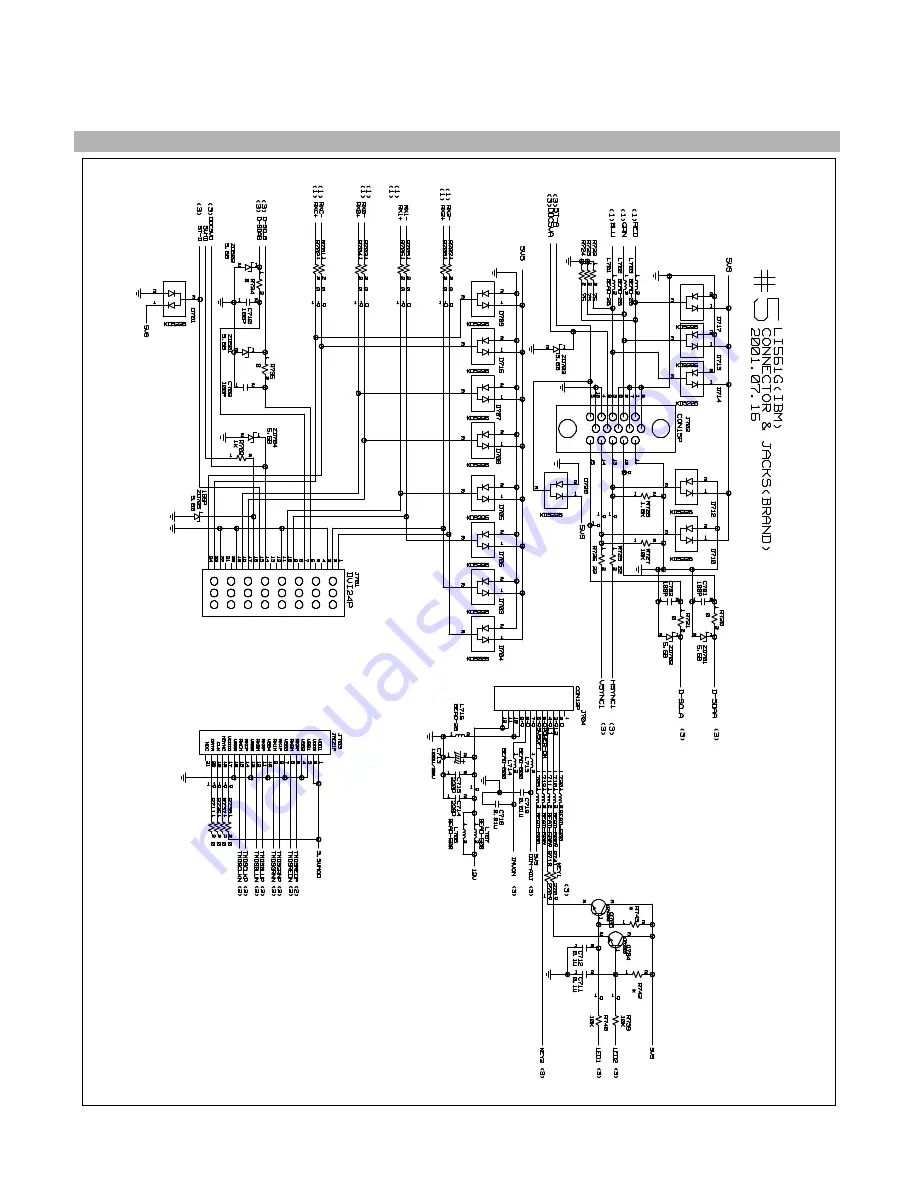Summary of Contents for 6656HG2 - T 560 - 15" LCD Monitor
Page 8: ...WIRING DIAGRAM 8 P704 P703 J1 Inverter Cable 6631T11012L Module link Cable 6631T11012M...
Page 11: ...11 BLOCK DIAGRAM...
Page 28: ...SCHEMATIC DIAGRAM 28 1 VIDEO PROCESSOR GM5020...
Page 29: ...29 2 PANEL LINK...
Page 30: ...30 3 MICOM...
Page 31: ...31 4 DC DC CONVERTER...
Page 32: ...32 5 CONNECTOR JACKS...
Page 33: ...33 6 KEY PART...