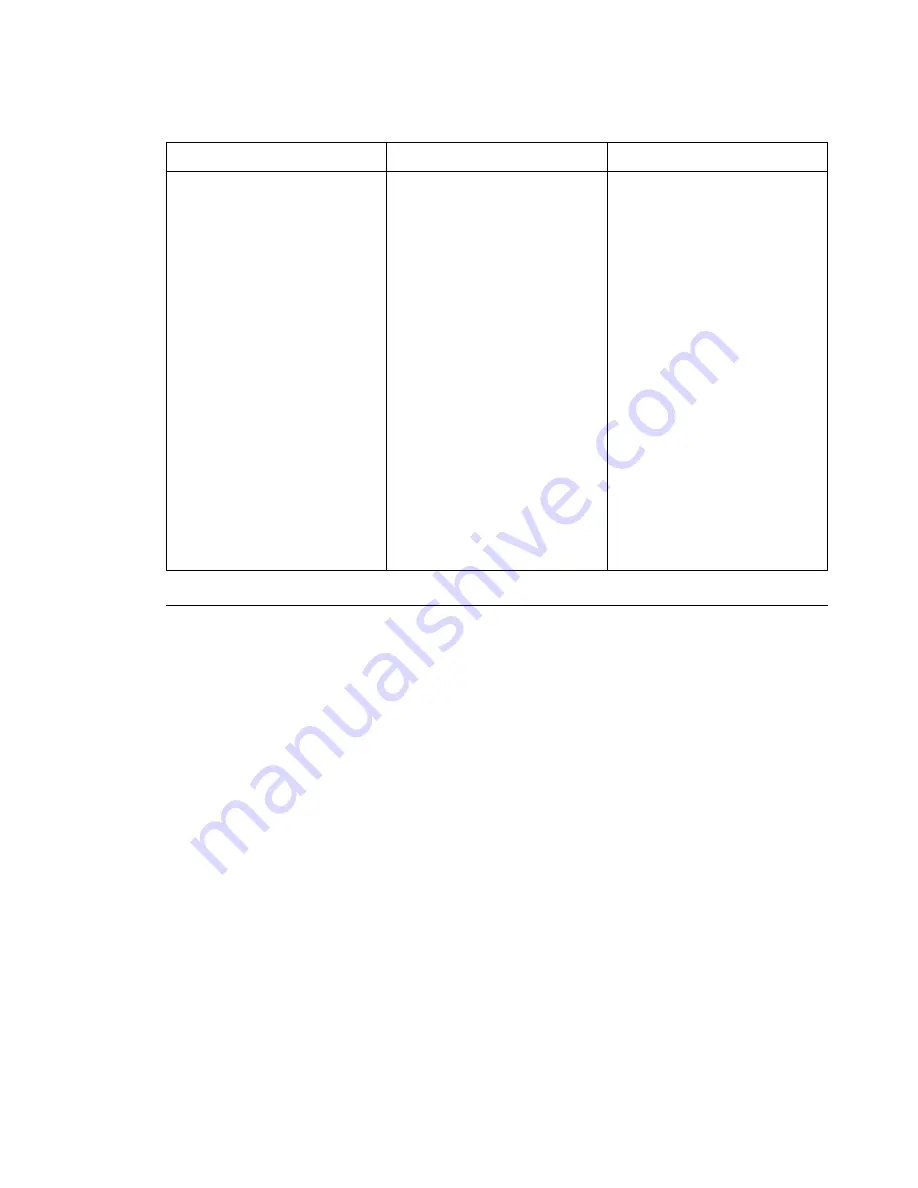
Pentium III processor serial number feature
Some models come with a Pentium III microprocessor that features a processor
serial number. The processor serial number is an electronic number unique to every
Pentium III microprocessor. This feature is used primarily to enhance security with
Internet transactions. Models equipped with the Pentium III microprocessor are shipped to
you with this feature OFF (disabled).
To enable this feature, use the following procedure:
1. Start the Configuration/Setup Utility program. See “Starting and using the
program” on page 62 if you need instructions for starting the program.
2. Select Advanced Setup and press Enter.
3. Select Processor Control and press Enter.
4. Change the value for Processor Serial Number Access from Disabled to
Enabled
and press Enter.
5. Save the settings, exit the program and restart your computer with the
computer power switch to activate the new setting.
To configure
Select
Comments
Modem Ring Detect
1. Power Management
2. Automatic Power On
3. Modem Ring Detect
4. Enabled or Disabled.
If you select Enabled,
perform the remaining
steps.
5. Startup Sequence
6. Primary or Automatic
7. Press Esc twice.
8. Start Options
9. Startup Sequence
10. The first, second, third,
and fourth primary
startup devices
11. Automatic Power On
Startup Sequence
12. The first, second, third,
and fourth startup
devices
Your model might not
allow you to select four
startup devices.
Chapter 5. Using the Configuration/Setup Utility program
97
Summary of Contents for 6862 - PC 300 PL
Page 2: ......
Page 10: ...viii Using Your Personal Computer...
Page 14: ...xii Using Your Personal Computer...
Page 18: ...xvi Using Your Personal Computer...
Page 38: ...20 Using Your Personal Computer...
Page 78: ...60 Using Your Personal Computer...
Page 116: ...98 Using Your Personal Computer...
Page 158: ...140 Using Your Personal Computer...
Page 207: ......
Page 208: ...IBM Part Number 00N5979 Printed in U S A N5979...
















































