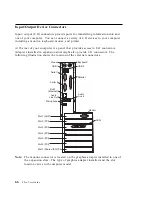Using the Stabilizing Feet
The four feet attached to the bottom of your computer rotate 90° to provide
additional stability for your computer.
When you need to access the inside of the computer to install options, you might
find it easier to place the computer on its side. If you do so, rotate the feet in
towards the computer so they do not break off due to the weight of the computer.
When you are finished installing options and have reattached the side cover, turn
the four stabilizing feet a quarter turn out from the computer and set it carefully
back on its feet.
62
Z Pro User Guide
Summary of Contents for 686536U - IntelliStation Z - Pro 6865
Page 1: ...IntelliStation Z Pro User Guide Professional Workstation Type 6865...
Page 2: ......
Page 3: ...IntelliStation Z Pro User Guide Professional Workstation Type 6865 IBM...
Page 14: ...xii Z Pro User Guide...
Page 40: ...26 Z Pro User Guide...
Page 66: ...52 Z Pro User Guide...
Page 72: ...58 Z Pro User Guide...
Page 82: ...68 Z Pro User Guide...
Page 152: ...138 Z Pro User Guide...
Page 159: ......
Page 160: ...IBM Part Number 01K4651 Printed in U S A September 1998 1K4651...