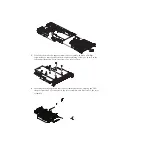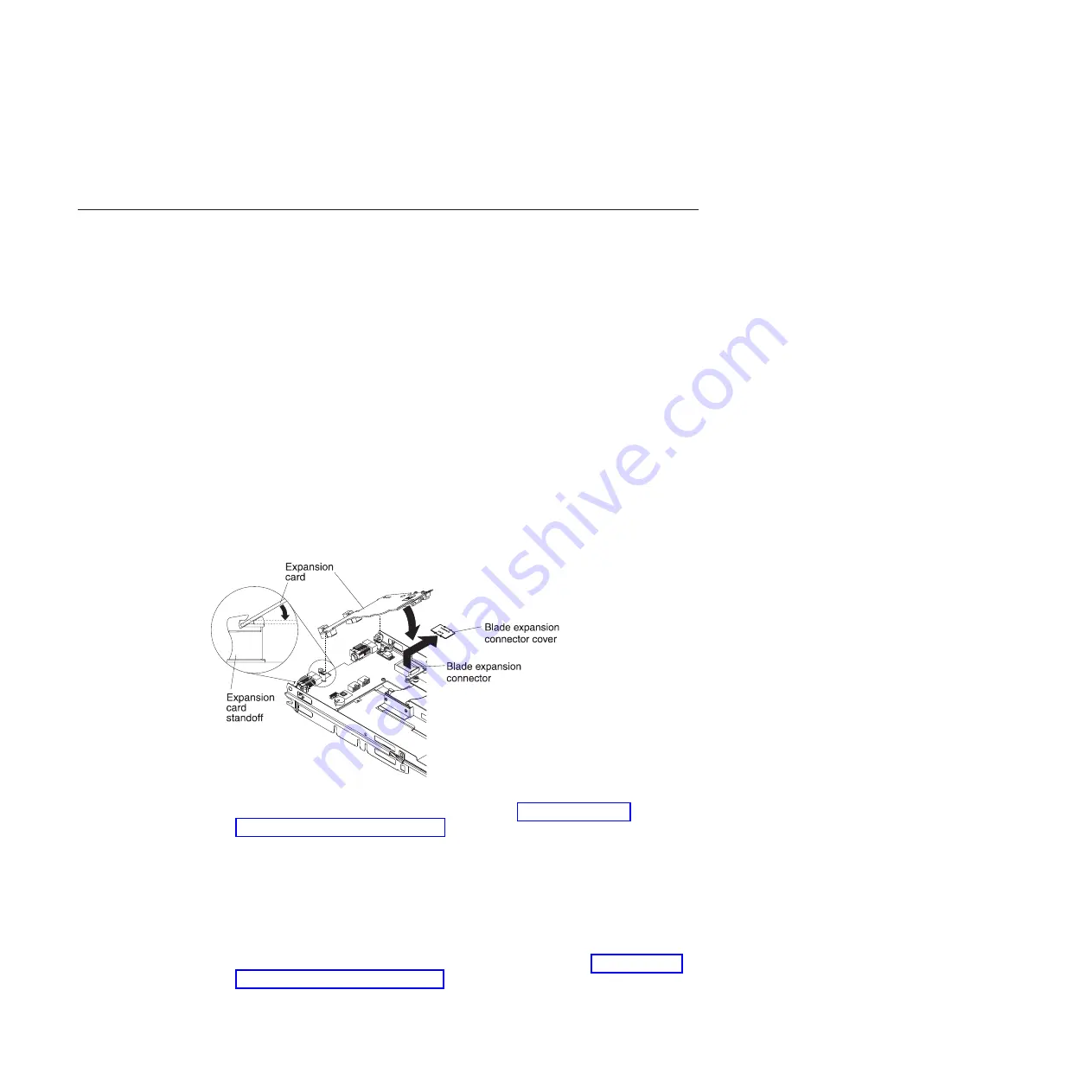
CAUTION:
Hazardous energy is present when the blade server is connected to the power
source. Always replace the blade cover before installing the blade server.
Installing a horizontal-compact-form-factor expansion card
You can install a horizontal-compact-form-factor (CFFh) high speed expansion card
in the expansion blade to provide additional connections for communicating on a
network.
Note:
1.
CFFh expansion cards are
not
supported by all BladeCenter unit types.
2.
When more than one expansion blade is installed, a CFFh expansion card can
only be installed in the last (top) expansion blade.
Before installing a CFFh expansion card, consider the following information:
v
Only a high-speed card can be installed in the blade expansion connector. If a
high-speed card is installed, you cannot attach another expansion blade; the card
and the expansion blade use the same connector.
v
The network-interface type of the I/O-expansion card must be supported by the
corresponding I/O modules in the BladeCenter unit. The high-speed cards
provide a connection to BladeCenter unit I/O bays 7 through 10 (if the
BladeCenter unit has these I/O module bays).
The following illustration shows how to install a CFFh expansion card.
To install a CFFh expansion card, complete the following steps:
1.
Read the Safety information beginning on page “Safety” on page v and
“Installation guidelines” on page 7.
2.
If the host blade server and expansion blades are installed in a BladeCenter
unit, shut down the operating system and turn off the blade server; then,
remove the combined blade server and expansion blades from the BladeCenter
unit (see the documentation that comes with the blade server for more
information).
3.
Carefully lay the combined unit down on a flat, static-protective surface, with
the cover side up.
4.
If a cover is installed on the expansion blade, remove it (see “Removing the
expansion blade cover” on page 14).
16
BladeCenter GPU Expansion Blade: Installation Guide
Summary of Contents for 68Y7493
Page 1: ...BladeCenter GPU Expansion Blade Installation Guide ...
Page 2: ......
Page 3: ...BladeCenter GPU Expansion Blade Installation Guide ...
Page 6: ...iv BladeCenter GPU Expansion Blade Installation Guide ...
Page 16: ...xiv BladeCenter GPU Expansion Blade Installation Guide ...
Page 20: ...4 BladeCenter GPU Expansion Blade Installation Guide ...
Page 22: ...6 BladeCenter GPU Expansion Blade Installation Guide ...
Page 42: ...26 BladeCenter GPU Expansion Blade Installation Guide ...
Page 46: ...30 BladeCenter GPU Expansion Blade Installation Guide ...
Page 54: ...38 BladeCenter GPU Expansion Blade Installation Guide ...
Page 57: ......
Page 58: ... Part Number 90Y5467 Printed in USA 1P P N 90Y5467 ...