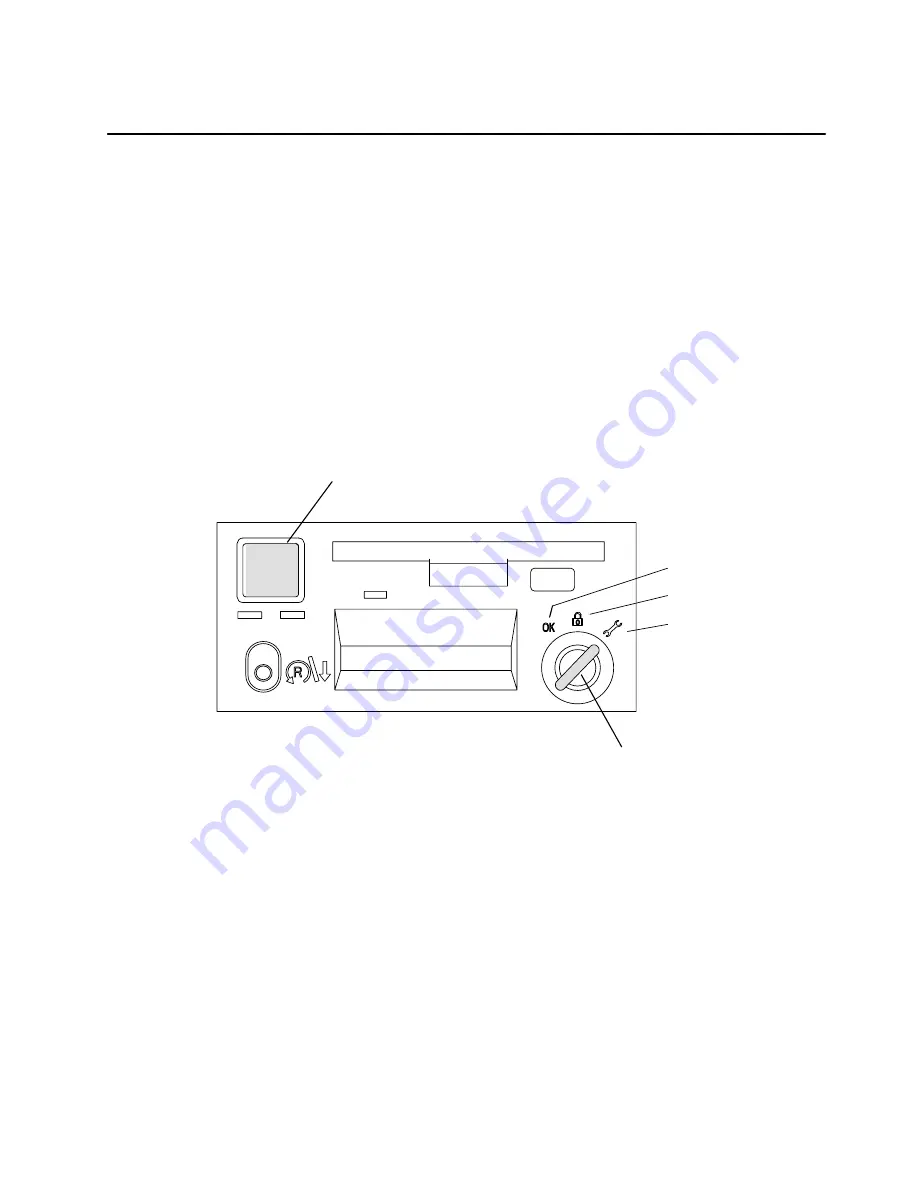
Removal and Replacement Procedures
4-9
Power-Off Procedure with a Power Distribution Panel
Note: Notify the customer that you are going to switch off power to the attached 7015
CPU-Media Enclosure and to all of the disk drive drawers in the rack. Notify the
customer that other attached systems might be affected by this procedure.
Note: Before stopping the system unit, you must first shut down the operating system to
prevent losing data.
Attention: Use the appropriate shutdown command before you stop the system unit;
failure to do so may result in the loss of data. See your operating system documentation for
information about the shutdown command.
1. Set the key mode switch to the Service position.
2. Set the Power button to off (button pushed in and released in the out position).
Key Mode Switch
Normal
Secure
Service
Operator Panel
Power Button
Summary of Contents for 7015-R30
Page 1: ...7015 Models R30 R40 and R50 CPU Enclosure Installation and Service Guide...
Page 10: ...x Service Guide...
Page 14: ...xiv Service Guide...
Page 34: ...1 20 Service Guide...
Page 214: ...6 10 Service Guide Detail 5 CPU Module 2 of 3 26 27 29 30 31 32 33 34 28 35...
Page 216: ...6 12 Service Guide Detail 6 CPU Module 3 of 3 36 37...
Page 252: ...B 8 Installation and Service Guide...
Page 288: ...Service Guide D 30...
Page 299: ......
















































