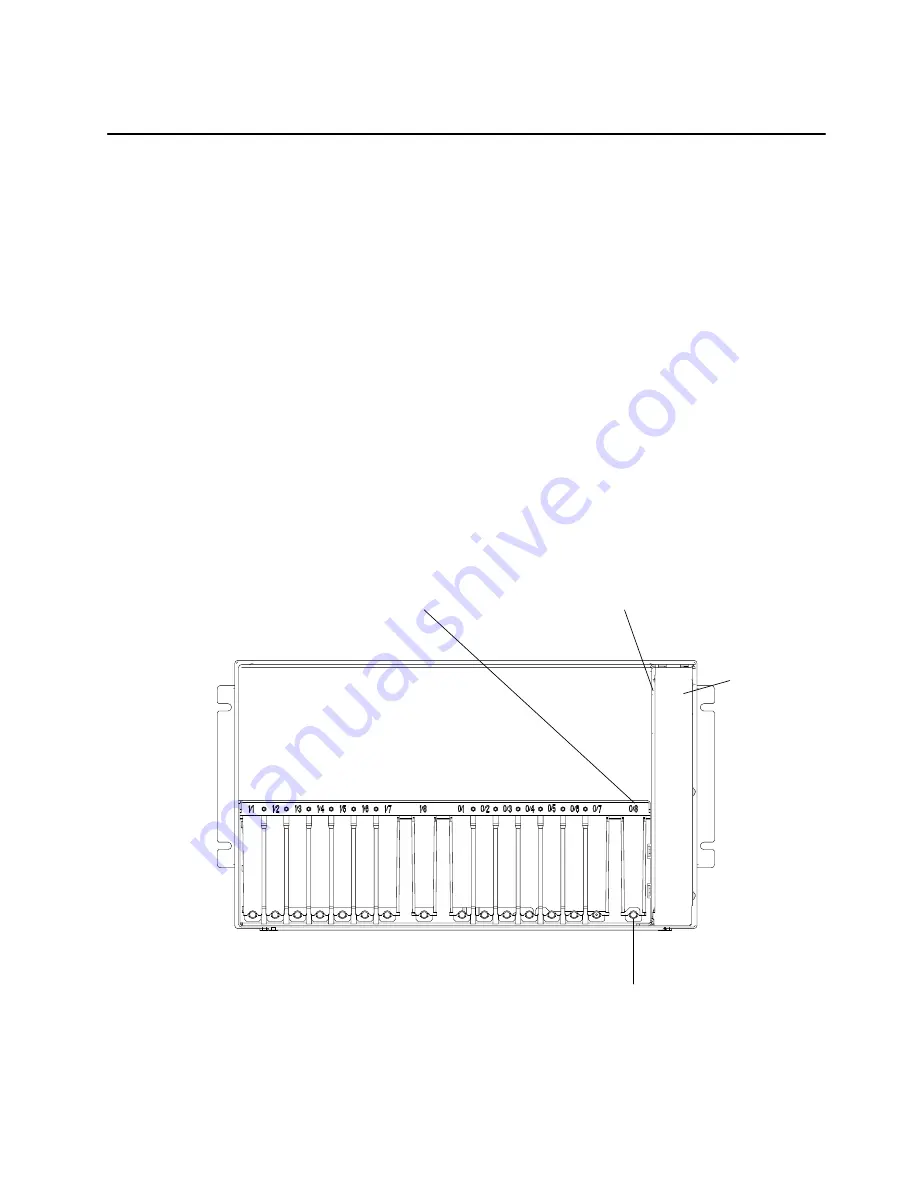
Removal and Replacement
4-67
I/O Module
Removal
1. Depending on the type of power distribution in your rack, do one of the following:
•
“Power-Off Procedure with a Power Distribution Bus” on page 4-2.
•
“Power-Off Procedure with a Power Distribution Unit” on page 4-5.
•
“Power-Off Procedure with a Power Distribution Panel” on page 4-9.
2. Do the “Adapter Cable” removal procedure on page 4-73.
3. Remove the cooling unit and the power supply. Refer to the “Power Supply or Cooling
Unit” removal procedure on page 4-61 for information about removing the cooling unit
and the power supply.
4. Do the “System Interface Board” removal procedure on page 4-65.
5. Disconnect the SCSI-2 cable connector from the SCSI-2 adapter.
6. Remove the SCSI-2 cable from the retainer clips by pulling the cable downward, and
then guide the SCSI cable through the opening for system interface board and out the
I/O module.
SCSI-2 Cable Connector and Top
of SCSI-2 Adapter
Rear View of CPU Enclosure
Opening
for
System
Interface
Board
SCSI-2 Adapter Location
Retainer Clips
(Left of System Interface Board)
Summary of Contents for 7015-R30
Page 1: ...7015 Models R30 R40 and R50 CPU Enclosure Installation and Service Guide...
Page 10: ...x Service Guide...
Page 14: ...xiv Service Guide...
Page 34: ...1 20 Service Guide...
Page 214: ...6 10 Service Guide Detail 5 CPU Module 2 of 3 26 27 29 30 31 32 33 34 28 35...
Page 216: ...6 12 Service Guide Detail 6 CPU Module 3 of 3 36 37...
Page 252: ...B 8 Installation and Service Guide...
Page 288: ...Service Guide D 30...
Page 299: ......
















































