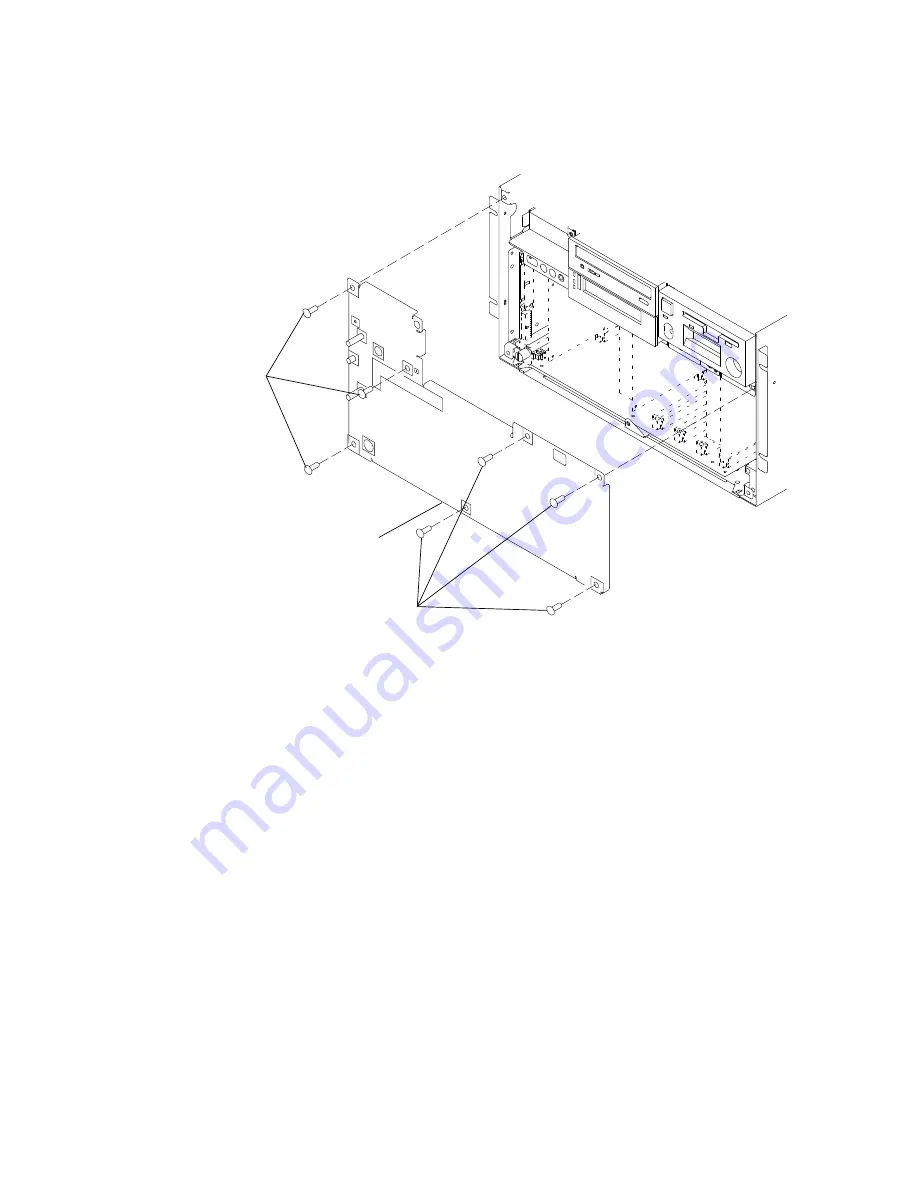
4-16
Service Guide
3. To remove the front access plate, remove the seven retainer screws from the front of the
CPU enclosure, and then remove the front access plate.
Front Access Plate
Retainer
Screws
Retainer Screws
Replacement
Note: Ensure that the grounding strips located around the edges of the front access plate
are firmly attached and in place before replacing the front access plate.
1. Replace in the reverse order.
2. Depending on the power distribution in your rack, do one of the following Power-On
procedures:
•
“Power-On Procedure with a Power Distribution Bus” on page 4-4
•
“Power-On Procedure with a Power Distribution Unit” on page 4-7
•
“Power-On Procedure with a Power Distribution Panel” on page 4-11.
Summary of Contents for 7015-R50
Page 1: ...7015 Models R30 R40 and R50 CPU Enclosure Installation and Service Guide...
Page 10: ...x Service Guide...
Page 14: ...xiv Service Guide...
Page 34: ...1 20 Service Guide...
Page 214: ...6 10 Service Guide Detail 5 CPU Module 2 of 3 26 27 29 30 31 32 33 34 28 35...
Page 216: ...6 12 Service Guide Detail 6 CPU Module 3 of 3 36 37...
Page 252: ...B 8 Installation and Service Guide...
Page 288: ...Service Guide D 30...
Page 299: ......
















































