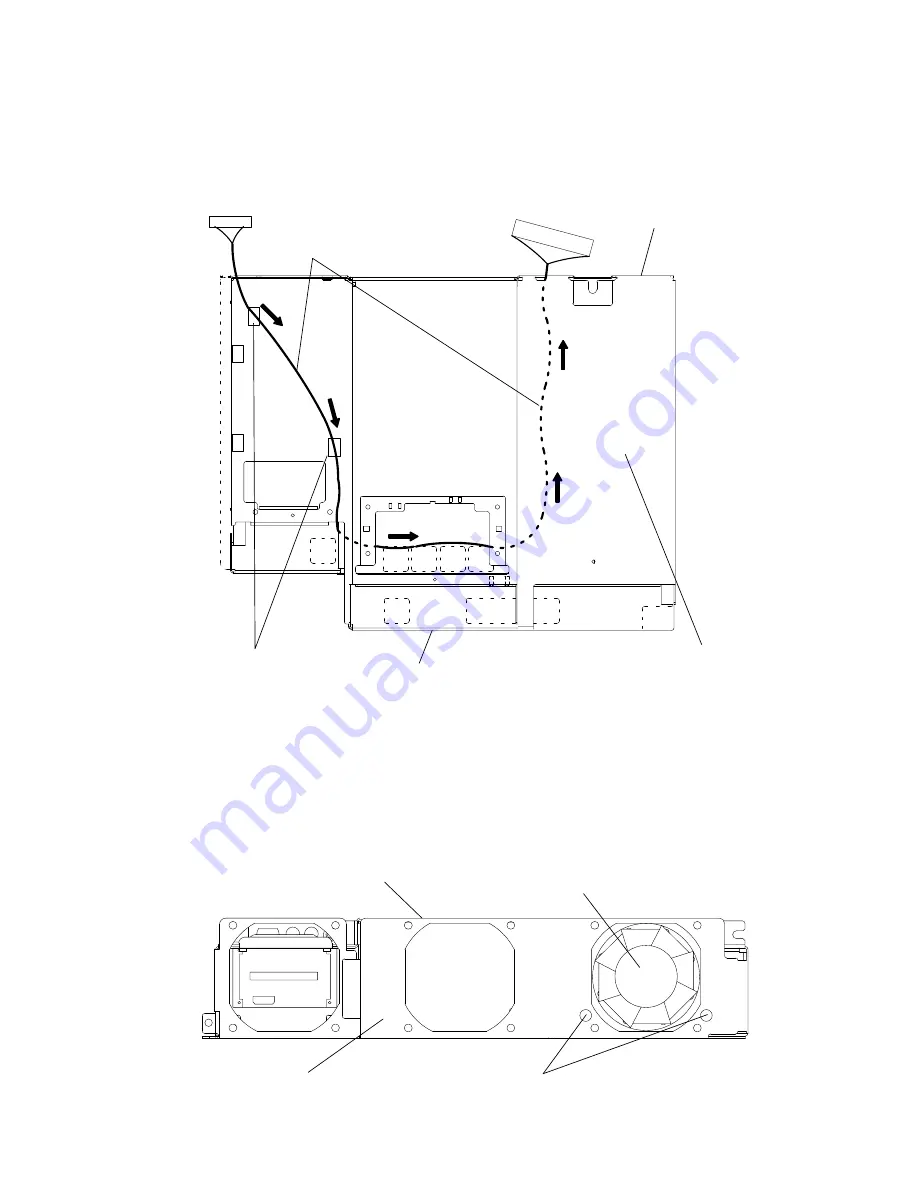
4-36
Service Guide
18.If you are removing the operator panel cable for a media module that does not contain a
docking connector card and bracket, remove the cable from the plastic cable retainers,
and then guide the cable out of the media module through the operator panel position.
Bottom View of Media Module
Operator Panel Position
(Front of Media Module)
Rear of
Media Module
Cable Retainers
Operator
Panel Cable
Bottom of
Media Module
19.If you are removing the operator panel cable for a media module containing a operator
panel docking card and bracket, first remove the operator panel fan. Refer to the “Media
Module Fans” removal procedure on page 4-30 for information about removing the
operator panel fan.
20.Using the two screw access holes, remove the two mounting screws attaching the
docking connector bracket to the rear of the media module.
Mounting Screw
Access Holes
Bottom of Media Module
(Facing Upwards)
Rear of Media
Module
Fan
Summary of Contents for 7015-R50
Page 1: ...7015 Models R30 R40 and R50 CPU Enclosure Installation and Service Guide...
Page 10: ...x Service Guide...
Page 14: ...xiv Service Guide...
Page 34: ...1 20 Service Guide...
Page 214: ...6 10 Service Guide Detail 5 CPU Module 2 of 3 26 27 29 30 31 32 33 34 28 35...
Page 216: ...6 12 Service Guide Detail 6 CPU Module 3 of 3 36 37...
Page 252: ...B 8 Installation and Service Guide...
Page 288: ...Service Guide D 30...
Page 299: ......
















































