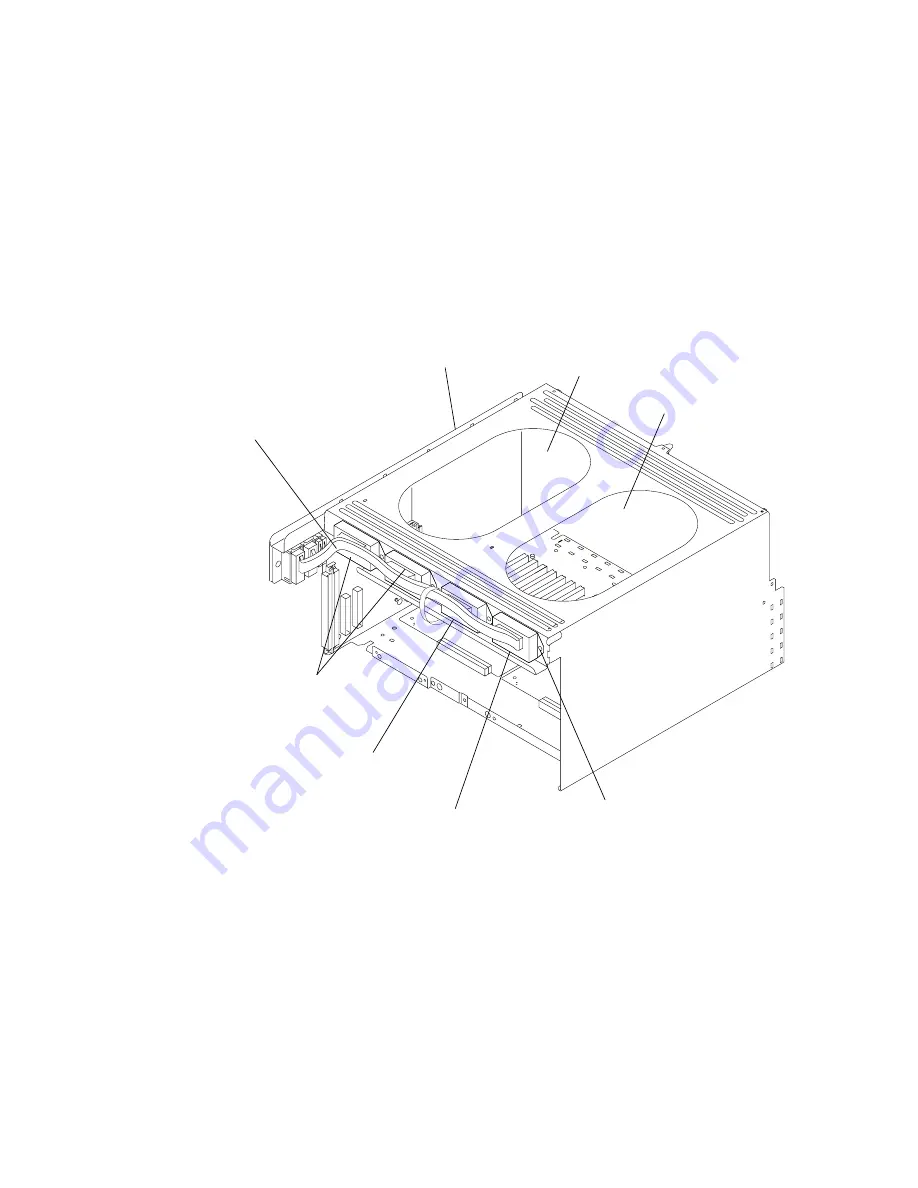
4-80
Service Guide
Note: The docking connector mounting screws for the primary power supply, cooling unit,
and optional power supply are located inside the I/O module.
5. If you are removing the power distribution cable for the optional power supply, remove
the two mounting screws on the two optional power supply docking connectors, and then
remove the power distribution cable.
6. If you are removing the power distribution cable for the primary power supply, remove
the two mounting screws on the two power supply docking connectors, and then remove
the power distribution cable.
Note: If you are removing the power distribution cable assembly from an R30 I/O module,
it is all one piece and all the connectors must be removed at the same time.
Mounting Screws
(Two Screws Per Connector –
Screws Located on Inside of
I/O Module)
I/O Module
Power
Distribution
Cable
Primary Power
Supply Location
Cooling Unit or
Optional Power
Supply Location
Docking Connectors for
Primary Power Supply
Docking Connector for
Cooling Unit or
Optional Power Supply
Docking Connector for
Optional Power Supply
Replacement
Note: Ensure that a new cable restraint strap is installed around the power distribution
cables before replacing the I/O module into the CPU enclosure.
Replace in the reverse order.
Summary of Contents for 7015-R50
Page 1: ...7015 Models R30 R40 and R50 CPU Enclosure Installation and Service Guide...
Page 10: ...x Service Guide...
Page 14: ...xiv Service Guide...
Page 34: ...1 20 Service Guide...
Page 214: ...6 10 Service Guide Detail 5 CPU Module 2 of 3 26 27 29 30 31 32 33 34 28 35...
Page 216: ...6 12 Service Guide Detail 6 CPU Module 3 of 3 36 37...
Page 252: ...B 8 Installation and Service Guide...
Page 288: ...Service Guide D 30...
Page 299: ......
















































