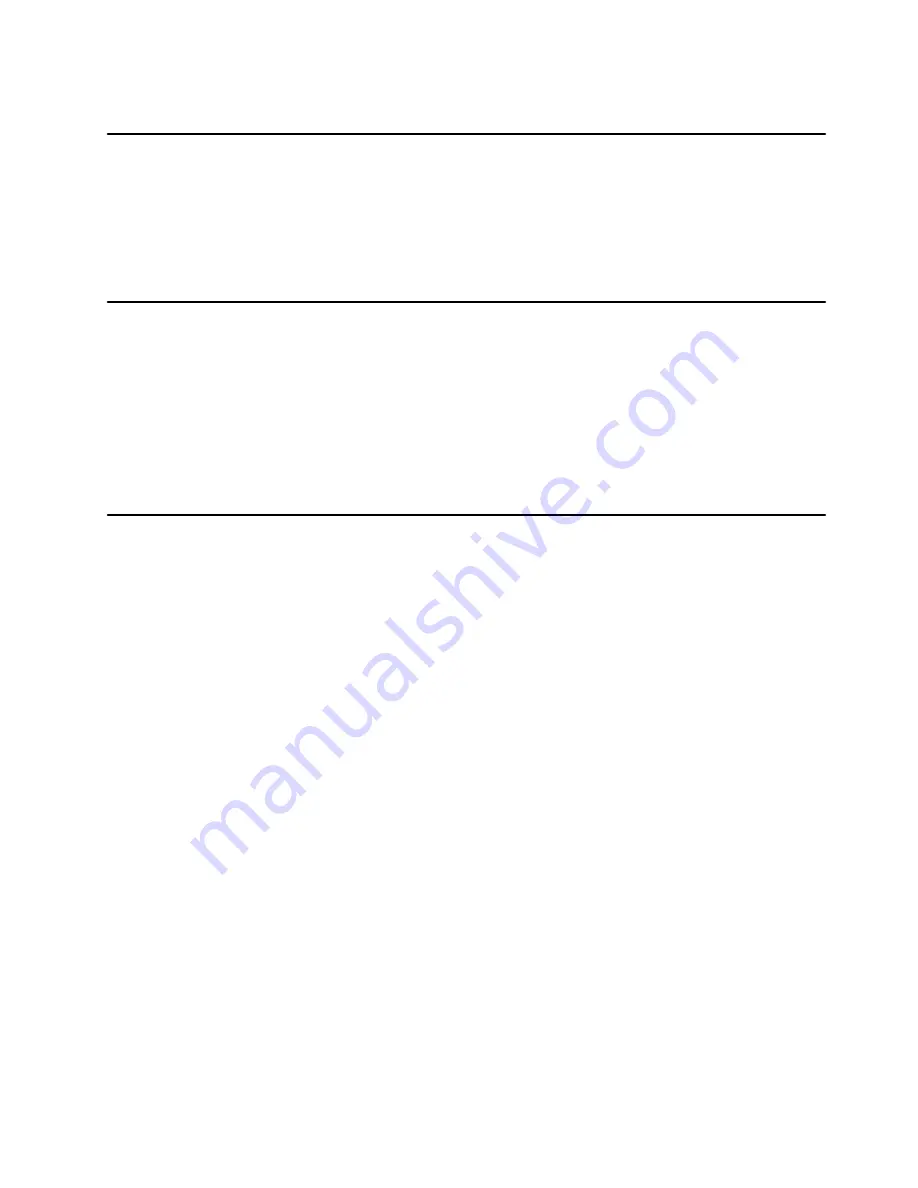
3-1520-3
Maintenance Analysis Procedures (MAPs)
Step 3
(from Step 2)
Is the operator panel display illuminated?
NO
Go to Step 4.
YES
Go to Step 7.
Step 4
(from Step 3)
Check the LED on the System Interface Board. If the LED is on, it means that the power
supply unit is supplying the Stand-By voltages.
Is the System Interface Board LED on?
NO
Go to Step 5.
YES
Go to Step 7.
Step 5
(from Step 4)
1. Unplug both power supply power cords from both PDB outlet power cords.
2. Be sure that the external power cable to the CPU Enclosure has continuity.
3. Be sure that the external power cable is plugged into both the CPU Enclosure and the
power outlet.
4. Be sure that the power outlet has been wired correctly with the correct voltage.
5. Check if the power cable is correctly connected to the Power Supply.
Did you find a problem?
NO
Go to Step 6.
YES
Correct the problem. Go to “Map 0410: Repair Checkout” in the
Diagnostic
Information For Micro Channel Bus Systems
Summary of Contents for 7015-R50
Page 1: ...7015 Models R30 R40 and R50 CPU Enclosure Installation and Service Guide...
Page 10: ...x Service Guide...
Page 14: ...xiv Service Guide...
Page 34: ...1 20 Service Guide...
Page 214: ...6 10 Service Guide Detail 5 CPU Module 2 of 3 26 27 29 30 31 32 33 34 28 35...
Page 216: ...6 12 Service Guide Detail 6 CPU Module 3 of 3 36 37...
Page 252: ...B 8 Installation and Service Guide...
Page 288: ...Service Guide D 30...
Page 299: ......
















































