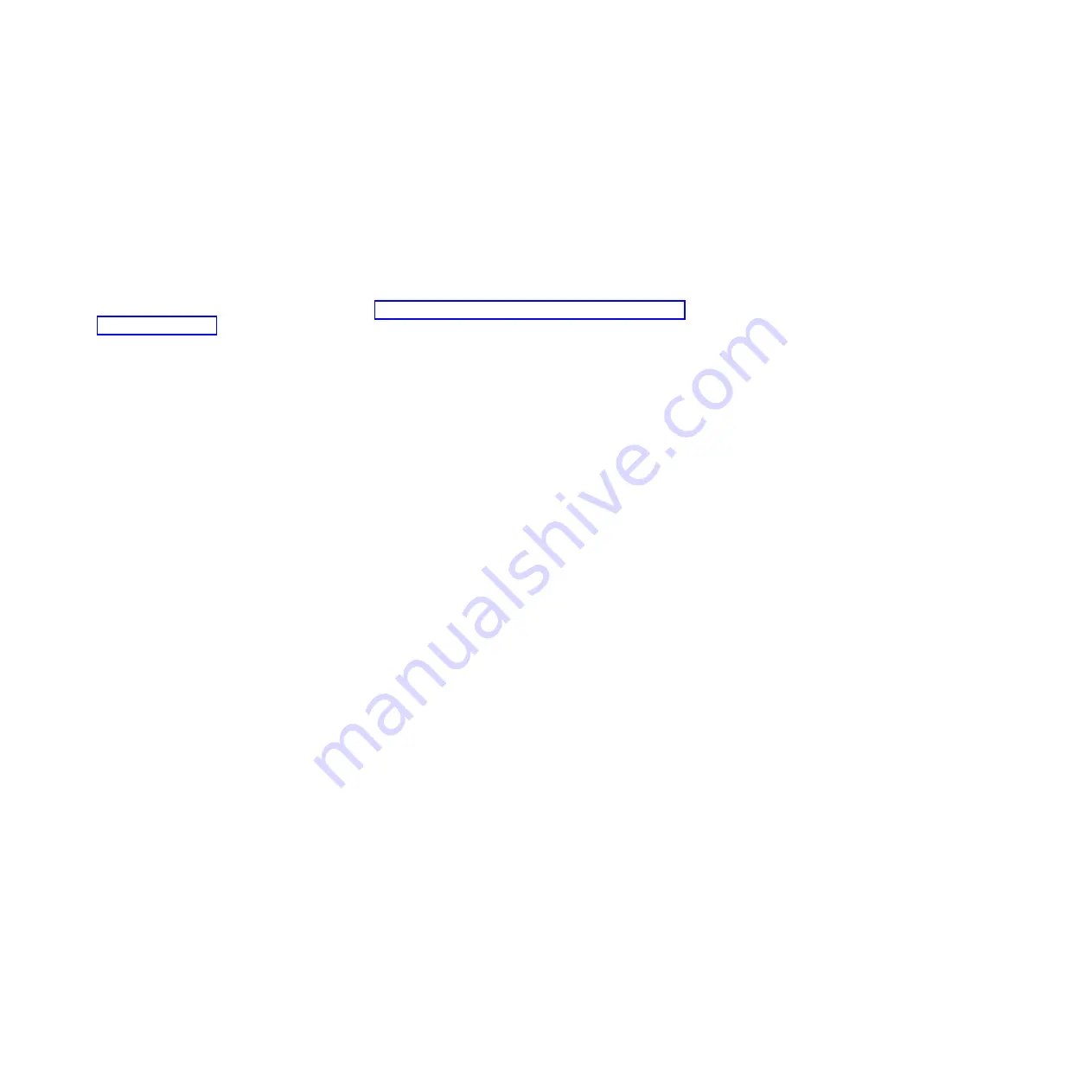
3.
Select
1 - Install additional software from media
from the menu displayed to install the second
SDMC recovery media.
4.
Remove the recovery media and insert the second media.
5.
Press Enter to start the installation of the second recovery media.
6.
After the installation is complete, remove the second recovery media, insert the backup media, and
select
1 - Restore Critical Console Data
from the menu to restore data from the backup media. When
you are finished, the SDMC is restored to the state that it was in at the time that the backup was
created.
7.
After the SDMC interface has been restored, verify that your SDMC DHCP private network is
configured correctly. For more information, see Verifying that your SDMC DHCP private network is
configured correctly.
Verifying that your Systems Director Management Console DHCP
private network is configured correctly
Learn how to verify that all of your IBM Systems Director Management Console (SDMC) DHCP private
networks are configured correctly.
If your SDMC is configured as a DHCP server on a private network and is not communicating correctly
with the server, or you have recently modified your network configuration (moved a server, replaced an
SDMC, or added a second SDMC), use the following instructions to determine if your DHCP-managed
private network is configured correctly.
Note:
If your SDMC is set up as a DHCP server on a private network, do not use the static IP commands
smcli discover
to change SDMC connection settings. These commands are intended for use on a public
network only, where the SDMC is not set up as DHCP server and managed servers use static IP
addresses.
If a system administrator previously assigned an IP address to the system through a manually executed
static IP command, support must remove the manual connection and establish a DHCP connection
between the SDMC and the server. This section describes how to identify any manually assigned IP
addresses so that an authorized service provider can remove them.
To identify a manually assigned IP address so that your SDMC can communicate correctly with your
servers, you must perform the following high-level tasks. The following are detailed step-by-step task
descriptions.
v
Identify the configured SDMC IP connection addresses and compare them to the list of IP addresses
assigned by the DHCP server.
v
Identify the SDMC IP connection addresses that have been correctly assigned through the DHCP
server, for which no further action is required.
v
Identify any manually configured SDMC IP connection addresses that DHCP did not assign and that
need to be corrected by support.
To identify manually assigned IP addresses when the SDMC is configured as a DHCP server, do the
following
1.
Create a list of all of the configured SDMC IP connections. On the SDMC command line, type the
following command:
lssysconn -r all
This command displays the following information for service processors and Bulk Power Cards
(BPCs) on the network for which the SDMC has configured an IP connection:
resource type, MTM, physical location code, IP address(es), connection state
2.
Make a note of all IP addresses that are displayed. You will need these addresses later.
26
Troubleshooting, service, and support using SDMC
Summary of Contents for 7042-CR6
Page 1: ...Power Systems Troubleshooting service and support using SDMC...
Page 2: ......
Page 3: ...Power Systems Troubleshooting service and support using SDMC...
Page 63: ......
Page 64: ...Printed in USA...
















































