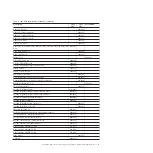3.
Click
OK
.
Note:
Do not select
Restart after the shutdown
.
The SDMC shuts down any applications that are running, and then turns off the SDMC.
Power-on self-test
After power is turned on and before the operating system is loaded, the system does a power-on self-test
(POST). This test performs checks to ensure that the hardware is functioning correctly before the
operating system is loaded. During the POST, codes indicating the progress of the POST might be
displayed. After the POST is complete, the SDMC operating appliance code loads and a login prompt is
displayed.
Power on a system using an SDMC
To power on a server, complete the following steps:
1.
In the contents area, select the server.
2.
Select
Actions
>
Operations
>
Power On
.
Power off a system using an SDMC
Attention:
If possible, shut down the running virtual servers on the server before powering off the
server. Powering off the server without shutting down the virtual servers first causes the virtual servers
to shut down abnormally and can cause data loss.
1.
In the contents area, select the server.
2.
Select
Actions
>
Operations
>
Power Off
. Follow any additional on-screen instructions.
3.
Continue with “Remove the power cords.”
Install the power cords
Before powering on a system, ensure that the power cords are plugged in to all of the power supplies on
all of the processor enclosures.
Install the cords in the following order:
1.
Secondary 2
2.
Secondary 3
3.
Primary
4.
Secondary 1
Remove the power cords
The system might be equipped with a second power supply. Before continuing with this procedure,
ensure that all power sources to the system are disconnected.
1.
Unplug any power cables that are attached to the unit from electrical outlets.
2.
Remove all power cords from all of the processor enclosures starting with the primary processor
enclosure (topmost) and then each secondary enclosure working from top to bottom.
Reinstalling the Systems Director Management Console appliance
code
Explains how to reinstall the interface and IBM Systems Director Management Console (SDMC).
appliance code before restoring critical backup data.
Troubleshooting, service, and support using Systems Director Management Console
15
Summary of Contents for 7042-CR6
Page 1: ...Power Systems Troubleshooting service and support using SDMC...
Page 2: ......
Page 3: ...Power Systems Troubleshooting service and support using SDMC...
Page 63: ......
Page 64: ...Printed in USA...