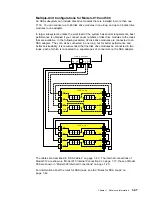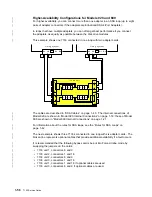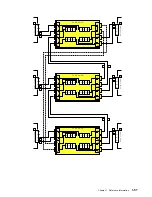|
Microcode Maintenance
|
For some problems, the service request number (SRN) might ask you to check the
|
microcode package ID before you exchange any field-replaceable units (FRUs). You can
|
determine the adapter microcode package ID in two ways:
|
On the command line, give the following command:
|
lsattr -E -l
adapter
-a ucode
|
where adapter is the ID of the adapter that you want to check; for example,
ssa
.
|
An example of a response to this command is:
|
ucode 8F97..nn Name of adapter code download False
|
where
nn
is the adapter code package ID.
|
Use the Display or Change Configuration or Vital Product Data (VPD) service aid (see
|
the Diagnostic Information for Micro Channel Bus Systems manual) to display the VPD
|
for the adapter. The first two characters of the ROS Level field contain the adapter
|
code package ID.
|
You can determine the disk drive microcode level by using the Display/Download Disk
|
Drive Microcode SSA service aid (see the chapter on SSA Service Aids in the SSA
|
Adapters: User’s Guide and Maintenance Information manual).
|
Note: During the configuration of the complete system, all the VPD files in the system
|
are updated before any microcode is downloaded from the using system to the SSA
|
subsystem. If the using system later downloads a new level of microcode to the
|
subsystem, the VPD files in the system for the adapter do not show the ID of the new
|
microcode package until the next time the configuration manager (cfgmgr) is run.
|
Adapter Microcode Maintenance
|
Updates to microcode are loaded into the using system from diskettes. To load the
|
microcode:
|
1. Log on as
root
.
|
2. Insert the SSA Adapter Microcode diskette into the drive rfd0.
|
3. Type the command:
installp -ac all
|
4. Remove the SSA Adapter Microcode diskette.
|
5. Run the cfgmgr command.
|
6. If the subsystem has loops that contain two or more SSA adapters, and those
|
adapters are installed in two or more using systems, load the adapter microcode, and
|
run the cfgmgr command on each using system.
|
If the level of the microcode that is stored in the using system is higher than the level of
|
the microcode that is installed on the SSA adapter, or on the disk drives that are attached
|
to it, the higher-level microcode is automatically downloaded to the adapter when the
|
using system runs its configuration method.
Chapter 1. Reference Information
1-59
Summary of Contents for 7133 Series
Page 1: ...7133 SSA Disk Subsystems Service Guide SY33 0185 02...
Page 2: ......
Page 3: ...7133 SSA Disk Subsystems Service Guide SY33 0185 02...
Page 8: ...vi 7133 Service Guide...
Page 14: ...xii 7133 Service Guide...
Page 44: ...Labels Dummy Fan and Power Supply Assembly 1 30 7133 Service Guide...
Page 94: ...2 10 7133 Service Guide...
Page 110: ...2 2021 6 7133 Service Guide...
Page 114: ...2 2022 4 7133 Service Guide...
Page 138: ...2 2330 18 7133 Service Guide...
Page 146: ...2 16 7133 Service Guide...
Page 210: ...3 64 7133 Service Guide...
Page 222: ...4 12 7133 Service Guide...
Page 229: ......
Page 230: ...Part Number 32H6990 Printed in the United Kingdom 32H699 SY33 185 2...