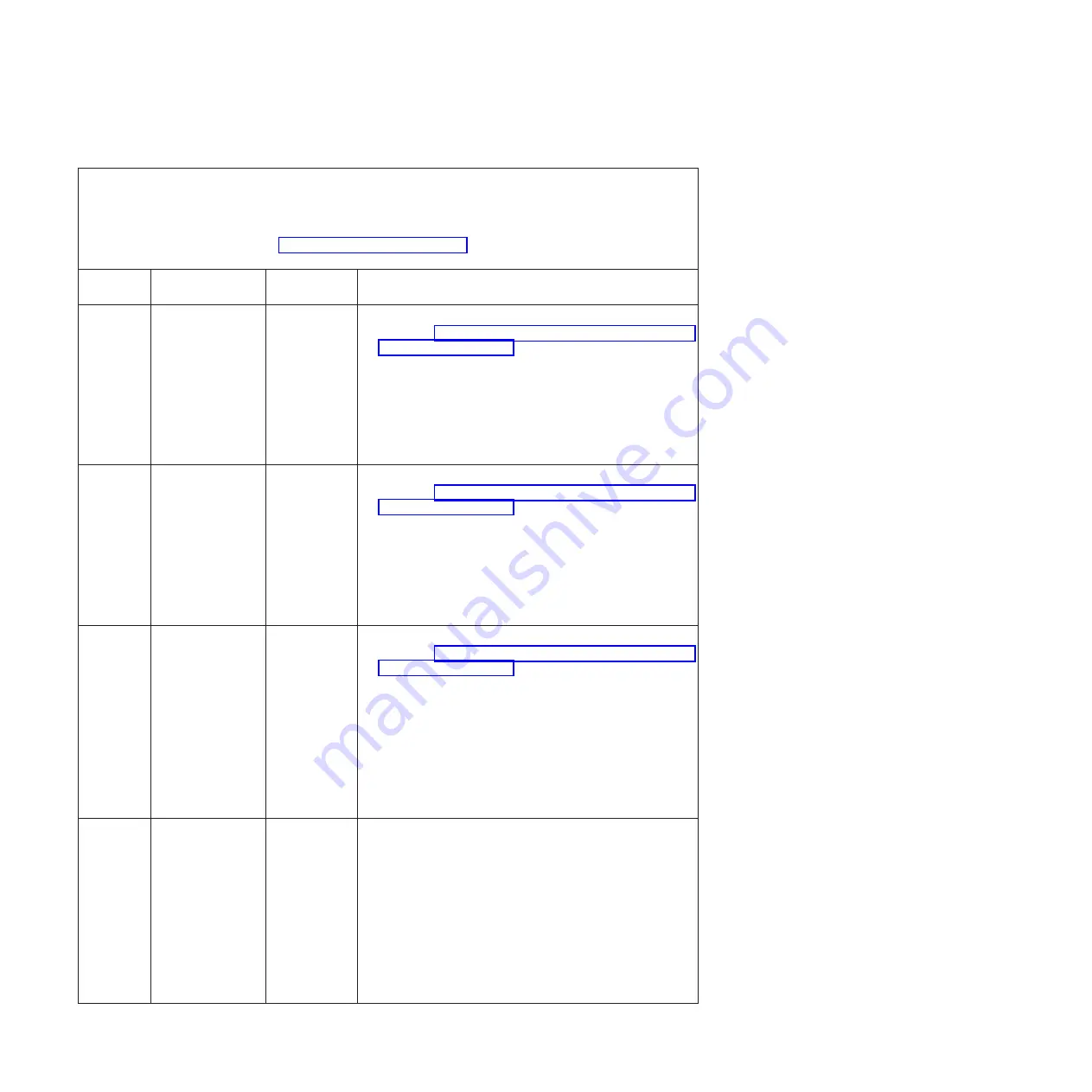
Table 37. UEFI/POST diagnostic codes (continued)
v
Follow the suggested actions in the order in which they are listed in the Action column until the problem is
solved.
v
If an action step is preceded by “(Trained technician only)”, that step must be performed only by a trained
technician.
v
Go to the IBM support website at http://www.ibm.com/supportportal to check for technical information, hints,
tips, and new device drivers or to submit a request for information.
Diagnostic
code
Message
Description
Action
I.18005
[I.18005] A
discrepancy has
been detected in the
number of cores
reported by one or
more processor
packages within the
system.
Processors have
mismatched
number of
cores.
1.
Make sure that the microprocessor is on the ServerProven
website at http://www.ibm.com/systems/info/x86servers/
serverproven/compat/us.
2.
Check the IBM support website for a firmware update and
update the server firmware to the latest level (see Updating
the firmware).
3.
(Trained technician only) Remove and replace the affected
microprocessor (error LED is lit) with a supported type (see
Removing a microprocessor and heat sink and Installing a
microprocessor and heat sink).
I.18006
[I.18006] A
mismatch between
the maximum
allowed QPI link
speed has been
detected for one or
more processor
packages.
Processors have
mismatched
QPI Speed.
1.
Make sure that the microprocessor is on the ServerProven
website at http://www.ibm.com/systems/info/x86servers/
serverproven/compat/us.
2.
Check the IBM support website for a firmware update and
update the server firmware to the latest level (see Updating
the firmware).
3.
(Trained technician only) Remove and replace the affected
microprocessor (error LED is lit) with a supported type (see
Removing a microprocessor and heat sink and Installing a
microprocessor and heat sink).
I.18007
[I.18007] A power
segment mismatch
has been detected
for one or more
processor packages.
Processors have
mismatched
Power
Segments.
1.
Make sure that the microprocessor is on the ServerProven
website at http://www.ibm.com/systems/info/x86servers/
serverproven/compat/us.
2.
Ensure that all microprocessors have matching power
requirements (such as 65, 95, or 130 Watts).
3.
Check the IBM support website for a firmware update and
update the server firmware to the latest level (see Updating
the firmware).
4.
(Trained technician only) Remove and replace the affected
microprocessor (error LED is lit) with a supported type (see
Removing a microprocessor and heat sink and Installing a
microprocessor and heat sink).
I.18008
[I.18008] Currently,
there is no
additional
information for this
event.
Processors have
mismatched
Internal DDR3
Frequency.
1.
Verify that matching DIMMs are installed in the correct
population sequence for the server (see DIMM installation
sequence). Correct any configuration issues found (see
Removing a memory module and Memory module
installation).
2.
(Trained technician only) Remove and replace the affected
microprocessor (error LED is lit) with a supported type (see
Removing a microprocessor and heat sink and Installing a
microprocessor and heat sink). Inspect microprocessor
socket and replace the system board first (see Removing the
system board and Installing the system board) if socket is
damaged.
344
System x3500 M4 Type 7383: Installation and Service Guide
Summary of Contents for 7383
Page 1: ...System x3500 M4 Type 7383 Installation and Service Guide ...
Page 2: ......
Page 3: ...System x3500 M4 Type 7383 Installation and Service Guide ...
Page 8: ...vi System x3500 M4 Type 7383 Installation and Service Guide ...
Page 42: ...24 System x3500 M4 Type 7383 Installation and Service Guide ...
Page 200: ...182 System x3500 M4 Type 7383 Installation and Service Guide ...
Page 360: ...342 System x3500 M4 Type 7383 Installation and Service Guide ...
Page 416: ...398 System x3500 M4 Type 7383 Installation and Service Guide ...
Page 470: ...452 System x3500 M4 Type 7383 Installation and Service Guide ...
Page 479: ...Taiwan Class A compliance statement Notices 461 ...
Page 480: ...462 System x3500 M4 Type 7383 Installation and Service Guide ...
Page 487: ......
Page 488: ... Part Number 46W8192 Printed in USA 1P P N 46W8192 ...
















































